My explorations of AI use to this point have resulted in a focus on two applications – AI as tutor and AI as tool for note exploration. Both uses are based on the ability to focus on information sources I designate rather than allowing the AI service to rely on its own body of information. I see the use of AI to interact with the body of notes I have created as a way to inform my writing. My interest in AI tutoring is more related to imagining how AI could be useful to individual students as they study assigned content.
I have found that I must use different AI services for these different interests. The reason for this differentiation is that two of the most popular services (NotebookLM and OpenAI’s Custom GPTs) limit the number of inputs that can be accessed. I had hoped that I could point these services at a folder of notes (e.g., Obsidian files) and then interact with this body of content. However, both services presently allow only a small number of individual files (10 and perhaps 20) can be designed as source material. This is not about the amount of content as the focus of this post involves using these two services to interact with a single file of 27,000 words. I assume in a year the number of files will be less of an issue.
So, this post will explore the use of AI as a tutor applied to assigned content as a secondary or higher ed student might want to do. In practice, what I describe here would require that a student would have access to a digital version of assigned content not protected in some way. For my explorations, I am using the manuscript of a Kindle book I wrote before the material was converted to a Kindle book. I wanted to work with a multi-chapter source of a length students might be assigned.
NotebookLM is a newly released AI service from Google. The AI prompts can be focused on content that is available in Google drive or uploaded to the service. This service is available at no cost, but it should be understood that this is likely to change when Google is ready to offer a more mature service. Investing time in this service rather than others allows the development of skills and the exploration of potential, but in the long run some costs will be involved.
Once a user opens NotebookLM and creates a notebook (see red box surrounding new notebook), external content to be the focus of user prompts can be added (second image). I linked Notebook to the file I used in preparation for creating a Kindle book. Educators could create a notebook on unprotected content they wanted students to study.
The following image summarizes many essential features used when using NotebookLM. Starting with the right-hand column, the textbox near the bottom (enclosed in a red box) is where prompts are entered. The area above (another red box) provides access to content used by the service in generating the response to a prompt. The large area on the left-hand side displays the context associated with one of the areas referenced with the specific content used highlighted.
Access to a notebook can be shared and this would be the way an educator would provide students access to a notebook prepared for their use. In the image below, you will note the icon (at the top) used to share content, and when this icon is selected, a textbox for entering emails for individuals (or for a class if already prepared) appears.
Custom GPTs (OpenAI)
Once you have subscribed to the monthly payment plan for ChatGPT – 4, accessing the service will bring up a page with the display shown below. The page allows access to ChatGPT and to any custom GPTs you have created. To create a Custom GPT you select Explore and then select Create a GPT. Describing the process of creating a GPT would require more space than I want to use in this post, but the process might best be described as conversational. You basically interact by describing what you are trying to create and you upload external resources if you want prompts to be focused on specific content. Book Mentor is the custom GPT I created for this demonstration.
Once created, a GPT is used very much in the same way a NotebookLM notebook is used. You use the prompt box to interact with the content associated with that GPT.
What follows are some samples of my interactions with the content. You should be able to see the prompt (Why is the word layering used to describe what the designer does to add value to an information source?)
Prompts can generate all kinds of ways of interaction (see a section below that describes what some of these interactions might be). One type I think has value in using AI as a tutor is to have the service ask you a question. An example of this approach is what is displayed in the following two images. The first image describes a request for the service to generate a multiple-choice question about generative activity which I then respond (correctly) and receive feedback. The second image shows the flexibility of the AI. When responding to the question, I thought a couple of the responses could be correct. After I answered the question and received feedback, I then asked about an answer I did not select wondering why this option could not also be considered correct. As you see in the AI reply, the system understands my issue and acknowledges how it might be correct. This seems very impressive to me and demonstrates that the interaction with the AI system allows opportunities that go beyond self-questioning.
Using AI as tutor
I have written previously about the potential of AI services to interact with learners to mimic some of the ways a tutor might work with a learner. I make no claims of equivalence here. I am proposing only that tutors are often not available and an AI system can challenge a learner in many ways that are similar to what a human tutor would do.
Here are some specific suggestions for how AI can be used in the role of tutor.
Summary
This post describes two systems now available that allow learners to work with assigned content that mimics how a tutor might work with a student. Both systems would allow a designer to create a tool focused on specific content that can be shared. ChatGPT custom GPTs require that those using a shared GPT have an active $20 per month account which probably means this approach would not presently be feasible for common application. Google’s Notebooks can be created at no cost to the designer or user, but this will likely change when Google decides the service is beyond the experimental stage. Perhaps the capability will be included in present services designed for educational situations.
While I recognize that cost is a significant issue, my intent here is to propose services that can be explored as proof of concept and those educators interested in AI opportunities might explore future productive classroom applications of AI.
![]()
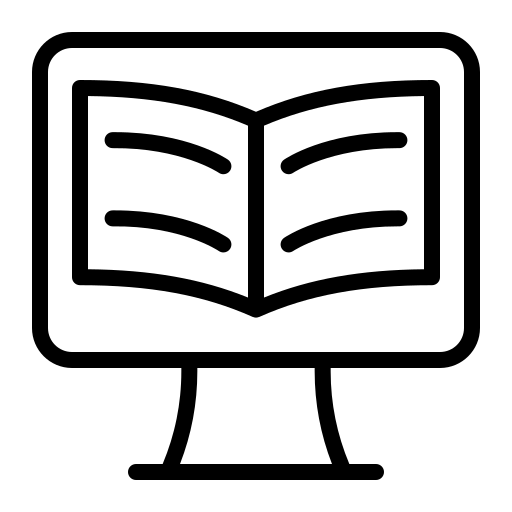
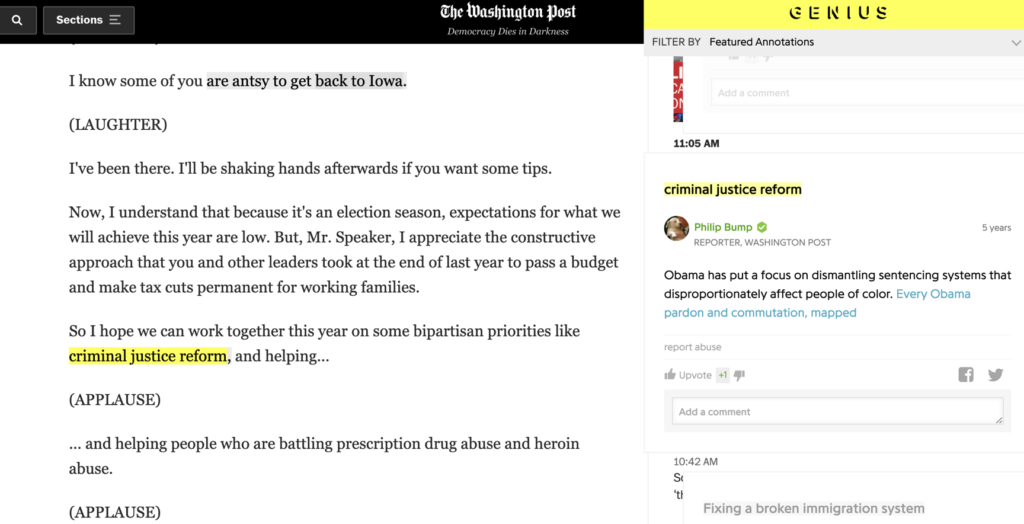
You must be logged in to post a comment.