
What is layering?
The addition of elements to the content offered by another content creator without actually changing that content as accessed from its original location.
Why should educators and instructional designers be aware of layering services?
There seems an increasing interest in moving beyond commercial materials (e.g., Ditch the Textbook) to meet educational goals and in some situations control costs. It can also be argued that most of us once out of formal school settings continue learning from sources not typically prepared as educational resources. Layering services allow those focused on education to use the content available online and improve this material to make it more productive for learning.
What elements can be added by layering?
The elements that can be added vary with the service. The total list I am aware of from my review of multiple services includes highlights, annotations or notes, questions, and discussion prompts. I use notes broadly to include the addition of multiple elements such as text, video, images, and links. Services differ in whether all participants can add all of the elements that a service makes available or whether some elements are limited to the educator/designer.
What makes the idea of layering distinct from activities such as highlighting a pdf or some other document I have downloaded?
Layering offers a way to respect content creator copyrights (see following segment), deliver learning experiences via the Internet, and transform informative online content into learning resources. The principles that make layering helpful to learners can certainly be applied to content a teacher or learner can access without the Internet.
Why should I worry about changing a document I have downloaded and want to share the new creation with students?
It depends on the situation. When a content creator places a video or multimedia content online, that content creator is not necessarily giving you permission to make that content your own or make changes to it and share it with others. However, this is often what an educator would really prefer to do for practical reasons such as changing the content to make it more useful as a learning resource and to provide the resource in the changed form to students. Such actions ignore the copyright expectations of the content creator which may intend the content to be offered complete with ads or even to generate download data financially benefitting the content creator.
How does this situation change with layering?
With a layering service, the content a learner encounters is a combination of the content from the content creator and additions layered on this content. The service sends this combination to the learner and this does not change the original document and still downloads the original from the server each time the combination of original and layered content is requested by a user. Ads still appear and the content server still records the download to give the creator credit.
My personal interest in promoting layering services is intended to encourage the use of services that meet the expectations of content creators and allow educators, educational content designers, and learners to work with this content to provide more effective learning resources and more generative learning experiences.
The services I categorize as layering services vary along several dimensions. They differ in the elements that can be added and they differ in whether they are limited to adding layered elements to the composite served to learners or include other capabilities such as the management of assignments and the collection of learner performance data. Some services are free and some are provided to teachers and schools as subscription services.
A few years ago I generated some simple videos that offer examples of layering services suited to modifying online video and web content. These videos are available at no cost. I have also written an inexpensive Kindle book that provides an explanation of the value of the most common layered elements and takes users through adding these elements with several of the most popular layering services. I encourage you to at least take a look at the videos if what I have written here piques your interest. Layering services are also identified as a separate category on the blog and this content can be viewed by selecting the layering category option from drop-down category menu in the side column.
![]()
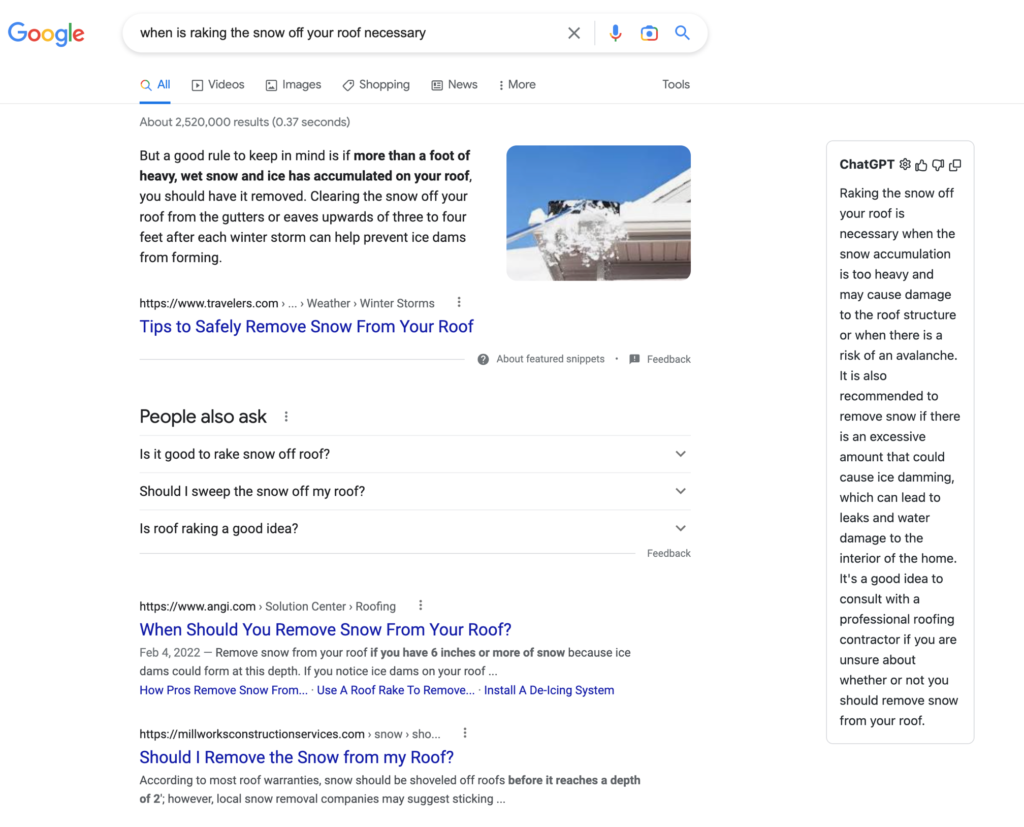
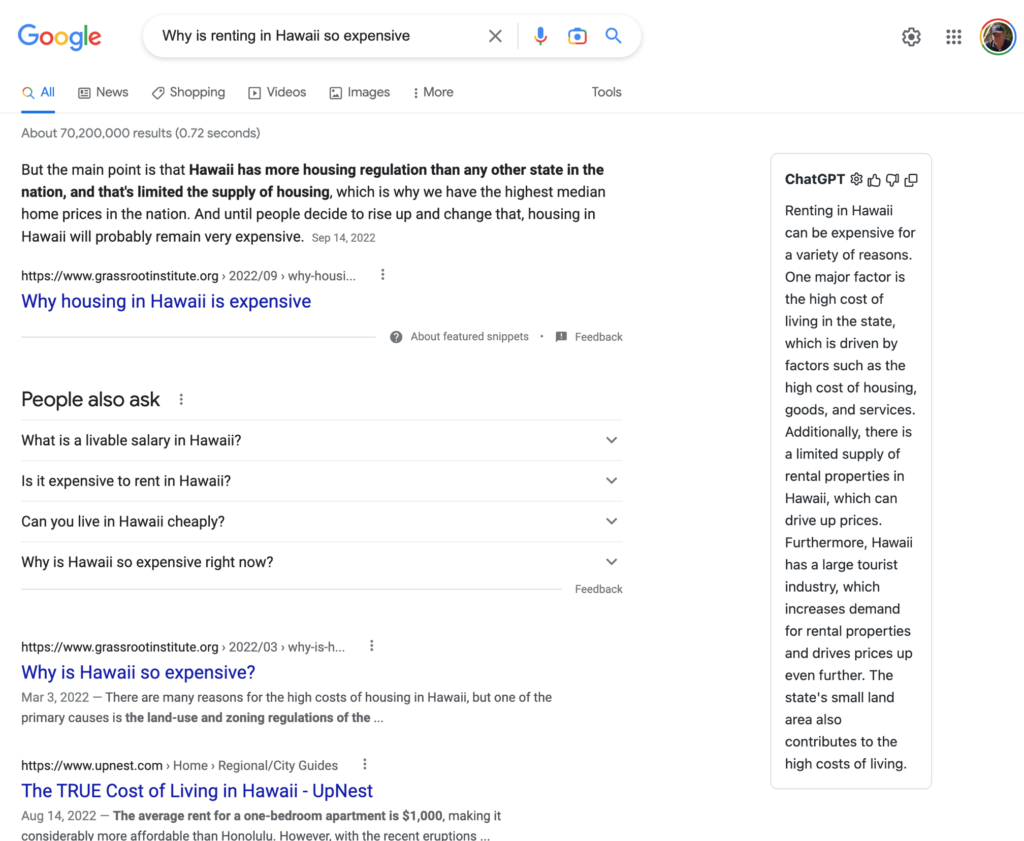
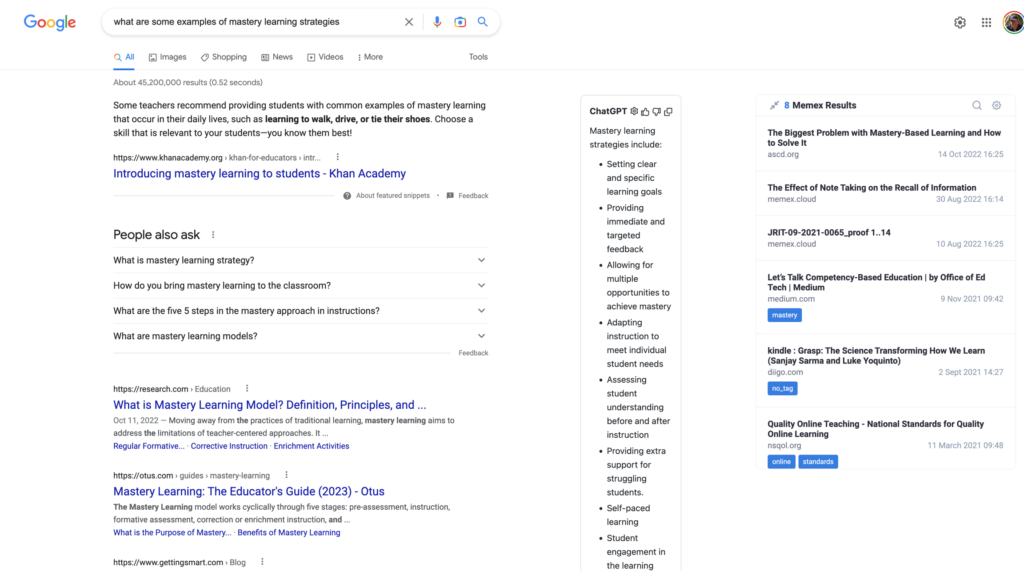
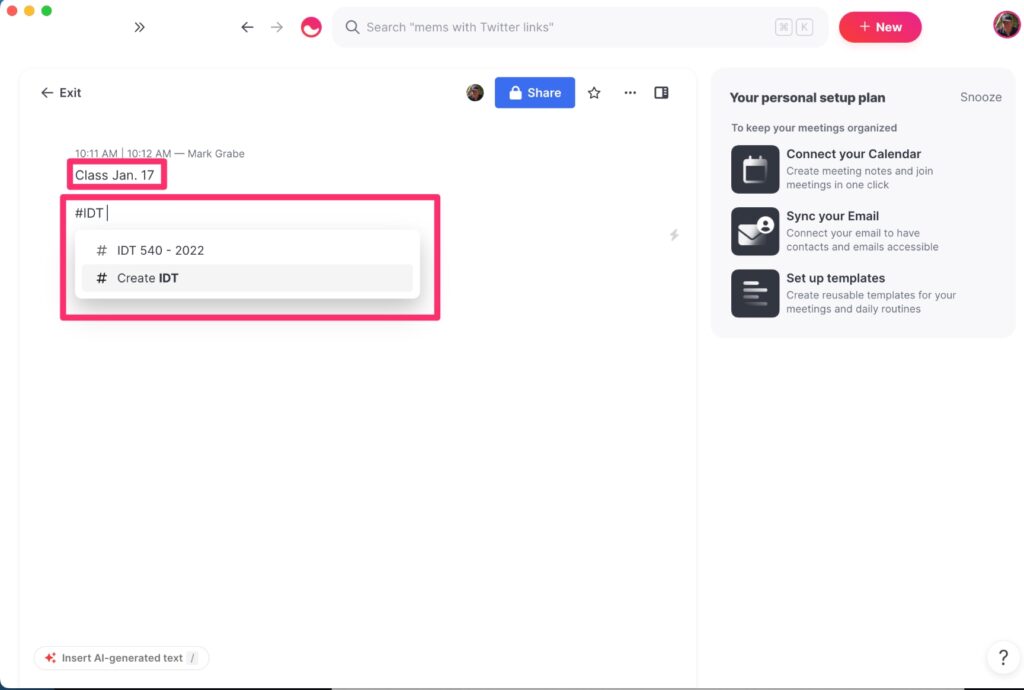
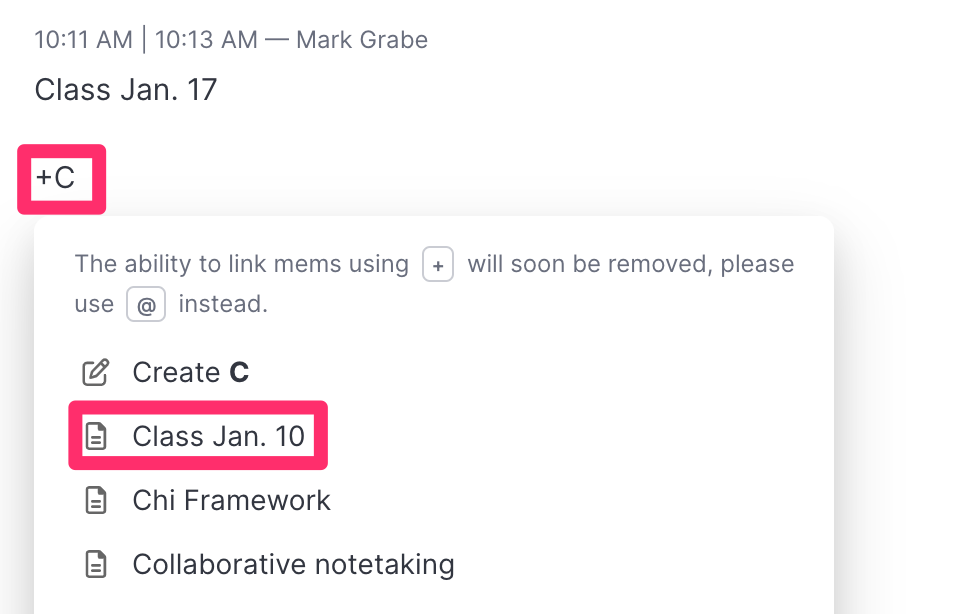
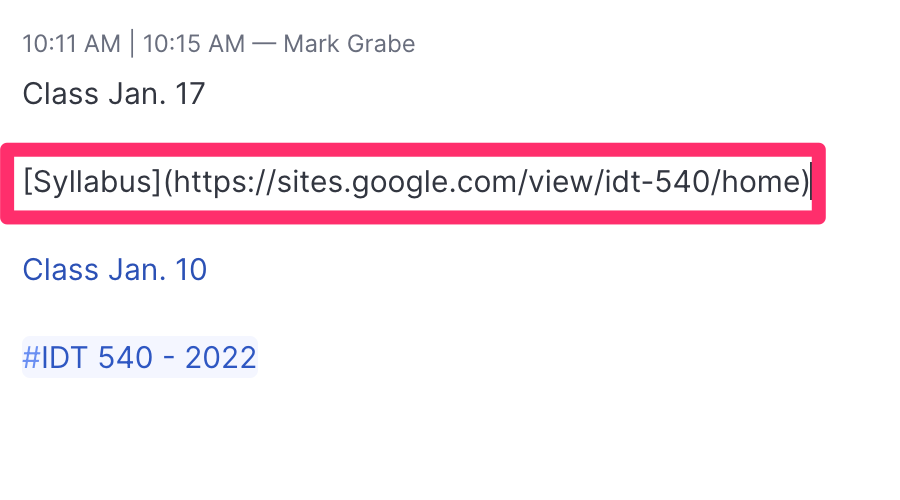
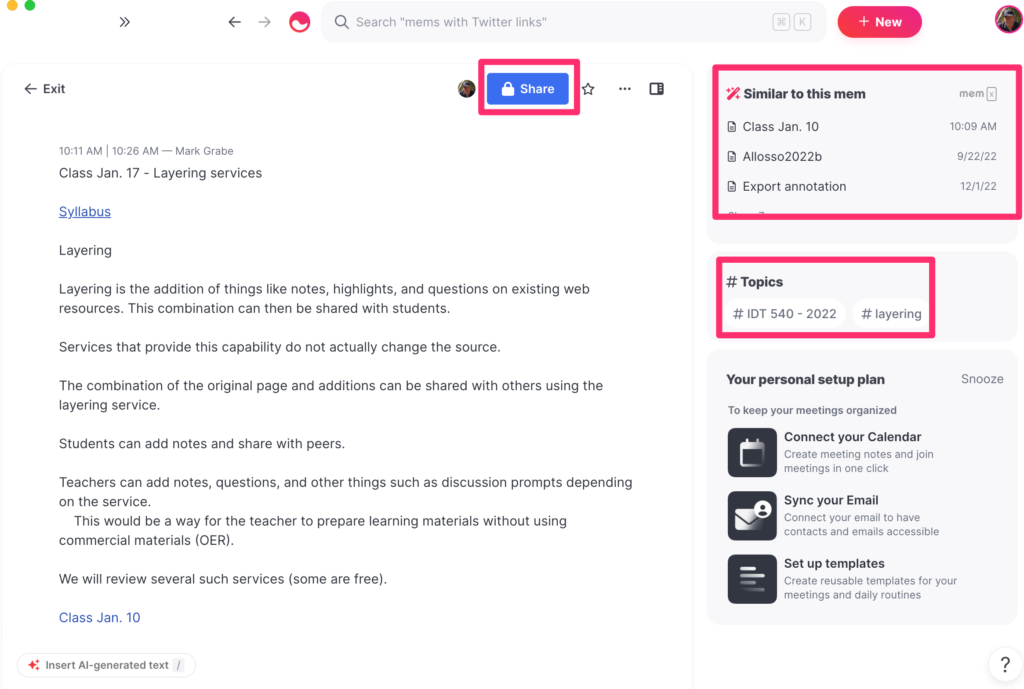
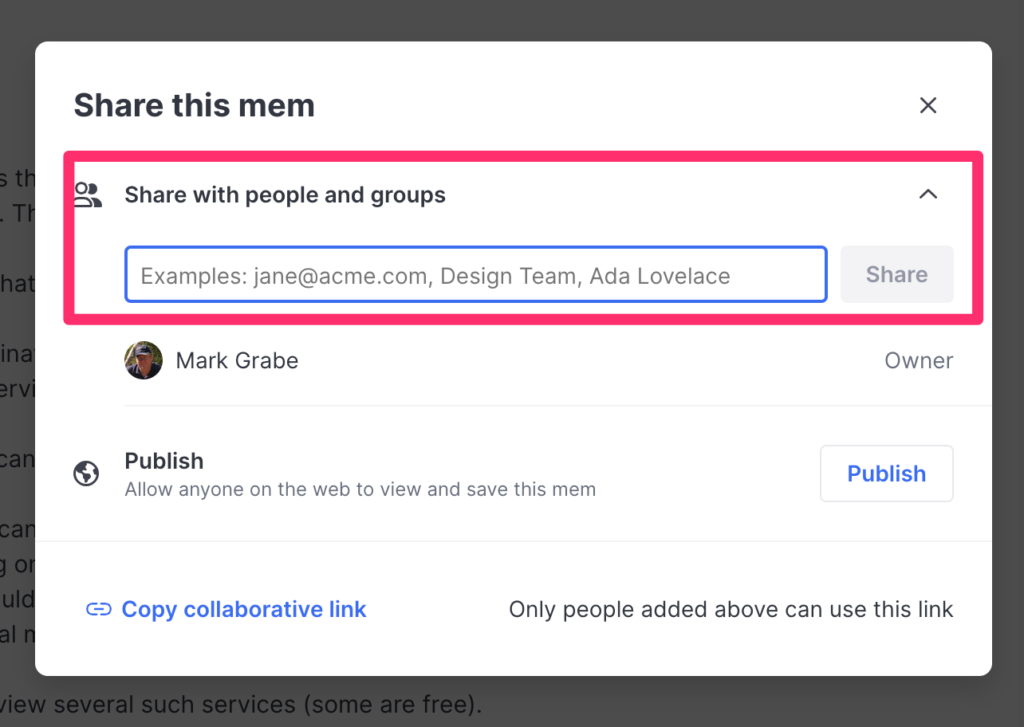
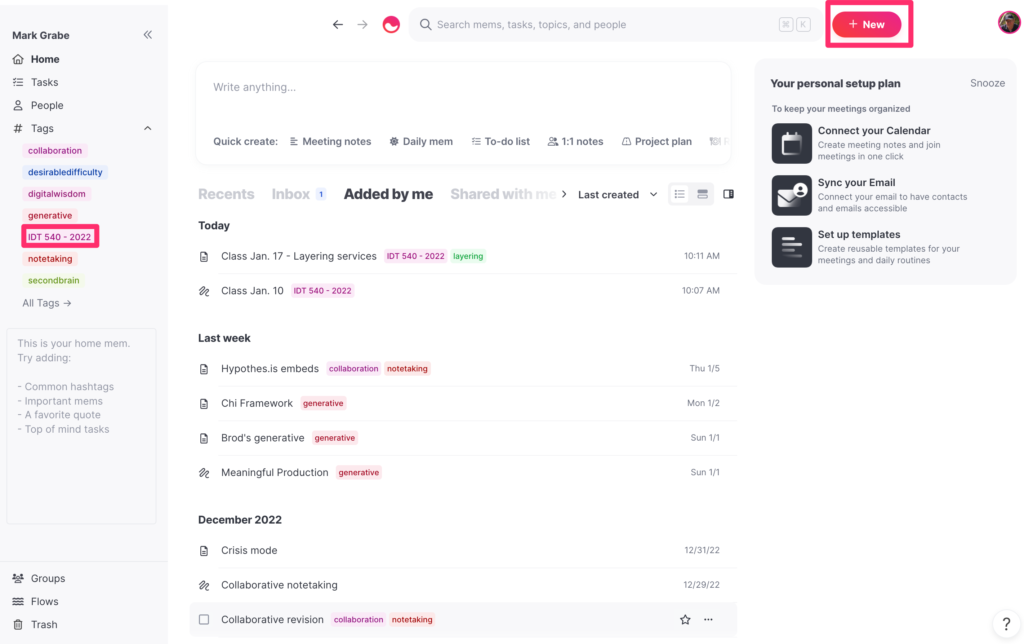
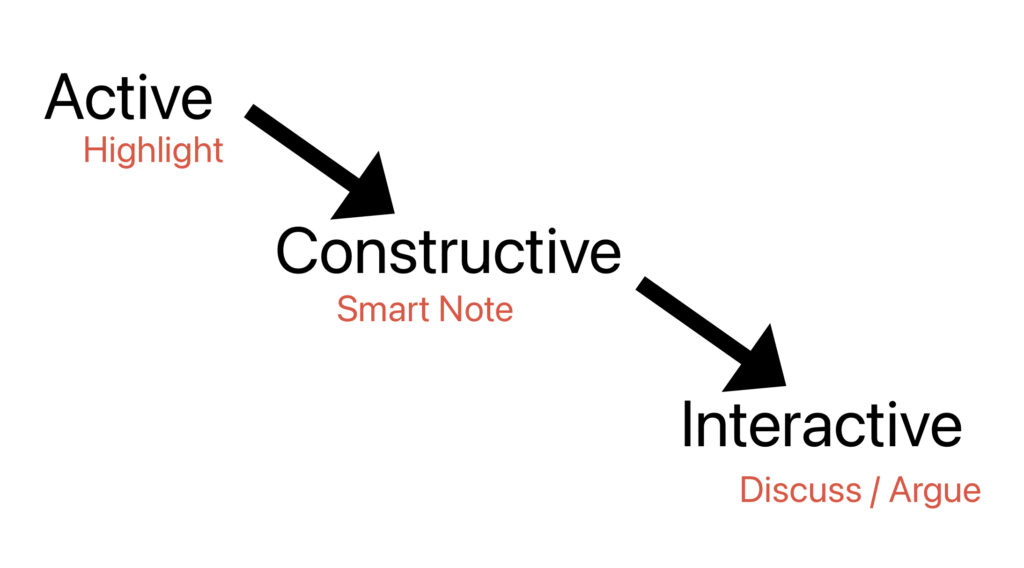
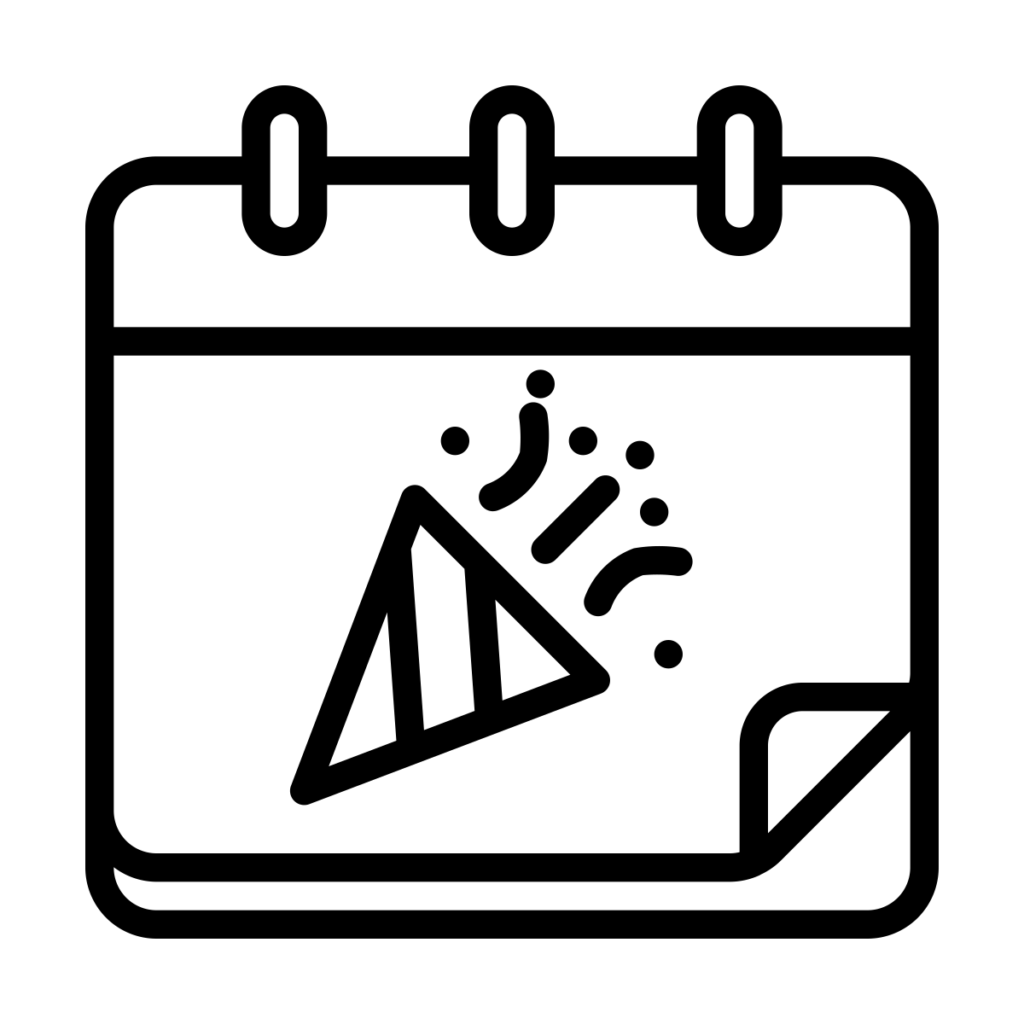
You must be logged in to post a comment.