I use Obsidian plus the plugin Smart Connections to inform my blog writing activities. I write for educational practitioners and academics so I try to carefully base my content on sources that I have read and in many cases intend to cite in the content I generate. With this goal, Obsidian represents an archive I have developed over several years to store and organize notes from hundreds of books, journal articles, and websites. I explore my collection in different ways sometimes seeking notes on a specific article I want to emphasize and sometimes exploring to locate what I have read that is relevant to a topic that I might want to include but perhaps do not recall at the time.
In some cases, I want to use an AI tool to support my writing. I seldom use AI to actually generate the final version of content I post, but I may explore the possible organization of material for something I want to write or I might use an AI tool to generate an example of how I might explain something based on the notes I have made available to the AI tool.
The combination of Obsidian augmented by the Smart Connections plugin allows me to implement a workflow I have found useful and efficient. I have several specific expectations of this system:
- I have already read the source material and taken some notes or generated some highlights now stored in Obsidian. I want to write based on this content.
- I may not recall relevant sources I have stored in Obsidian because of the passage of time and the accumulation of a large amount of material. I want the AI system to understand my goals and locate relevant content.
- I want the AI system to identify specific sources from the content I have reviewed rather than the large body used to train the LLM. I want the system to identify the specific source(s) from this material associated with specific suggestions so that I am aware of the source and can cite a source if necessary.
- When a specific source has been identified I want to be able to go directly to the original document and the location within that document that is the location for the note or highlight that prompted the inclusion in the AI content so that I can reread the context for that note or highlight.
Obsidian with the Smart Connections plugin does these things and is to some extent unique because all of the material (the original content) is stored locally (actually within iCloud which functions as an external harddrive) allowing the maintenance of functioning links between the output from Smart Connections, the notes/highlights stored in Obsidian, and the original documents (pdfs of journal articles, Kindle books, web pages).
I do not know for certain that the Obsidian-based approach I describe is the only way to take the approach I take. I am guessing my approach works in part because I am not relying on an online service and online storage. I also use Mem.ai because it allows me to focus on my own content, but linking back to source documents does not work with this service. Mem.ai does include the AI capabilities as part of the subscription fee, but I don’t know when this might be an advantage. The Smart Connections plugin does require the use of an OpenAI API (ChatGPT) and there is a fee for this access.
Example:
Here is an example of what working with the Obsidian/Smart Connections setup is like. I am working on a commentary on the advantages and disadvantages of K12 students having access to AI in learning to write and writing to learn. I propose that writing involves multiple subprocesses and it is important to consider how AI might relate to each of these subprocesses. My basis for the list of subprocesses is based on the classic Flower and Hayes Writing Process Model. I had written a description of the Writing Process Model for a book I wrote and this section of content was stored within Obsidian as well as notes from multiple sources on AI advantages and disadvantages in the development of writing skills. I have not read a combination of the writing process model with ideas about the advantages and disadvantages of AI so this is the basis for what I think is an original contribution.
The following is a screenshot of Obsidian. The Smart Connection appears as a panel on the right side of the display. The left-hand panel provides a hierarchical organization of note titles and the middle panel provides access to an active note or a blank space for writing a new note.
In the bottom textbox of the Smart Connections panel, I have entered the following prompt:
Using my notes, how might AI capabilities be used to improve writer functioning in the different processes identified by the writing process model. When using information from a specific note in your response, include a link to that note.
Aside from the focus of the output, two other inclusions are important. First, there is the request to “use my notes”. This addition is recommended to ensure a RAG (retrieval augmented generation) approach. In other words, it asks the AI service use my notes rather than the general knowledge of the AI system as the basis for the output. The second supplemental inclusion is the request to include a link to that note which is intended to do just what it says – add links I can use to to see where ideas in the output came from.
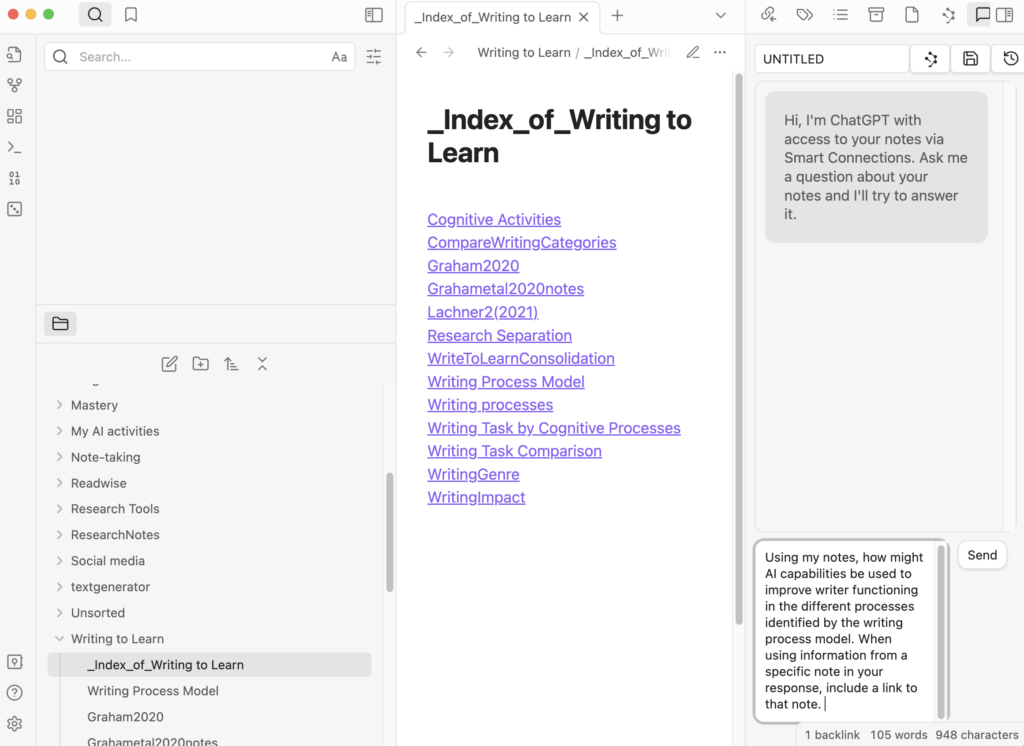
The output from Smart Connections is in markdown. I copied this output into a new blank note and the links included are now active.
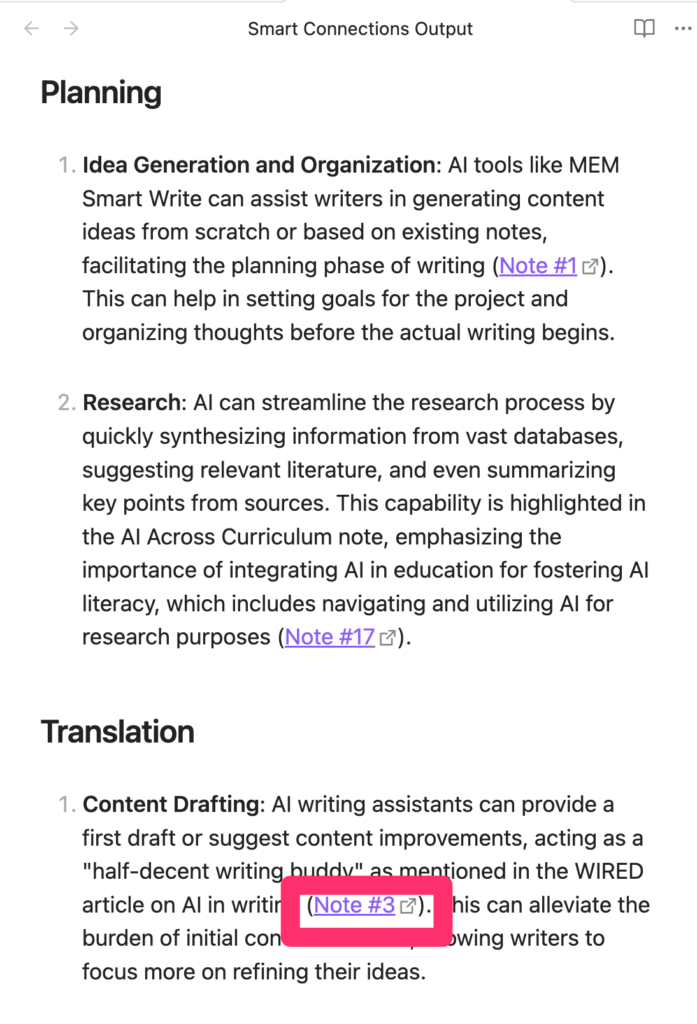
I purposefully selected a note that initially was part of a web page for this final display. I had originally used a tool that allowed the annotation of web pages and then the exporting of the annotated and highlighted content as a markdown file I added to Obsidian. This file included the link from the note file back to the online source. As you can see, the link from Obsidian brought up the web page and with the assistance of the activated service added as an extension to my browser displays what I had highlighted within this web page. Interesting and useful.
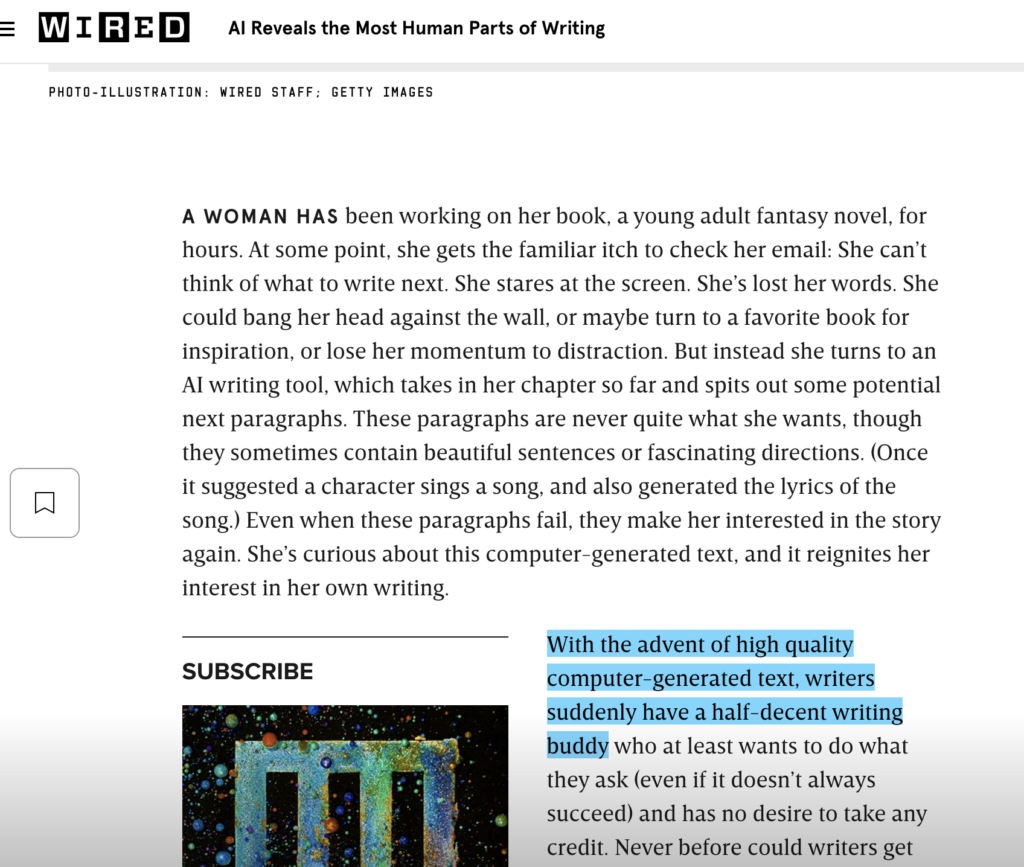
Conclusion:
We all have unique workflows and use digital tools in different ways because of differences in what we are trying to accomplish. What I describe in this post is an approach I have found useful and I have included related comments on why. I hope you find pieces of this you might apply yourself.
![]()
You must be logged in to post a comment.