Giving Flashcards a New Look
I thought you might appreciate a different example from the type of thing I tend to focus on explaining how a study technique used by students at all levels might be improved through the use of digital technology. When I taught educational psychology I included presentations on what I considered the classic recommended techniques – e.g., SQ3R, Cornell Notes. As I have explained in other things I have written on this general topic I would also ask how many of the students were aware of these strategies and then how many were using them in our class. Most were familiar with at least these two, but I can’t remember anyone ever saying they were using these approaches. Most took notes, but not Cornell notes and then they studied these notes. They tended to highlight the assigned reading content.
A topic I mentioned because I knew the strategy, but did not spent a lot of time on was flashcards. I have thought about why the use of flashcards was not a topic I discussed more since. I think at the time this was because there seemed a stigma associated with learning methods that were considered rote and not the way to develop understanding and a long term benefit. I kind of see a similar attitude surfacing from time to time now and it is often in the context of “why would you expect someone to store that in memory when they can just look it up with Google”?
I have changed my mind about flashcards. I think the students had a more realistic perspective than I did. They knew flashcards worked for them. I also think my perspective on effective learning has also changed some as I have read more about how humans learn. I have to decided to generate at least two posts on digital flashcards. I will being with what is mostly a tutorial describing a digital flashcard system I like. Eventually, I will provide additional content explaining what research has to say about study strategies that can be implemented with flashcards.
Elementary students have used flashcards to drill on math facts for decades and I commonly see university students studying for anatomy or geology examinations using nearly the same procedure. Flashcards provide individuals or individuals within small groups a way to systematically practice retrieval and evaluate understanding both of which are important and documented ways to improve performance and retention (Rohrer, & Pashler, 2010). I assume you understand how flashcards are traditionally used from observation if not from personal experience. In a typical approach a student has a stack of cards with a question on one side of each card and a response on the other side. Elementary math fact cards may have been purchased commercially, but the review material used by college students was probably generated by the learner. When a few minutes are available, a student brings out the cards and begins going through the stack. Do you know the answer to the math problem? Do you remember the origin and insertion for the muscle listed? You flip the card over to see if you were correct. Perhaps you developed a variant of this approach you thought improved the process. You may have discarded each card after initial consideration into a “I know that” pile or a “I don’t know that pile” and then spend more time with the “I don’t know that pile” instead of going through the entire stack a second time.
Researchers have considered how the use of review techniques of this type might be optimized. These techniques might involve how frequently you view cards with information you do not know versus cards with information you do know or on how many different days you review material. Some of these findings and other inherent advantages of digital media are now incorporated in free or low-cost software or services you can find and use online or download to your personal device.
So, I might begin by asking the question, How might flashcards on the computer, a smartphone, or tablet offer advantages in comparison to the standard paper variety? I don’t think this is another version of the paper versus screen debates that now seem common, but some could see it that way.
What follows is an example of a flashcard application and then a consideration of the unique opportunities this and similar applications offer. These examples makes use of Flashcards Deluxe (information about this application and a few other flashcard options appears at the end of this segment); an app for the iPad or iPhone.
Flaschards Deluxe. A classroom example I sometimes use to explain that technology is not confined to the classroom we call the Turtle River Water Quality Project. One aspect of this project involved the collection and identification of macroinvertebrates. The prevalence of different macroinvertebrates (organisms without a backbone that can be viewed without aid of a microscope) can be used to evaluate water quality. Some macroinvertebrates can tolerate poor quality water and some cannot. So the collection and identification of macroinvertebrates allows a way to evaluate the “health” of a body of water.
Before making the trip to collect specimens, a teacher might want to prepare students by familiarizing them with the set of organisms they might encounter. This task involves learning to associate the name and whether an organism is tolerant of pollution with an image of the organism. Imagine a three-sided flash card – if there was such a thing. One side might contain an image of the organism, the second side would contain the name of the organism, and the third side would indicate whether the organism was pollution tolerant. If this were possible to create as a physical, paper card, the student would look at a picture, attempt to remember the name and tolerance of the organism, and then flip the card to check the information recalled or view the correct information. The student would then move to the next card and repeat the process.
The digital equivalent, created with Flashcards Deluxe, would work like this. The student would view the image appearing on the first card trying to remember the name of the organism and whether or not the organism is an indicator of healthy water (see Figure Front View). The student would then “tap” the image to flip the card and reveal the name of the organism and would tap the card a second time to reveal whether or not the organism is associated with healthy water (see Figure Composite Feedback). Selecting the “check mark” or “X” appearing at the bottom of the card would indicate whether the student had judged performance to be adequate or not and would move the student to the next image. When the student reached the end of the deck, all cards associated with a judgment of inadequate recall would automatically be repeated.
Front view of Flashcard Deluxe Card
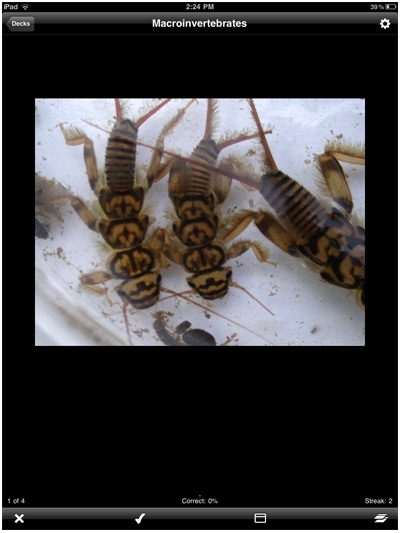
Back views of Flashcards Deluxe Card
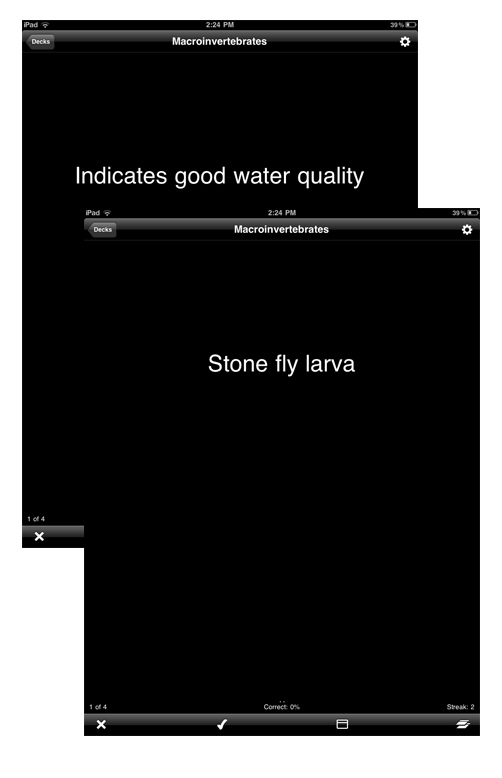
Individual flashcards are created using the following template. Text, images, and sound are added to the slots on this template representing the three sides of a card.
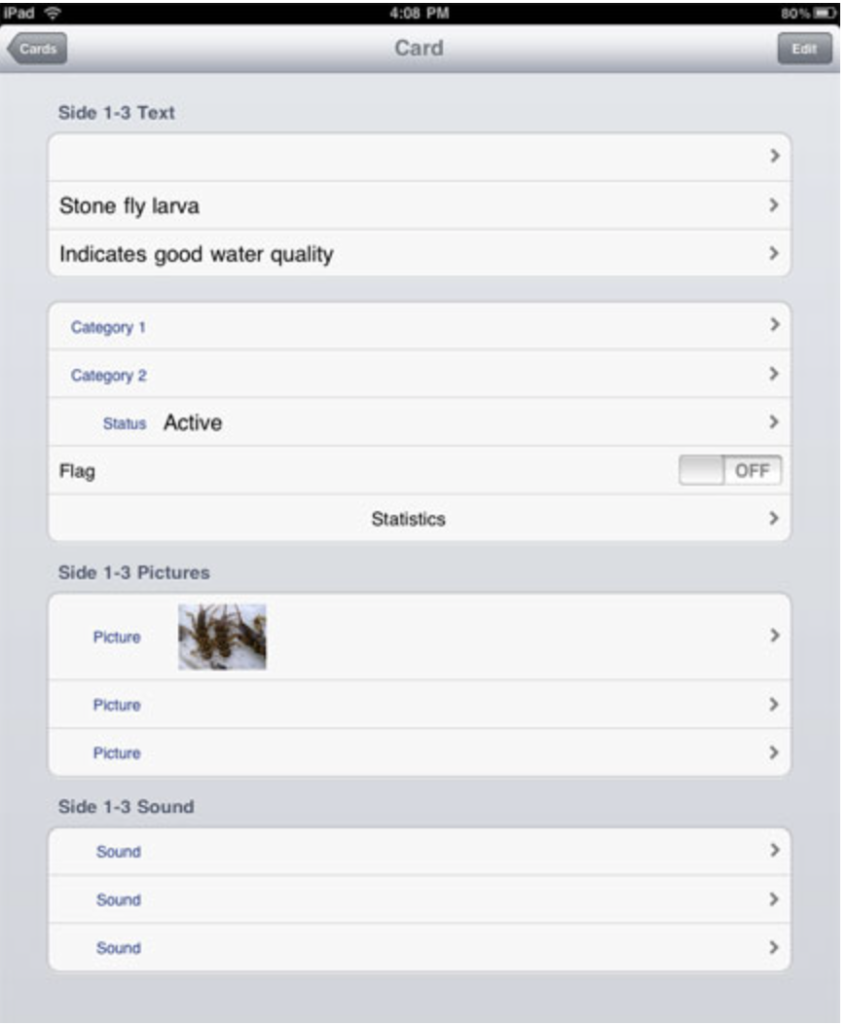
This video provides more details on this tool.
Digital Advantage
What case can be made for the digital version of flashcards? Here are some thoughts on potential advantages. All of these characteristics are available in some products or services, but not necessarily in all so you would want to review the capabilities of a given product before investing a lot of time.
A) Multiple media – Some digital flashcards can incorporate images and sounds (e.g., our example). If the value in multimedia flashcards is not obvious, consider situations in which the study task involves identification of orchestra instruments by the sound the instruments produce, recognition of vocabulary in a foreign language class based on listening rather than reading, or the identification of molecular structures in biochemistry. These would be study situations that would be difficult or impossible to address with paper index cards. You can create multimedia resources yourself. For example, you can collect images with your phone and use these images to create study materials. Would this be useful in preparing for biology or anatomy lab practicals?
B) Existing and shareable review materials – There are massive collections of existing review materials already available for a wide variety of academic areas. There appear to be basic standards or at least common formats for exporting sets of cards so that many of the resources developed through one service can be used on the software provided by other vendors. These collections can be downloaded, combined, and edited by individual students to best address personal study goals. It will often be more efficient to take a large existing collection and delete the cards not appropriate for your class than to create a new stack from scratch. A teacher can do the same thing and then share a set of cards optimized for a specific class with students. We include links to several vendors who store and share collections at the end of this section.
C) Data and suggested review strategies – It might be best to consider what we are describing here as study systems rather than just study materials. In addition to the information to be learned, these systems can keep track of performance on individual items and data such as the last date a given card was reviewed. If the student is so inclined, some systems can present items that cause the student difficulty more frequently or even schedule which content should be reviewed on a particular day within a designated time period. This is where our previous reference to what research can tell us about optimized review and rehearsal comes into play. Computers are good at keeping track of and applying numerical performance data. So, it turns out that free or low-cost digital resources offer more than the option of thumbing through the stack of cards you carry in your backpack. If you presently make use of “flashcards” or see such resources as having a use in classrooms that are or will be your responsibility, we encourage you to explore the following resources. I have included some resources that can be used from a computer and some from a tablet.
Resources:
Sites providing repositories of flash cards:
Flashcard products:
Quizlet is an online system you can use with your browser. Study existing stacks or create your own.
Flashcards Deluxe – This application is available for the iPad and iPhone from the Apple App Store. The application was created by OrangeOrApple.
![]()
You must be logged in to post a comment.