I have been reading “From reopen to reinventing” because I know the author promotes mastery learning and I came across a section that talked about the reluctance to consider changing many components of the curriculum. The discussion used Algebra II as an example. The section of the book argued that the math sequence – algebra, geometry, algebra II, and pre-calc has become possibly the most static part of the curriculum despite the discouraging experience it provides so many students. On one hand, there is the increasing K12 emphasis on STEM and on the other the low number of graduates who claim they so seldom have use for any mathematical knowledge/procedures past what they learned in Algebra I.
The book made reference to a Freakonomics podcast (America’s math curriculum doesn’t add up) which is probably over the top, but very interesting and well worth a listen. The podcast contains some of the stats on the long-term application of math that Horn uses in his book. For example, the Center for Education and the Workforce contend that only 11% of U.S. jobs require knowledge of concepts taught in Algebra II and 6% advanced operations. I suppose the argument “who actually ever uses this information” can be made for many content areas, but it is the combination of the number of math courses expected, the frustration so many students have with this discipline, and the limited number of courses students take that make this an important issue. BTW – if you do listen to the podcast take a look at the comment section which contains counterarguments from math teachers and math advocates. The argument which I recognize from one other area with many advocates (computational thinking developed through coding) suggests a different value for math beyond a direct application in a vocation. Such courses encourage the development of higher order thinking skills.
As I have argued in my comments on the “coding for all” position, there are many ways to develop the components of problem-solving in many other disciplines and the extent to which problem-solving as a higher-order skill transfers from one domain to another cannot be assumed. It is far easier to develop problem-solving skills in the domain to which they are to be applied.
Horn makes a suggestion similar to the argument I have made several times in this blog. Statistics (I would argue it is more valuable to teach a course focused on both Statistics and Research Methods) as a math-oriented course teaching what I call data literacy. The use of data and the importance of interpreting and critiquing arguments made with data are so common it would seem familiarity with this topic is of greater value to more citizens and in more areas, than would be the case for advanced algebra concepts. Horn says the percentage of K12 students with some exposure to statistics is less than 20%.
So, I more and more see several of the math courses taught in K12 similar to the way I think about computer science courses in high school. These should be widely available as electives as both areas are essential for some students. Data literacy should be a topic widely integrated in multiple areas and statistics (and research methodology) should be as widely available as Algebra II.
Other resources:
Just 1 in 4 high school students have taken statistics
My other posts on data literacy
Horn, M. B. (2022). From Reopen to Reinvent:(re) creating School for Every Child. John Wiley & Sons.
46 total views
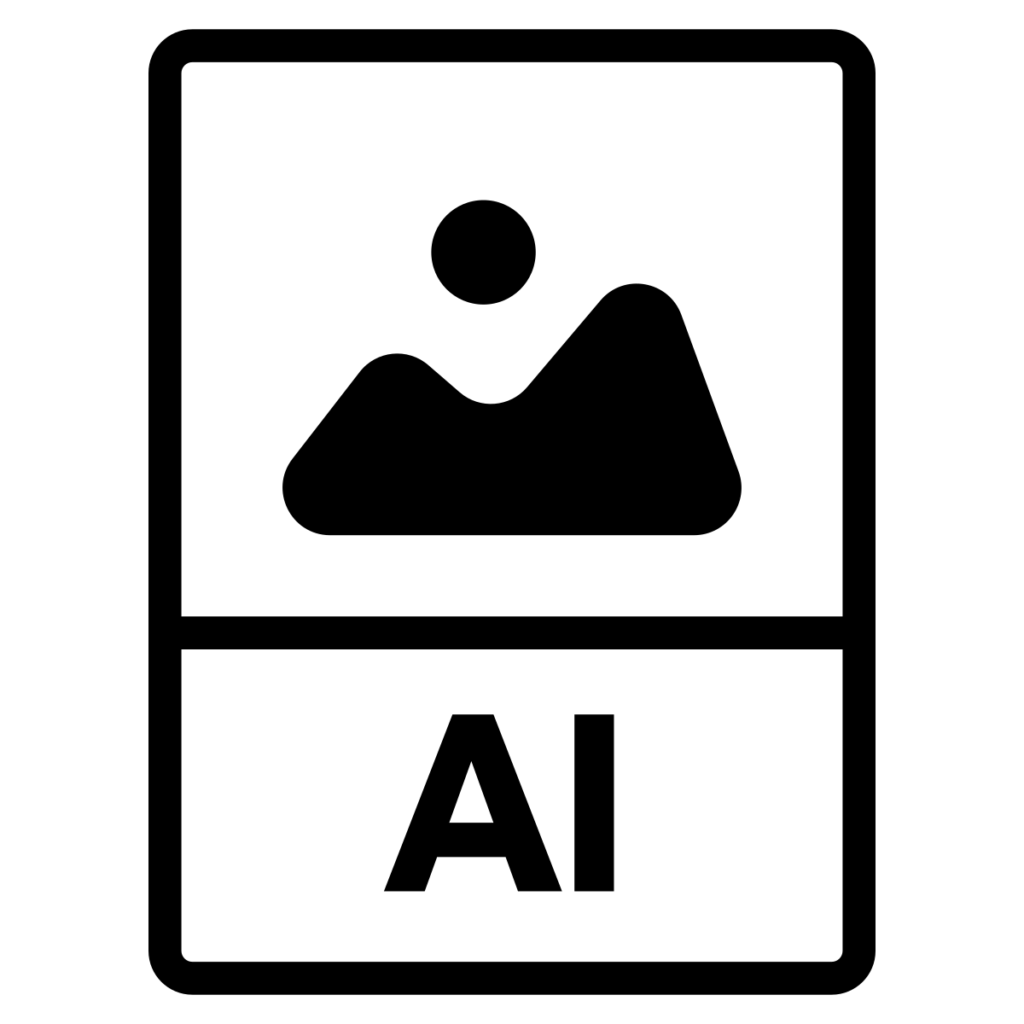


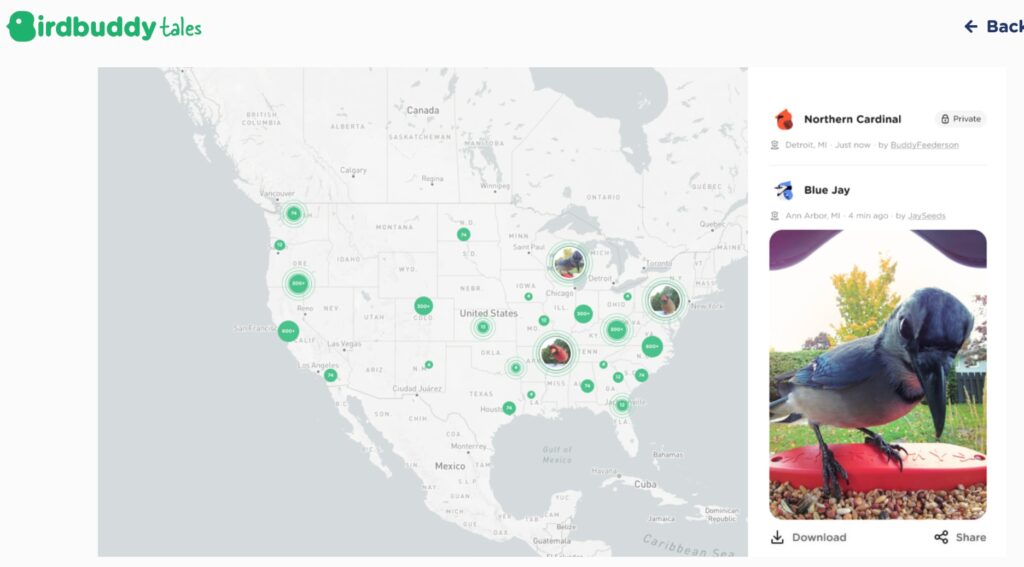

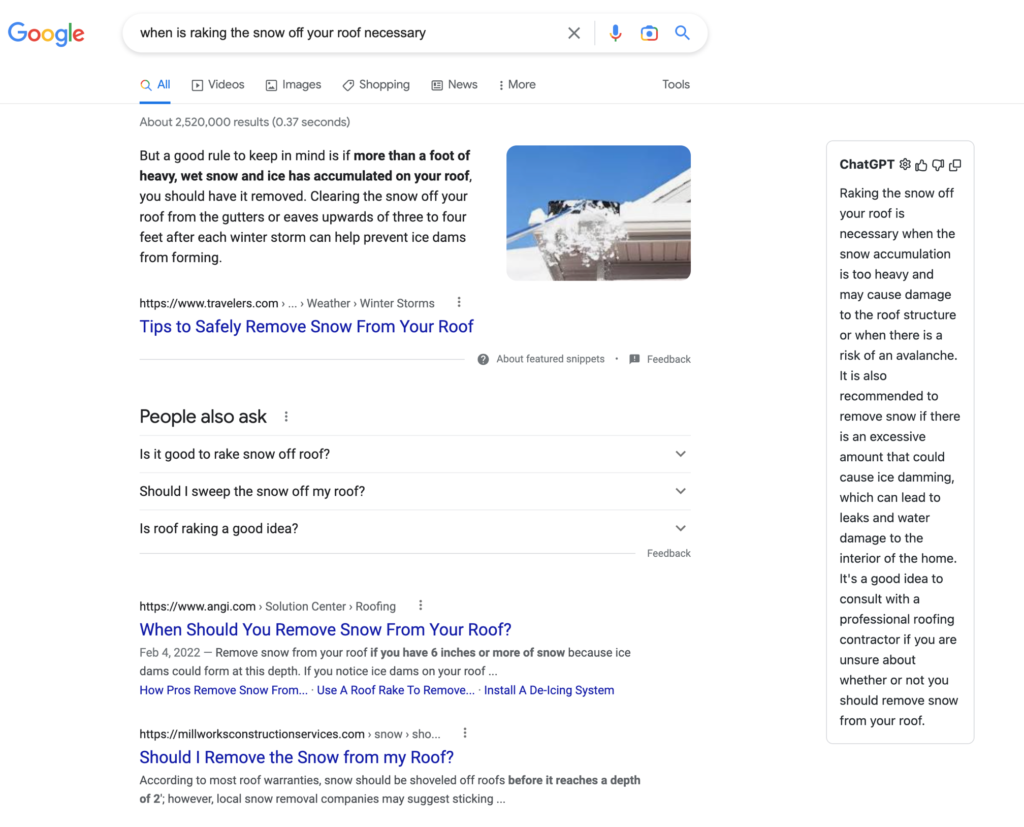
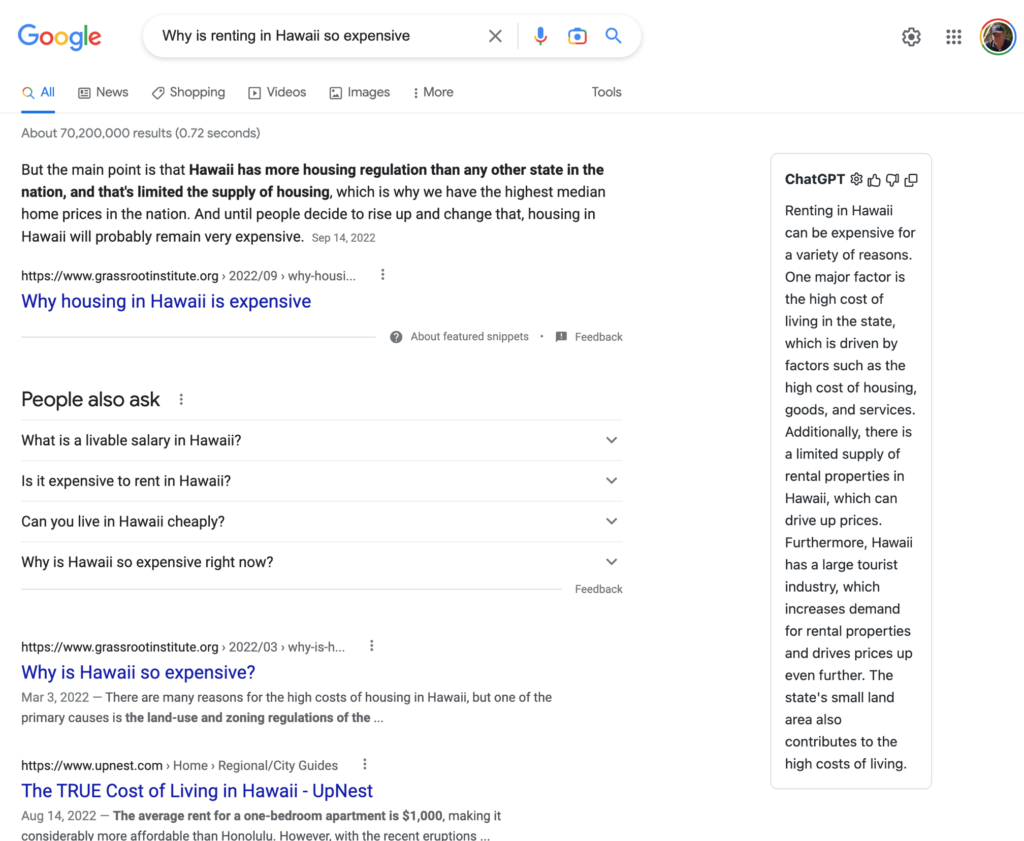
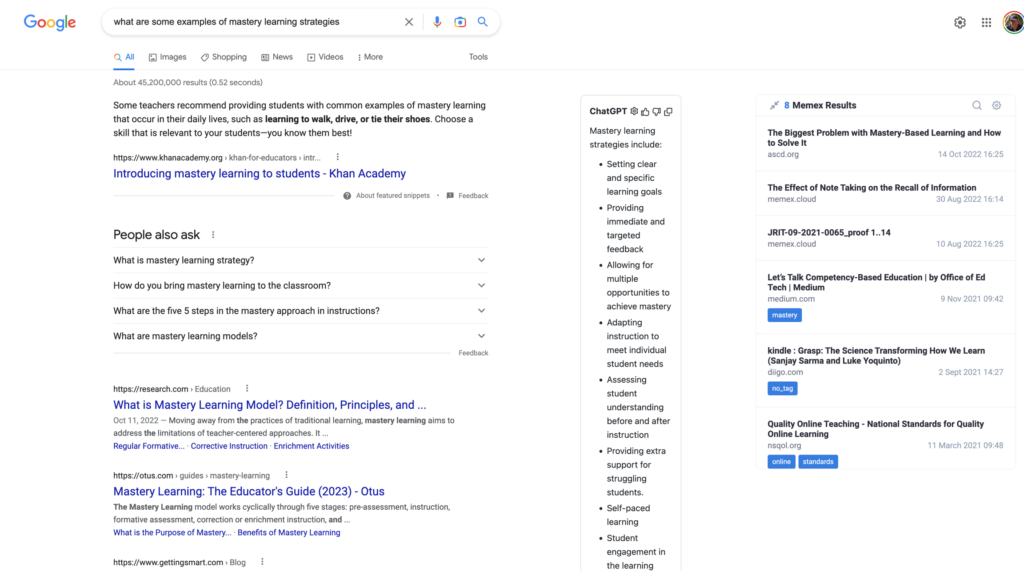
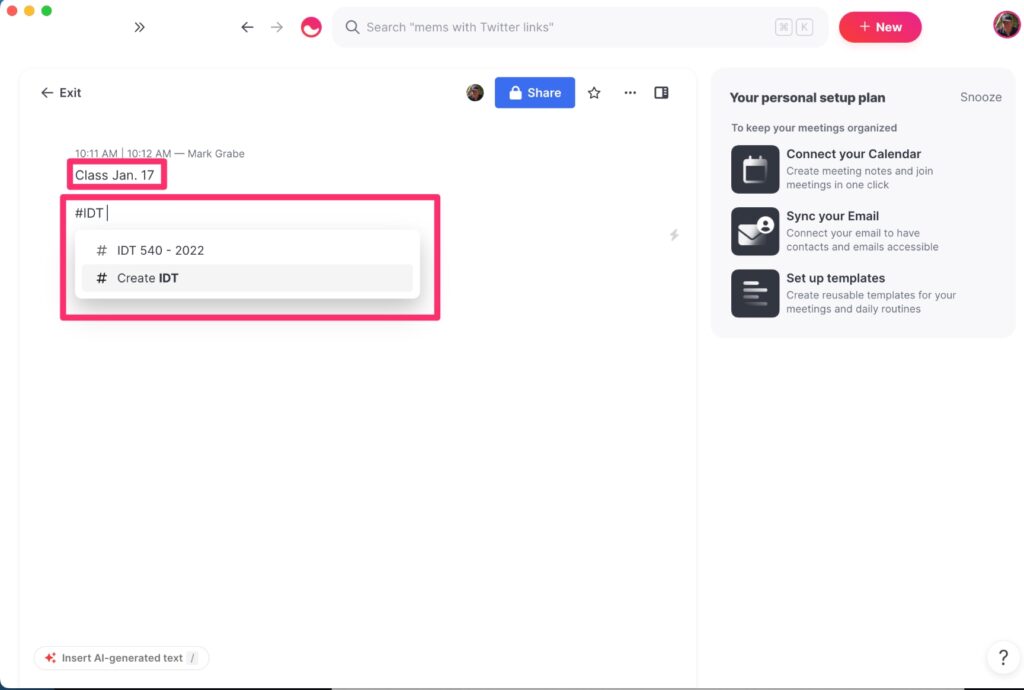
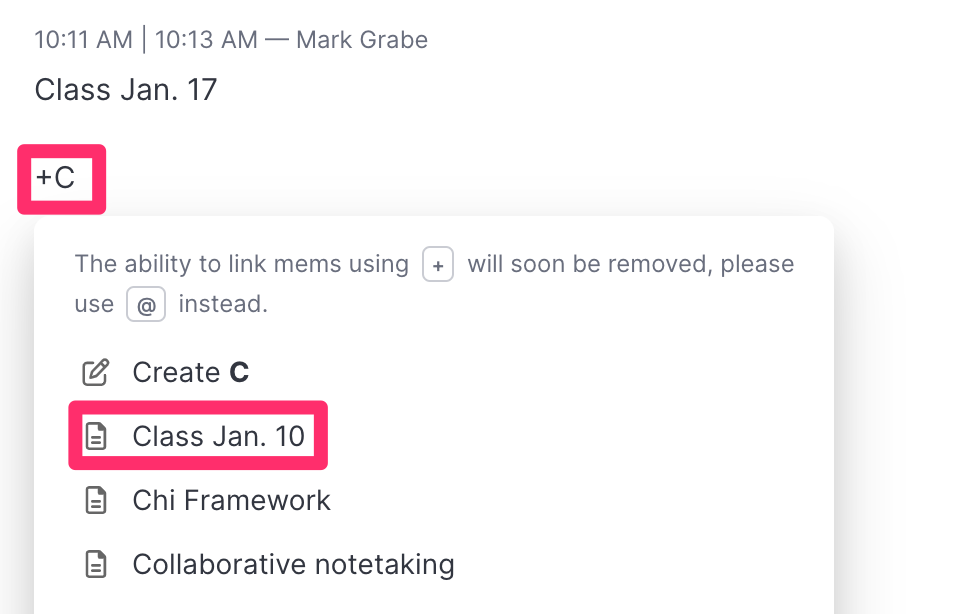
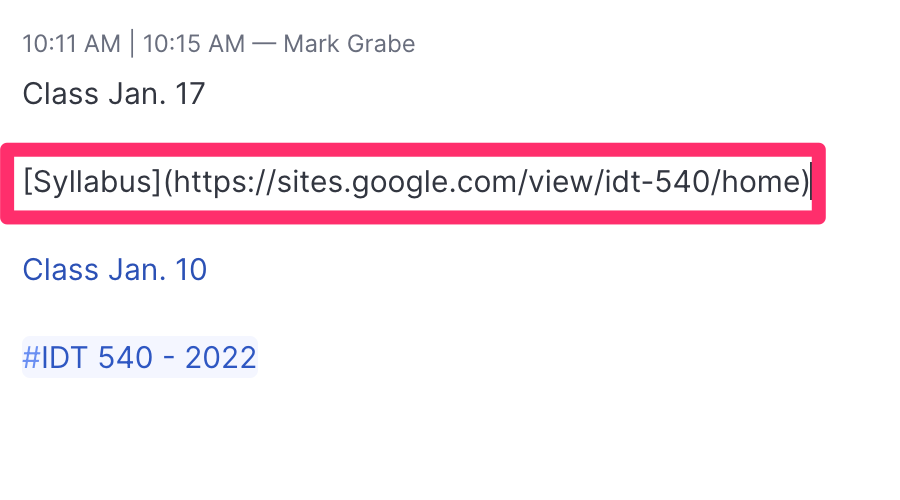
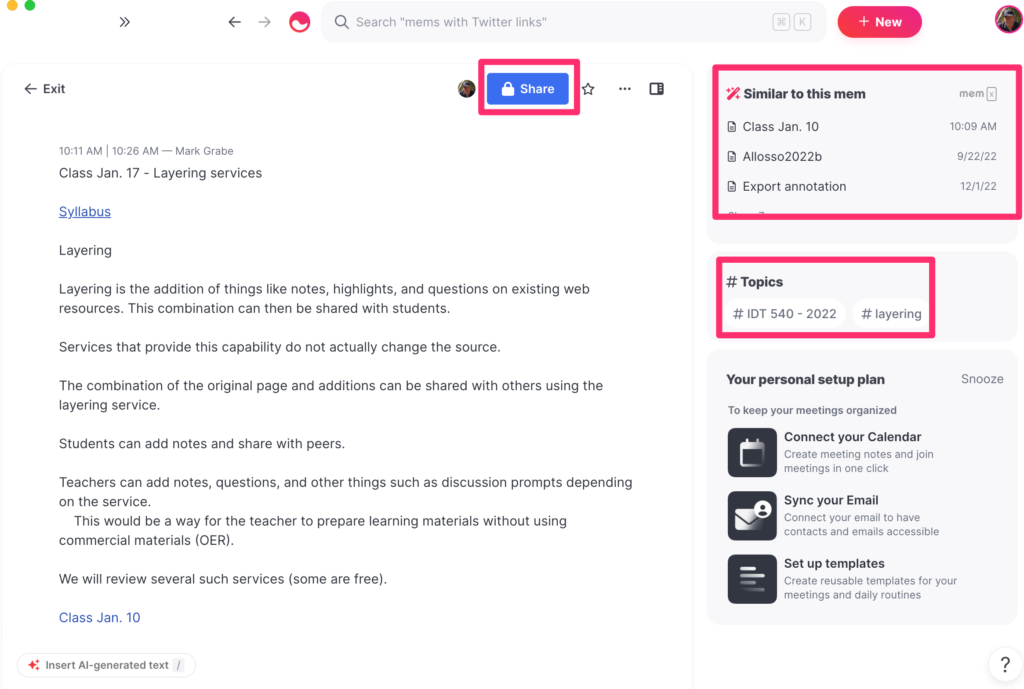
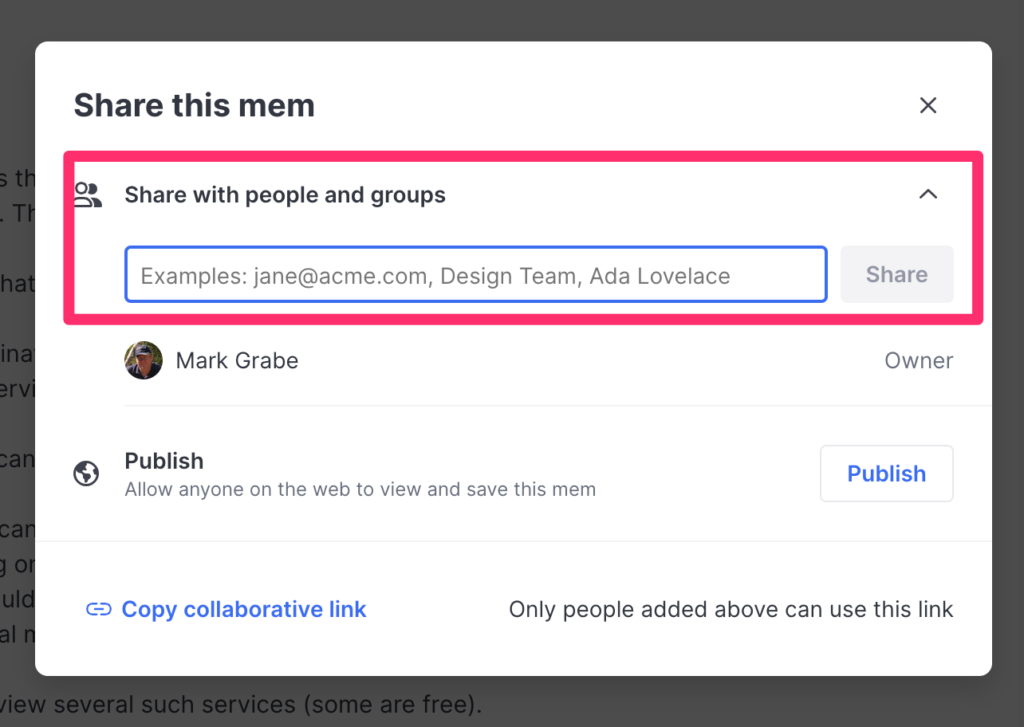
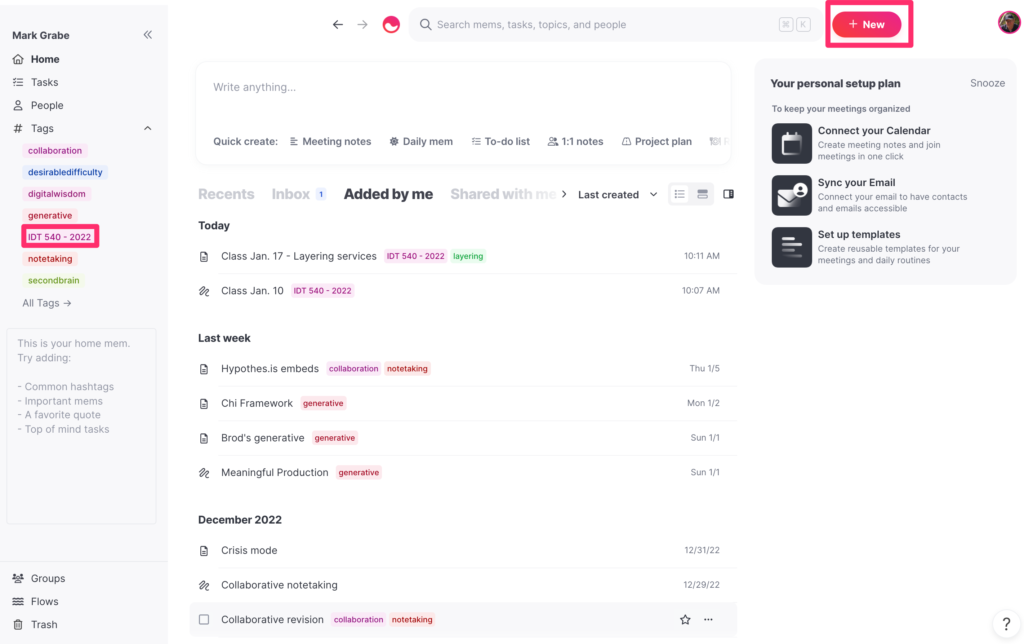
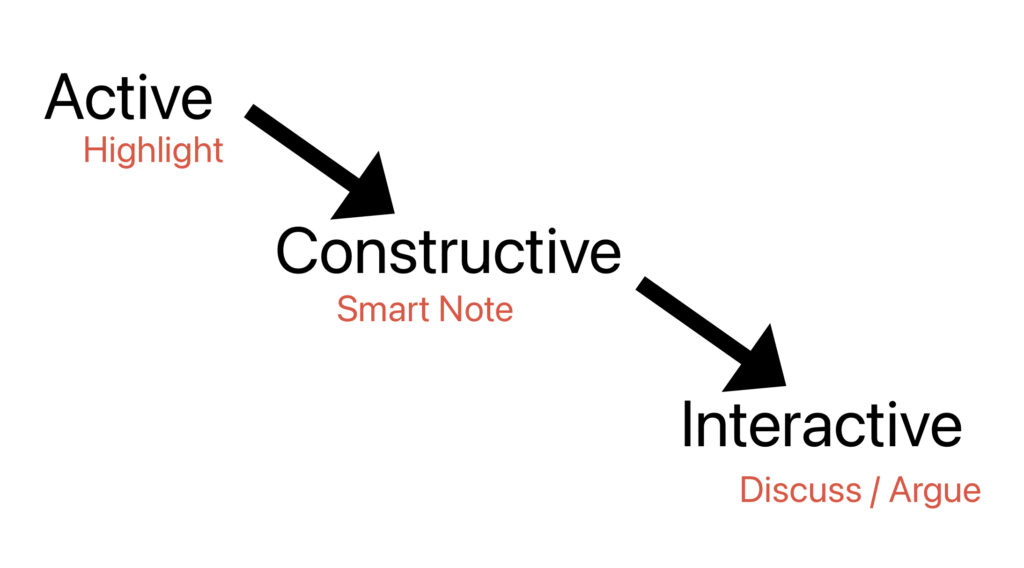
You must be logged in to post a comment.