I had the opportunity yesterday to do a product review of the online note-taking service Mem.ai with a company representative. I make regular use of Obsidian (with the addition of the Smart Connections plugin) and Mem.ai while reading to do the same things – take, organize, and connect notes and then interact with the notes using AI. I do this as a way to explore two popular services so I can write about their similarities and differences.
The rep had sent me set of questions and then we interacted for what turned out to be a substantial amount of time in reaction to these questions. The question that prompted this post was “What modifications would I like to see Mem.ai add in the future?”
Open.ai is a great service and worth the subscription price, but I would guess any user familiar with other products would be aware of some features they wished any one of the services would add. With Mem.ai. I would like to have access to a feature that would be a way to share portions of my note collection with others. Mem has a pricing level for teams and a way to share any given note within the team, but this is not a way to share with other audiences.
To create this post, I decided I would try to describe this interest and how other services approach this goal. I have previously described these services in detail and I have tried to embed links here that will take you to these descriptions. Here, what I have in mind is emphasizing a way for users of note-taking and organization tools to offer parts of their total collection to others and ideally others who have not invested in the same service. For example, a university history professor might have a massive collection of notes and she may find it valuable to share selected notes with students in different classes. Could this be done efficiently without the students having to purchase the same service?
Hypothes.is
I became personally familiar with the sharing of notes using the free service Hypothes.is. Hypothes.is allows the sharing of notes to designated groups and the sharing of public annotations to other users who happen on the same online source document. Users add a free extension to any one of several different browsers to create personal annotations for personal use or to participate in groups. This is a base-level product with fewer features than my interests require (e.g., linking, AI analysis), but this service is a great application for classroom use. I first wrote about Hypothes.is in 2017. Here is a more recent description (here is a video).
Diigo
Diigo has also been around for some time and I originally thought of Diigo as a social bookmarking site. I have written a lengthy description of Diigo so I will not describe in detail here. My public Diigo account is still active and available if you want to take a look. There is a limited free version of Diigo and a free version for educators (pricing chart). The version for educators has a few limitations (e.g., the number of pdfs that can be annotated), but should work well if what you want is to share annotations and links to source sites with students. Diigo is beginning to show its age and does not offer newer features found in Personal Knowledge Management systems such as links among notes or direct access to AI.
Obsidian
Technically, Obsidian stores its data on your machine. Great for security, but a challenge if you want to get at your content from a different machine. I make use of Apple’s iCloud which functions as online external storage to get at my content from multiple devices. I know others use DropBox in the same way. I also know that you can share a DropBox folder with others and this would allow others with access to work with your notes, but this is not the way Obsidian is intended to work and there certainly are security issues. I want to offer read-only access to a designated subset of my notes.
Obsidian does offer an approved way to allow others access. Obsidian Publish is an $8-a-month add-on that would do pretty much what I want to do. Given the infrastructure requirements of providing this approach, the price is certainly reasonable and I should just add publish to the list of my subscriptions. As I write this resistance seems futile, but I wonder if there would be much interest.
Mem.AI
Mem.AI is an online knowledge management system. The price for an individual user is $8.33 a month for the yearly subscription plan (pricing options). There is a team option for a higher price that is designed for collaborative work (see my initial comments). Mem.ai is a great product for personal use but does not offer the public sharing I would like to see. There is a way to share an individual mem (example), but this is not what I am focusing on here.
MEMEX Garden
For those who follow the personal knowledge management space, MEMEX Garden (Memex Go for portable devices) is a service they probably missed. I paid upfront with a promise of a couple of years fee forgiveness, but I think the monthly subscription price is $6 a month for the yearly plan. MEMEX is positioned within that workflow space before a tool such as Obsidian and can be set up to feed highlights and annotations into Obsidian and some other PKM tools. I mention MEMEX here because it has a sharing capability close to what I would like to see included in my perfect product.
When you take notes or highlight while reading with this tool, the resulting online entry consists of your notes, highlights, tags, and a link to the source. You can also add notes to a theme. A theme can be shared. The image below shows what a theme looks like and another user would experience when making use of a shared theme.
When someone accesses a shared theme, they can link to the original article, view notes/highlights (first image that follows), or get an AI-generated summary of the article (second image that follows).
The way I imagine this being useful to others is to first construct themes to share. Then, offer the link to these theme to others. Those individuals could scan the titles listed within a theme and then use the AI feature to identify sources they might find useful. Finally, they would access the selected source documents for their detailed reading.
I have generated an example of what this looks like based on several themes I follow. Note: the AI summaries use OpenAI and will hit a limit. The summarization gets shut off when the limit I have set is reached. If you do not see the AI tool and want to give it a try, try a different browser. For example, it shows up for me in Chrome, but not Brave.
Summary
I get to the end of this post and upon rereading I find that I have mixed two similar potential social services – social bookmarking and whatever Obsidian and Mem.ai are. Both allow the sharing of highlights and notes, but the ideas differentiated from the original content should be different. In Ahern’s book Smart Notes, he proposed that the notes saved in Obsidian or in Luhman’s Zettelkasten be sufficient to be a meaningful representation of an idea on their own. I interpreted this idea as having sufficient information it was not necessary to have the original context to communicate a useful idea. Highlights and margin notes do not meet this standard and are more likely what is produced when using a tool that both presents the original content and accepts the additions of a reader (e.g., Diigo, Hypothes.is, Memex).
The idea of sharing the ideas generated while reading appeals to me whatever the form the shared information takes. Here, I made an attempt to comment on several services/tools suited to this goal. I use several of these tools and have not found one that matches what I would like to see in a single tool. Perhaps you will find one that fits your interests.
![]()
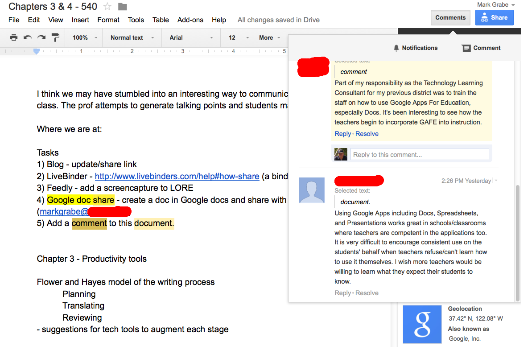
You must be logged in to post a comment.