I have advocated that educators explore RSS for years so another post on the topic probably will surprise no one. Let me try a little different approach from what you may have heard from me before. This is a great time to think about the content you consume and how this content is influencing you. Now is the time to take at least partial control of this content. Nothing wrong with picking up an occasional tidbit from Facebook or Twitter, but you have to wade through a lot of nonsense to get to the gems if you rely on social media for discovery.
The use of RSS and an RSS reader allows you to follow multiple content sources in an efficient way. The RSS reader checks on the sites you designate and returns a list of new content that has been added to those sites since you last used the reader. It provides a list of additions that provide the title of new posts and a snippet of content from each. You can scan through this list quickly and make the decision to visit the site providing the content or ignore the new information that does not seem interesting from the title and snippet. The reader keeps track of what you have scanned and will not show items from the list the next time you visit unless you specify a given item as unread.
As a quick example, I use an RSS service called Feedly. I took a quick screen grab of the feed to show what the list of titles and snippets of content looks like. Again, clicking on any entry from the list takes you to the site providing this content.
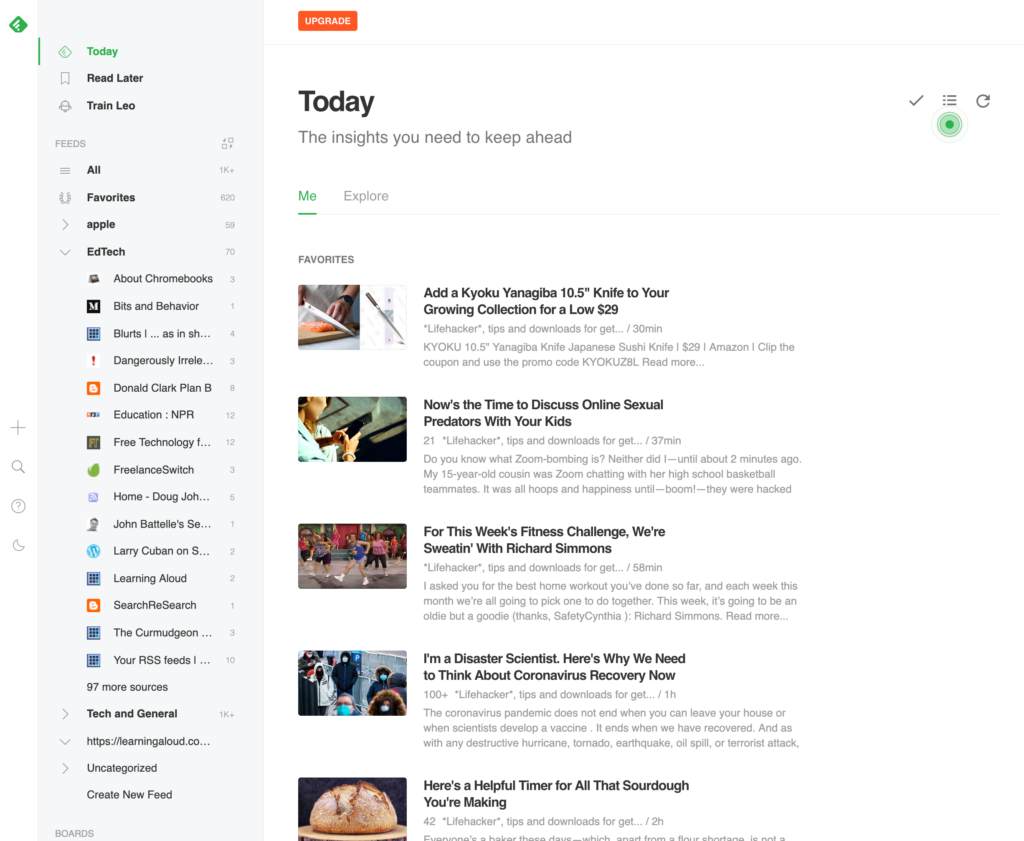
Rather than explaining RSS and offering tutorials on RSS readers again, I thought it would be most efficient to offer annotated links to related content I have written in the last few years.
An introduction to RSS and RSS readers
Search vs. discovery – this is a way to understand the benefits of RSS as an addition to the searches you might generate.
Feedly – a description of the reader I use – (Feedly generates the feed shown above)
Feeder.CO – an RSS feed that is a browser extension
Google alerts – this is not RSS, but is a way to ask Google to constantly perform a search on a topic you designate and send you the results
FreshRSS – this is a geeky thing you probably will not employ yourself. It is a reader I have installed on the server I operate. I provide this link because you can use the list of sources I follow if you want to seed a reader of your own (such as Feedly) with educationally relevant sites.
Here is something you might find useful. It is possible to get an RSS feed from an RSS reader. So, you can get the feed from FreshRSS to review in your own feed reader. I hope this makes sense.
If you visit FreshRSS, you will find the symbol for the RSS feed from the feed reader at the top of the display. Clicking this icon will generate something that looks like this – https://learningaloud.com/FreshRSS/p/i/?a=rss&hours=168 . This URL can be then entered into a feedreader of your own. You might also just try entering the address for the site – https://learningaloud.com/FreshRSS in a reader of your own. One entry or the other should generate in your reader the results of the content discovered by my reader.
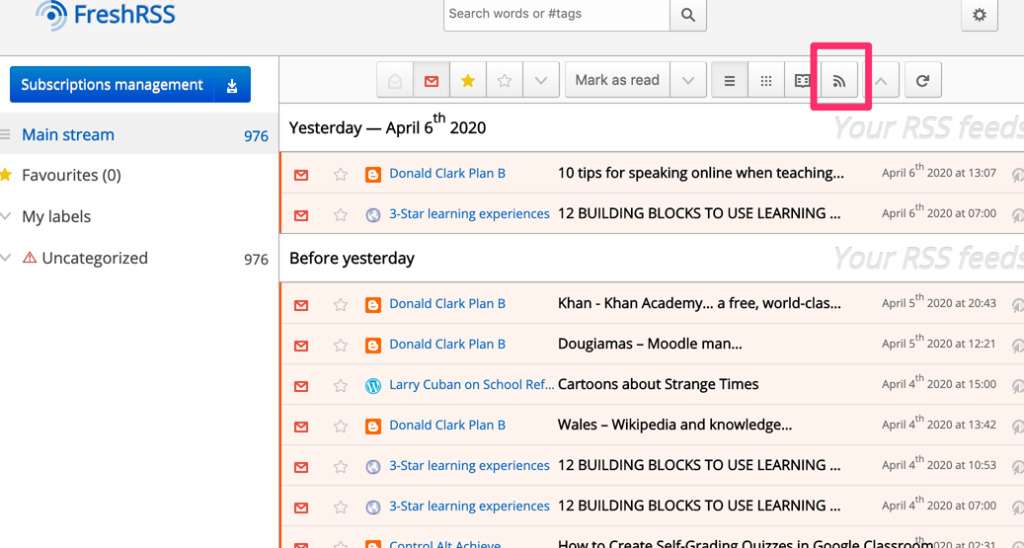
![]()