Academics often change their interests as new issues their training is suited to address change. To some extent this is also true of me. However, I can also identify interests that have remained core to my thinking over what is now more than a 40 year career.
When I was in graduate school I read from two sources both published in 1968 that influenced my thinking to this day. These sources from Benjamin Bloom and Fred Keller focused on ways that education could address the needs of individual learners and these ideas for me will always be described as mastery learning. The core idea of mastery learning is 1) that individuals learn at different rates and 2) if these different rates are not taken into account learners will be less efficient in what they could accomplish or more dangerously will fail to accomplish. If allowed to accumulate the knowledge and skills that accumulate serve as the basis for increasing barriers to new learning . Focusing on those with greater learning struggles, over time, this means that learning capabilities begin to differ from others both in terms of requiring more time because of aptitude AND existing knowledge.
The solutions offered by Bloom and Keller were to individualize learning in an attempt to prevent what might be described as prerequisite knowledge deficits. As a graduate student some of my earliest publications (1978 and 1981) focused on research another graduate student and I conducted with a Professor teaching the introduction to biology course at Iowa State.
The core idea of mastery also influenced some of my research nearer to the end of my career. At this point, I was interested in study behavior and how technology supported study might offer feedback to learners to influence the extent of effort they must invest to achieve higher levels of performance. In some ways this research effort quantified the reality of the different amount of time required and demonstrated over and over that it was the more accomplished students who invested in the use of the tools designed to assist students struggling to succeed. A way to succeed is intended to increase motivation, but the reality of what it takes appears to swamp the incentive to use such systems. Perhaps, the university is far too late to begin emphasizing a focus on trading effort for achievement.
I part of the heavy emphasis I invested in the role of technology in education might be described as the opportunity technology seems to offer for individualization. My thinking on this potential was agin motivated by the work of one of the pioneers I credit for kindling my original interest. Bloom conceptualized what I think of as the 2-sigma challenge. He proposed that the upper limit for the potential of educational research was likely identified in the work of tutoring. Tutors working with individuals or very small groups offered a way to respond to individual needs and the advantage demonstrated in the degree to which tutoring augmented the achievement for group-based instruction. To me, well-designed technology supported tactics provided what might be described as a “poor man’s” approximation to tutors. I don’t see technology, at least in the near future, being the equivalent of a gifted and dedicated tutor, but I also don’t see how the finances of providing human tutors as practical. Teachers working with classes of 25+ in elementary and multiple sections of this number at higher levels certainly can’t provide this level of attention.
I am writing about mastery learning again because the idea has resurfaced in the present circumstances of mandatory technology-supported, distance education. Sal Kahn began describing mastery as a way of thinking about what he was trying to accomplish with the Kahn Academy. Another great adaptation I think offers this type of individualization would be Newsela. Reading the same content at different levels is a way to individualize skill levels of reading assuming that background knowledge relevant to the content is not an issue.
I offer details on mastery in other content I have generated. This writing/video includes specific references to key articles. The citations below are what I described related to early and late efforts on my part.
Historical reference:
Latta, R. M., Dolphin, W. D., & Grabe, M. (1978). Individual differences model applied to instruction and evaluation of large college classes. Journal of Educational Psychology, 70(6), 960.
Grabe, Mark, and R. Michael Latta. (1981). “Cumulative achievement in a mastery instructional system: The impact of differences in resultant achievement motivation and persistence.” American Educational Research Journal, 18, 7-13.
Grabe, M. (1982). Effort strategies in a mastery instructional system: The quantification of effort and the impact of effort on achievement. Contemporary Educational Psychology, 7(4), 327-333.
Grabe, M., & Flannery, K. (2010). A preliminary exploration of on-line study question performance and response certitude as predictors of future examination performance. Journal of Educational Technology Systems, 38(4), 457-472.
![]()
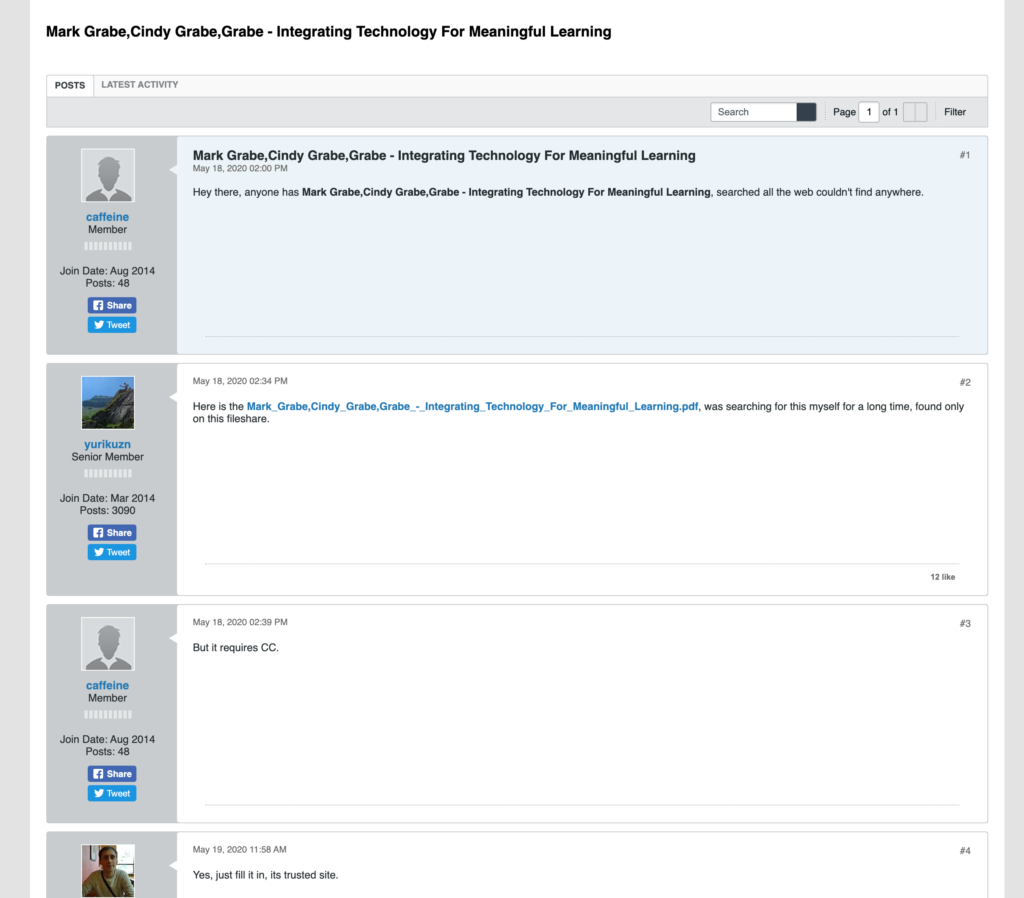
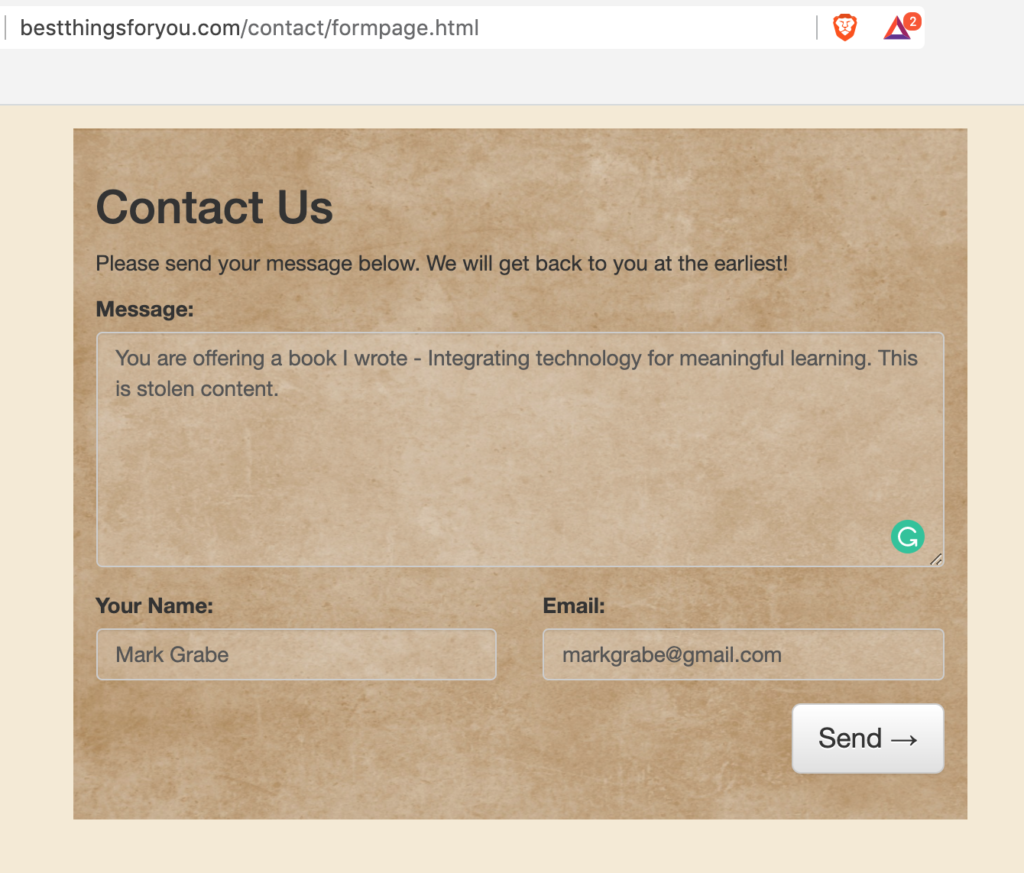
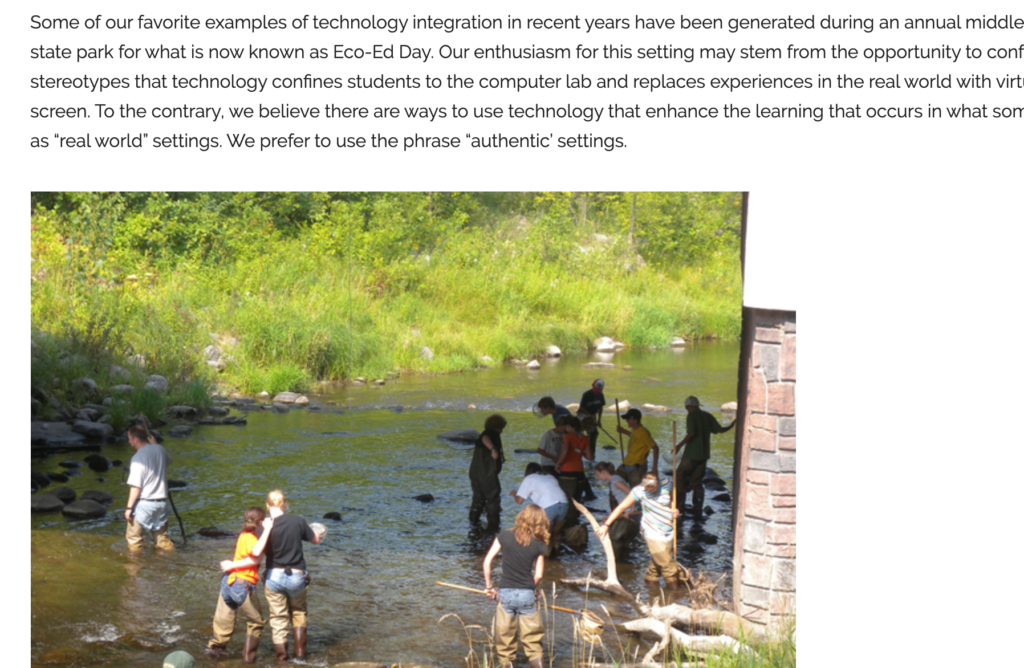
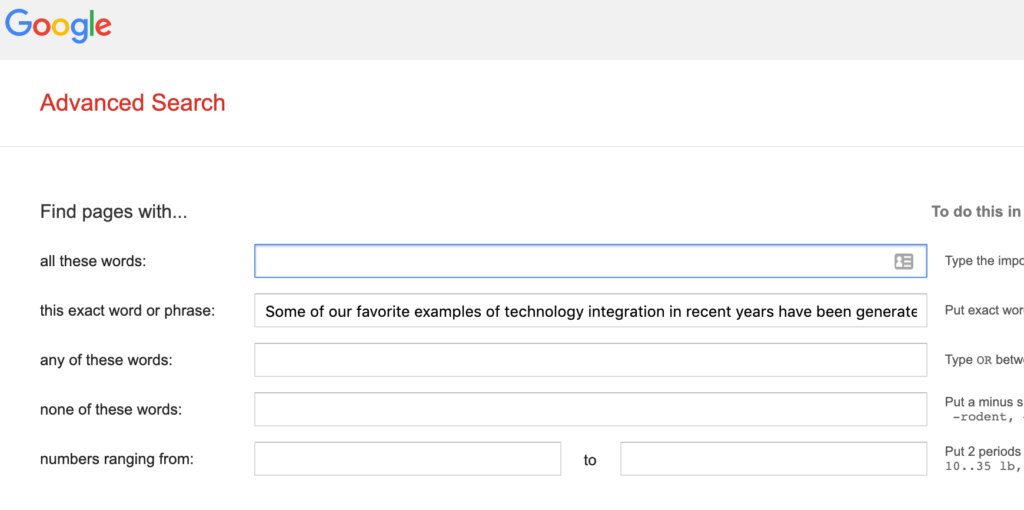
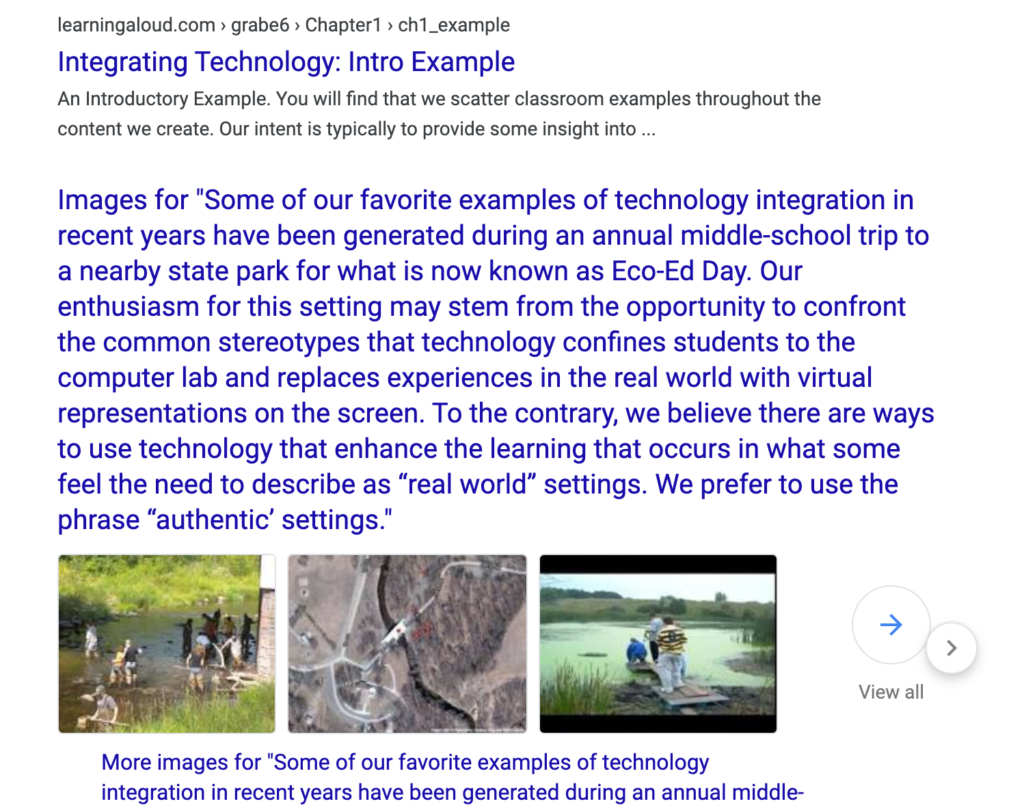
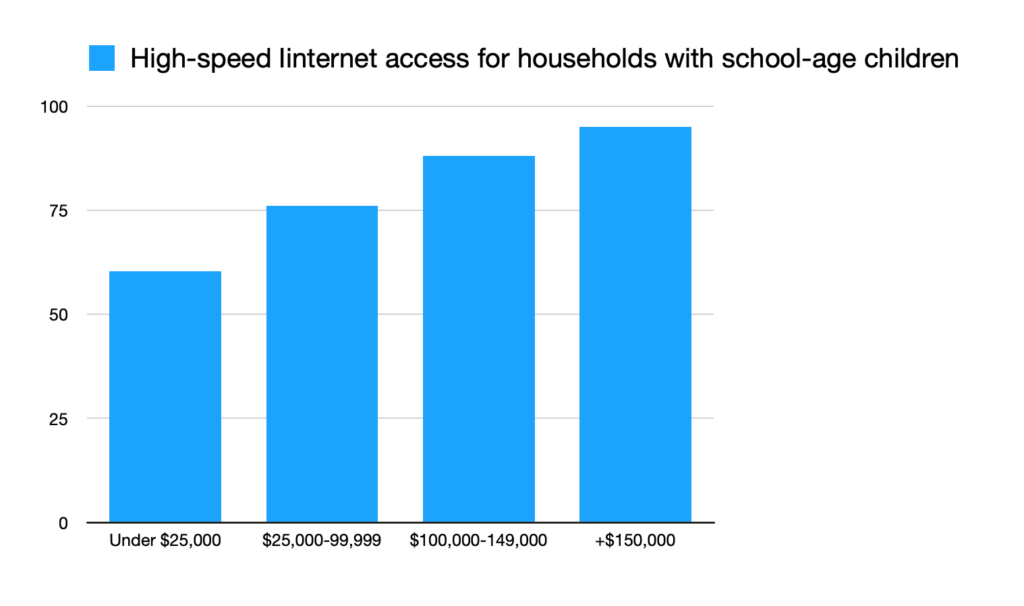
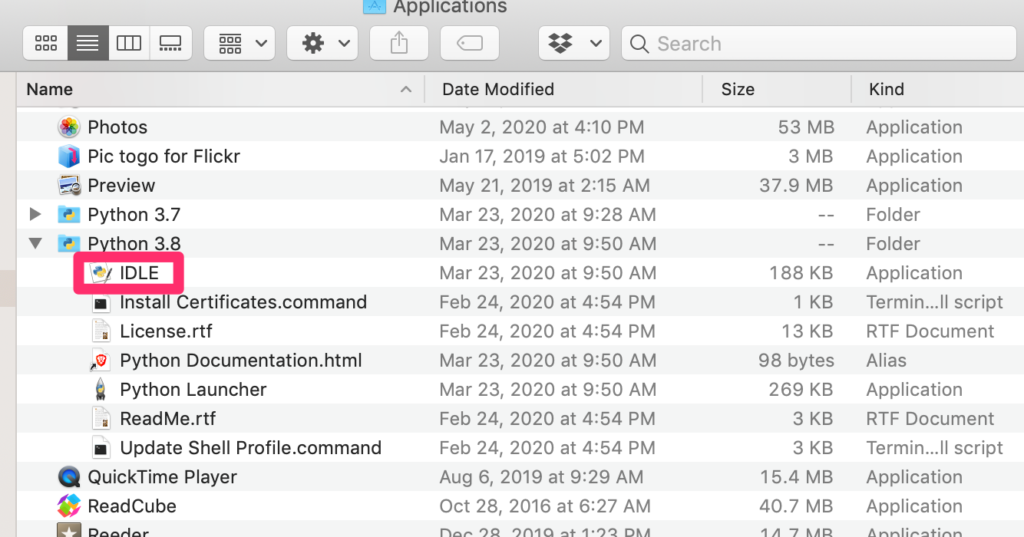
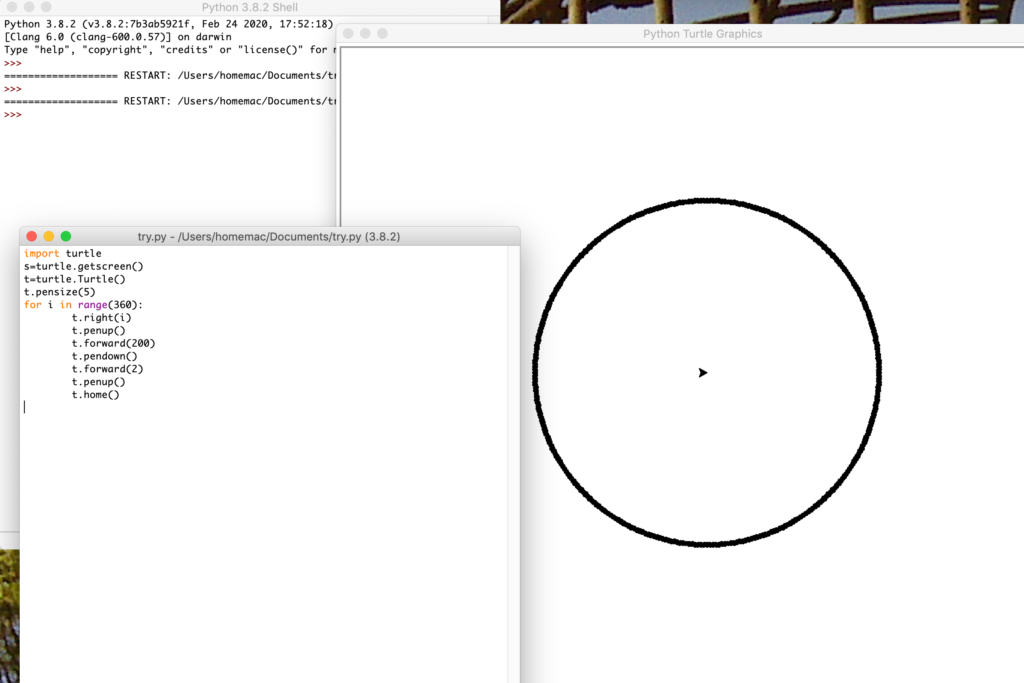
You must be logged in to post a comment.