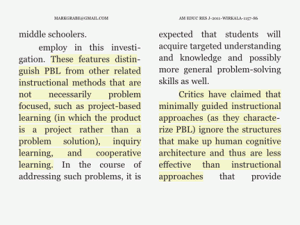You can now send documents to read on Kindle even if you use the Kindle reader on another device.
1) Items are sent to yourname@kindle.com
2) You must register the email address FROM which you will be sending documents (as attachments)
3) Enter “convert” (just the word) as the header in your email if you want the document converted to Kindle format – you probable do. Conversion is necessary for changing font size and mark up options
4) Be patient – conversion takes some time
5) Read the Kindle instructions – there was some comment about a cost if you are a heavy user. I am just exploring at this point.
![]()