Here is an iPad app recommendation.
Keeping college students in town the day before a holiday break is tough. It is a tough call on holding class – many will skip and then you have to decide what to do with the half that stay. The class in question for me was Educational Psychology and since the topic of educational technology was to be covered during this part of the course, I decided to use tech to learn about tech. I created a presentation that students would be required to view and posted it to Blackboard. As popular as online courses are, most students who attend classes FTF have never had the experience of trying to learn from online experiences.
I decided to create this presentation using tech tools that would be new to me. Instead of PowerPoint, I used the Google docs Presentation tool, downloaded the slides as PowerPoint slides, uploaded this content to DropBox, and then downloaded the file to my iPad. I decided to create the presentation on the iPad using an app my wife has been raving about – Explain Everything.
I admit learning as you attempt to accomplish actual tasks has some drawbacks. The “eat your own dog food” approach assumes you can think about the project and figure out the tool at the same time. I did take a few tries (an hour + each), but most failures were my own fault. A couple of hints from my experience – remember to save (everyone should know this, but I thought saving individual slides as you go was the same as saving the project) and understand the iPad is kind of funny about exporting large files. It turns out, you cannot upload a large video file from the iPad to Dropbox (this one was not my fault). My iPad is starting to fade from use – I am still using the iPad I – and the USB method of transferring file does not work from my machine because it appears I have worn the power/USB connector out. Wifi and bluetooth are challenging. My wife is one of those tech people who just assumes there is a way and then makes it work. She was aware of this obscure Goodreader hack that turns the iPad into a server (as close as I can come to describing what she did), loaded the video file into Goodreader, and then ask me to connect to this ip number and load the file to my desktop machine. I mean really – who knows this kind of stuff.
I have attached a short demo I created using Explain Everything. I am ordering a mike I can use with the iPad, but this approach (remember $3) is impressive compared to how I might have done this same thing in other ways (remember you can annotate, show images, etc.). One final note – I did convert the mp4 file to mov and resized the movie for this demonstation using Quicktime (the old version 7).
explaineverything1 (demo)
![]()
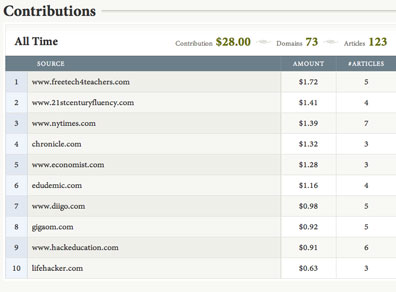
You must be logged in to post a comment.