I have moved past the initial stage of awe in connection with access to large language models such as ChatGPT and after considerable exploration have begun to focus on how I might find value in what these systems can provide. I presently use AI tools to support the research I do to inform my writing – blog posts such as this. I have found that I feel uncomfortable trusting a tool like ChatGPT when I simply prompt it to provide me information. There are simply too many situations in which it generates replies that sound good, but are fabrications when checked.
The one task most trustworthy requires that I focus the AI on a source of content I control and can use to check if something seems off. In this post, I will identify three such tools and explain a little of how you might also find these tools helpful.
As the name implies, ChatPDF allows a user to interact with the content of a designated PDF. Much of the content I personally review consists of scientific journal articles available to me as PDFs from my university library. This has been the case now for many years and I have a collection of hundreds of such files I have read, highlighted, and annotated. The link I provide above explains how ChatPDF allows me to explore the content of content in such files. Because I read and annotate such files anyway, I actually don’t interact with journal articles in this way very often. The link I have provided describes the use of ChatPDF as a tutor applied to a textbook chapter. The intent of the description was to describe multiple ways in which ChatPDF could benefit a learner trying to understand and store important ideas from a document.
The other two examples here describe AI tools available to allow a user to interact with collections of notes. One tool works with notes saved in Obsidian and the second with notes in Mem.AI. These are digital tools for storing and organizing personal notes and digital content. The tools are designed for the organization and exploration of such notes, but as AI has become available new ways to make use of what can become large collections of information can also be applied.
I have prepared a video to offer some idea of how Smart Chat prompts can be applied to the content stored in Obsidian. If you are unfamiliar with Obsidian, the video also offers a glimpse of Obsidian itself. One point I think is important Obsidian and differentiates it from Mem.AI is the way it stores content. Obsidian stores content as individual text files which include content as text and what is called markdown. Markdown is a simple set of tags that allow a user to establish links, tags, and text embellishments such as bolding, size, etc. The benefit is the independence of the files from any specific tool. So, if Obsidian was to go away, you would still have a collection of documents with your information you could salvage. In contrast, Mem.AI stores content in what I think of a database in the cloud. There are ways to export your content, but I find value in knowing I have my content on my computer in a format I can access if necessary.
The Smart Chat plugin requires that you have an Open.Ai account and add some money to cover the cost of your AI activity. I don’t consider the investment that large and have been contributing $5 a month which has covered the cost of my activity.
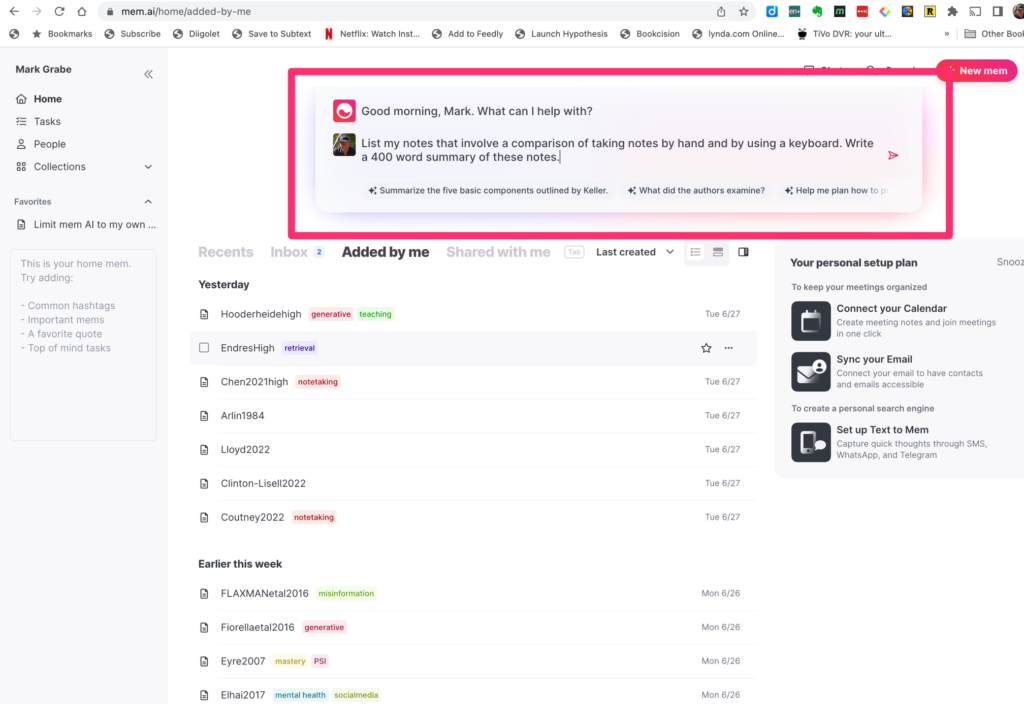
This image shows the home screen for Mem.AI. At the top of the screen, you can see the AI prompt window. I pay $10 a month for MEM.AI, but the AI feature is included. The following prompt (same as I used for the Smart Chat plugin in Obsidian) generated the following response. The content of my two note systems is similar, but not completely identical. You see some differences in the content that was generated.
Prompt
List my notes that involve a comparison of taking notes by hand and by using a keyboard. Write a 400 word summary of these notes.
Response
Based on your knowledge base, there are two notes that involve a comparison of taking notes by hand and using a keyboard:
- Horbury2021: This study compared the performance of 10 and 11-year-olds taking notes by hand or using a computer. The study found that conceptual understanding was superior when taking notes by hand. The authors speculated that keyboarding may have produced greater cognitive load, especially for children who may have less experience in keyboarding.
- Writing a paper step by step: This note mentions a study by Mueller and Oppenheimer (2014) that found no difference in terms of the number of facts students were able to remember whether they took notes by hand or by typing them into their laptops. However, in terms of understanding the content of the lecture, the students who took their notes by hand performed much better.
Here’s a 400-word summary of these notes:
The method of note-taking, whether by hand or keyboard, can significantly impact a student’s understanding and recall of the material. A study by Horbury (2021) compared the performance of 10 and 11-year-olds taking notes by hand or using a computer. The study found that students had a superior conceptual understanding when taking notes by hand. The authors speculated that keyboarding may have produced greater cognitive load, especially for children who may have less experience in keyboarding. This suggests that the physical act of writing might help students process and understand the information better.
On the other hand, a study by Mueller and Oppenheimer (2014) found no difference in terms of the number of facts students were able to remember whether they took notes by hand or by typing them into their laptops. However, in terms of understanding the content of the lecture, the students who took their notes by hand performed much better. This suggests that while the amount of content stored may not significantly differ between handwriting and keyboarding, the process of handwriting might lead to a deeper understanding of the content.
These findings have several implications for educational practices. Given that handwriting seems to lead to a deeper understanding of the content, educators might want to encourage students to take notes by hand, especially during complex lectures or discussions. However, it’s also important to remember that what works best might vary from student to student. Personalization of learning strategies, taking into account individual strengths and preferences, could also be a valuable approach.
In conclusion, while technology has its place in the classroom, these findings suggest it should not completely replace traditional methods. A balance between digital and analog methods could be the key to effective learning. Furthermore, students could benefit from explicit instruction on effective note-taking strategies, such as focusing on understanding over verbatim transcription. The cognitive load of keyboarding for younger students or those less familiar with typing should also be considered when deciding on note-taking methods.
99 total views
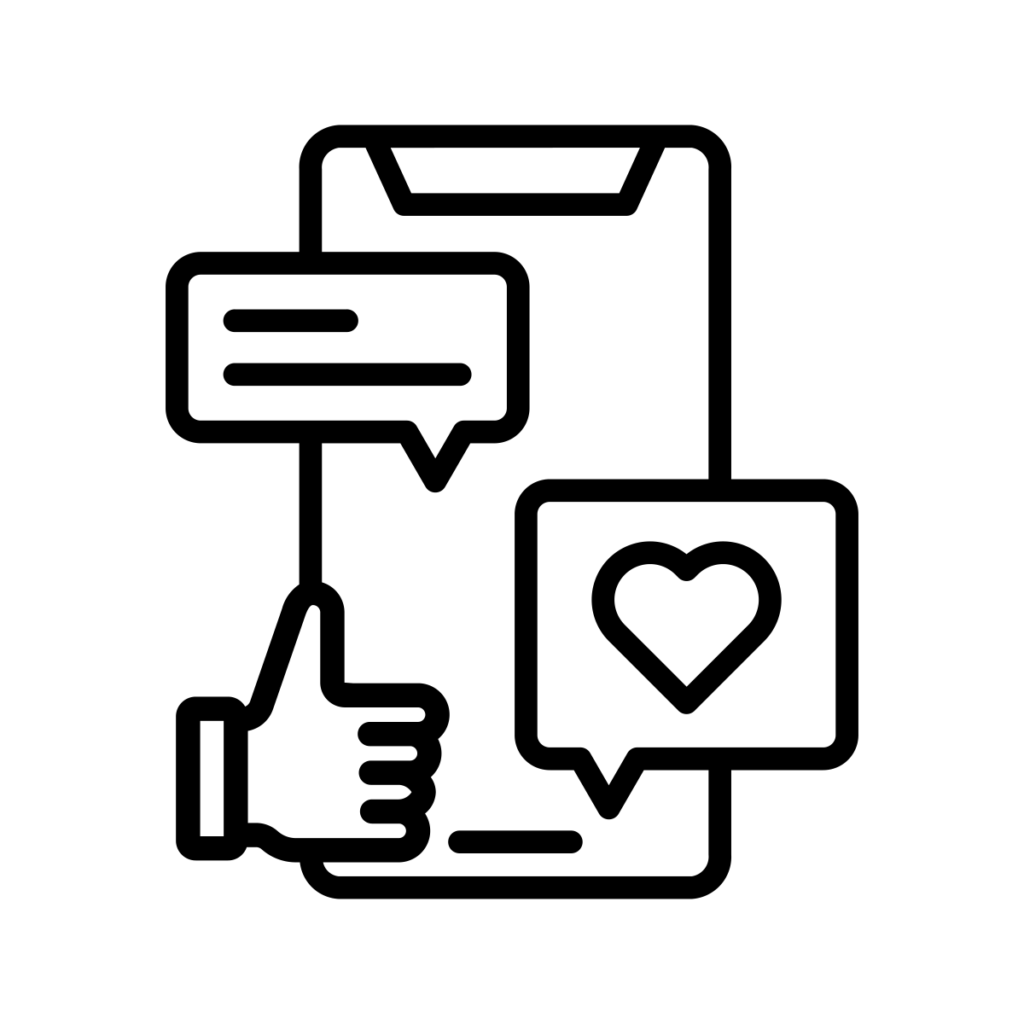
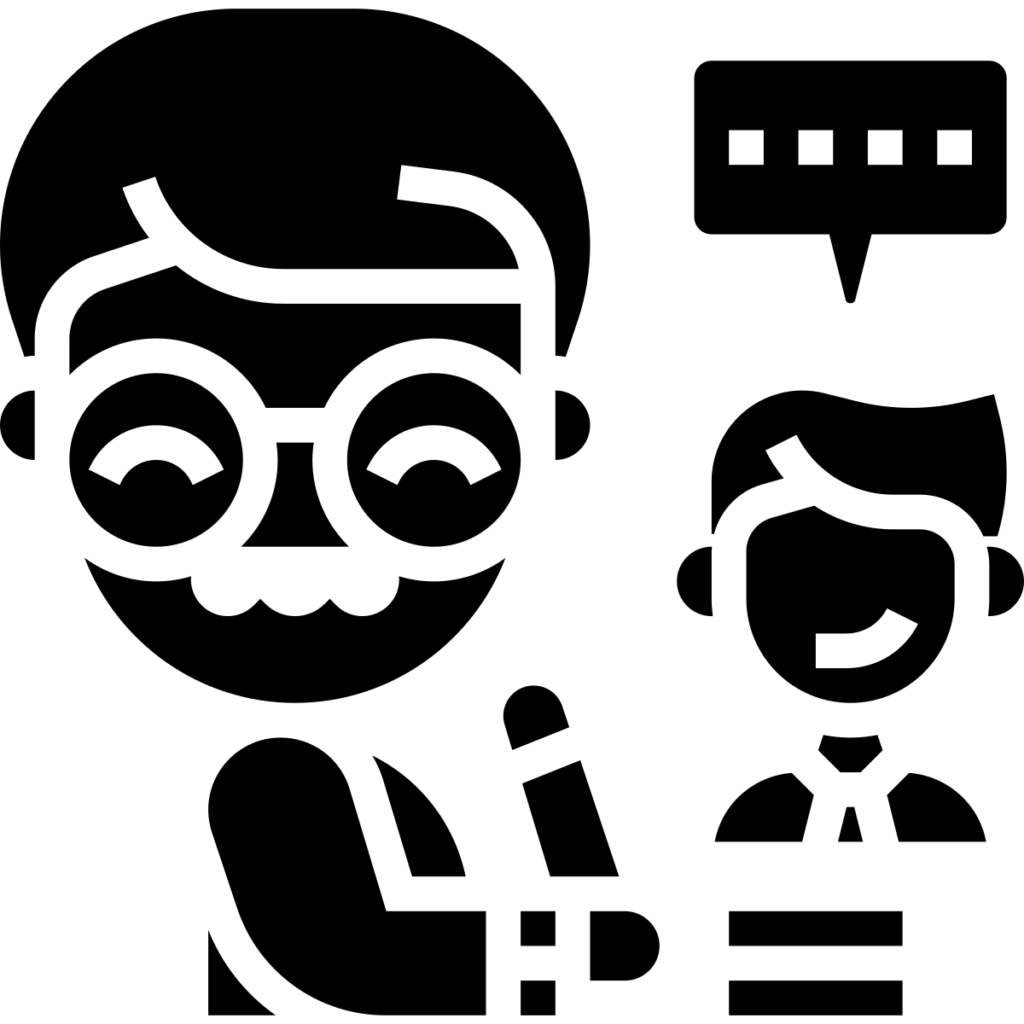
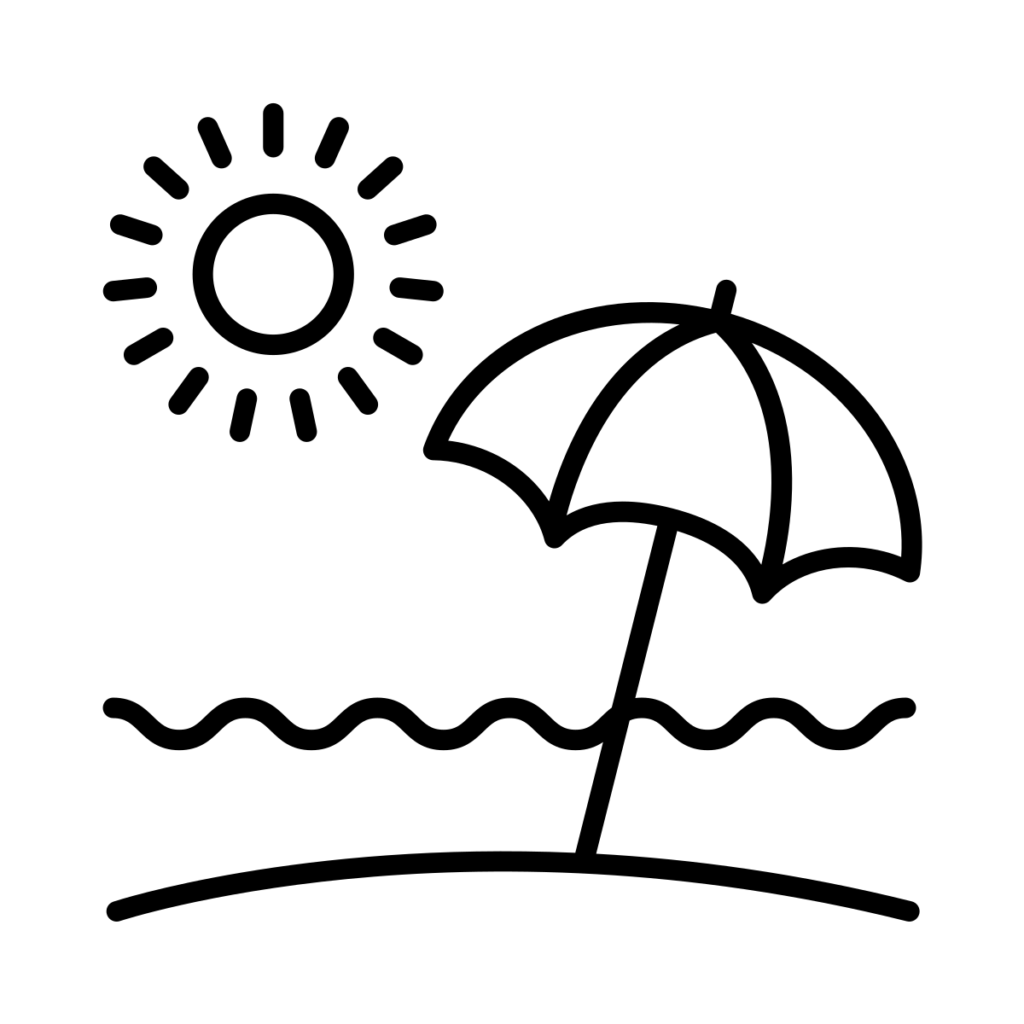
You must be logged in to post a comment.