I recently generated a post expressing my frustration with Creative Commons photos. It wasn’t that there weren’t powerful ways to find CCd photos, it was that I could not recommend a way to share my photos under Creative Commons licenses. Actually, I have a great way to do this. A large number of Creative Commons licenses are shared through Flickr which I use (my collection of African wildlife is an example). The problem is that I pay $60 or so a year and many may find this cost-prohibitive. There seems no way to offer CC photos via Google photos. One might think so because Google does a good job of help folks find CC photos, but the company does not seem to see their photo tool as a way to share publically using CC licenses.
As things often seem to go, I have found a great way for those wanting to share their photos on a budget. I have used Pixelfed.social for quite a while and this service has just added a way to label photos as CC. Pixelfed is a federated service that is very similar to Instagram. Actually, the similarity to Instagram was what first attracted me to the service. I was looking for something to diversify my social media interests and get away from Facebook (Instagram is owned by Facebook and feeds into the same data-collection system). A federated site means that the software is open source and can be installed by multiple parties. Mastodon is another example if you want to try a Twitter alternative. As a user of a federated service you belong to the group using a specific server, but have access to the other federated content as well. It does help in getting started if you can convince a few friends to join the same instance so you have a way of sharing content within a small group and getting started.
Here is a way to get started with Pixelfed. You create an account and access from phone, tablet, or computer. I am interested in the public approach so to add a public image (not limited to my friends), you select the public option for a given photo.
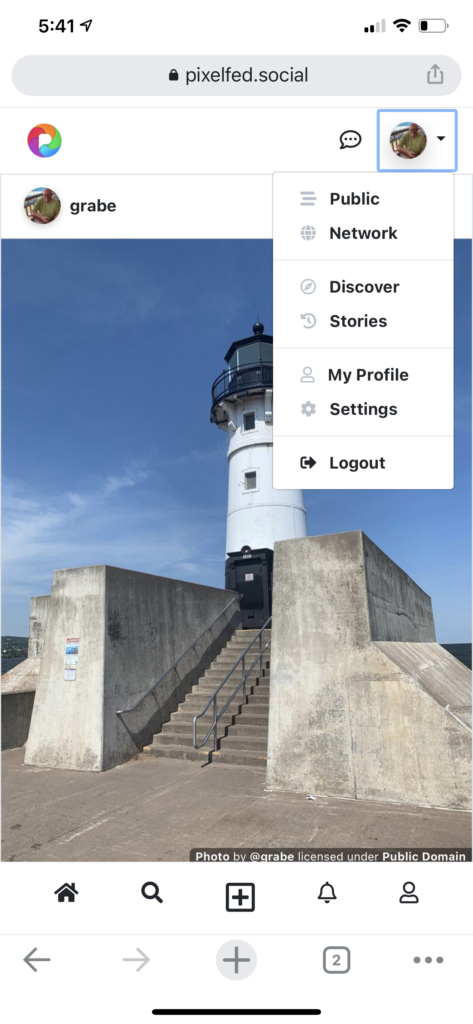
Once you have uploaded a photo, you have the opportunity to describe it, add a location, tag people AND now add a license.
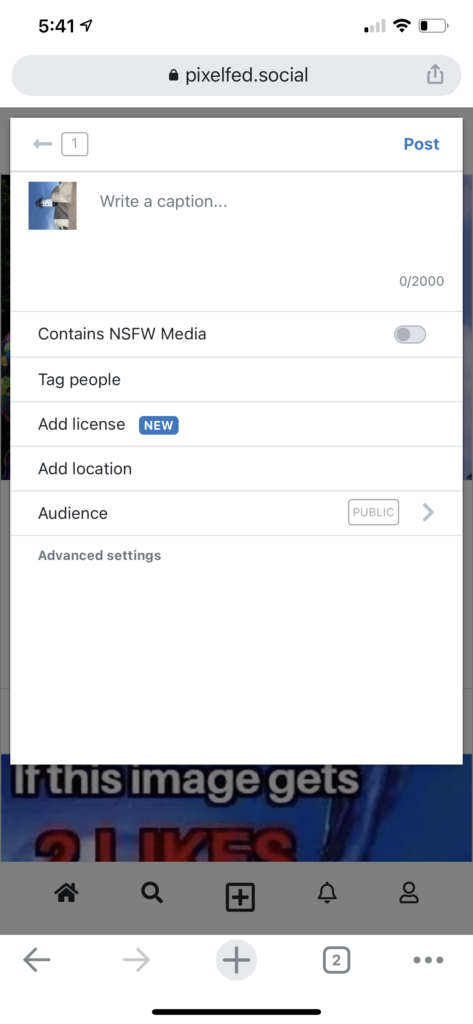
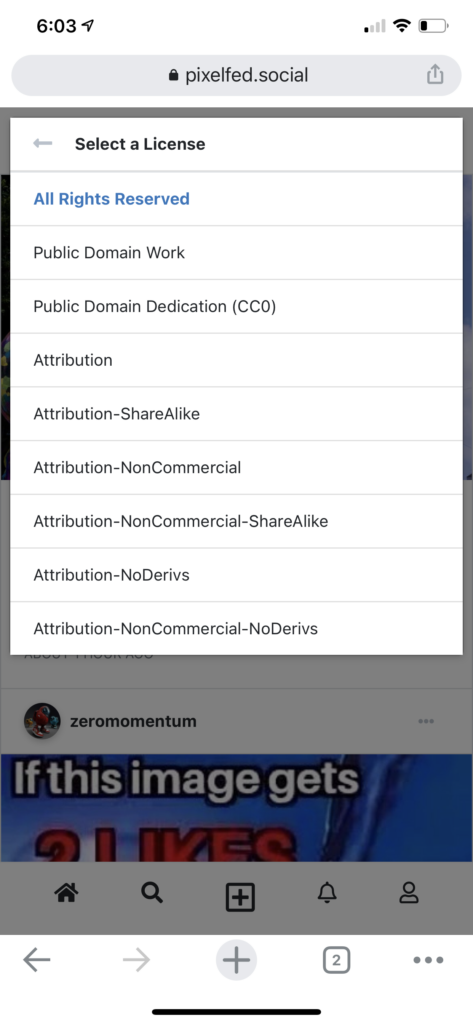
The image should now be available with the CC licenses you have assigned. The designation appears below the image in the way Pixelfed displays the photo (see below).

My account is public and you can use it to see what an account looks like.
![]()