Just to be clear, this post is about the Hemingway writing tool and not a suggestion that I could explain how you can write like Hemingway. The closest I can come to explaining the skills of the great author is to refer you to the recent Ken Burns and Lynn Novick Hemingway documentary. If the Hemingway writing tool is related in any way, it is the preference of the editing tool for simple, straightforward prose.
So, I write a lot. I blog, but my professional writing is focused on textbooks for preservice and practicing educators. Simple and straightforward would seem a good thing when trying to explain things.
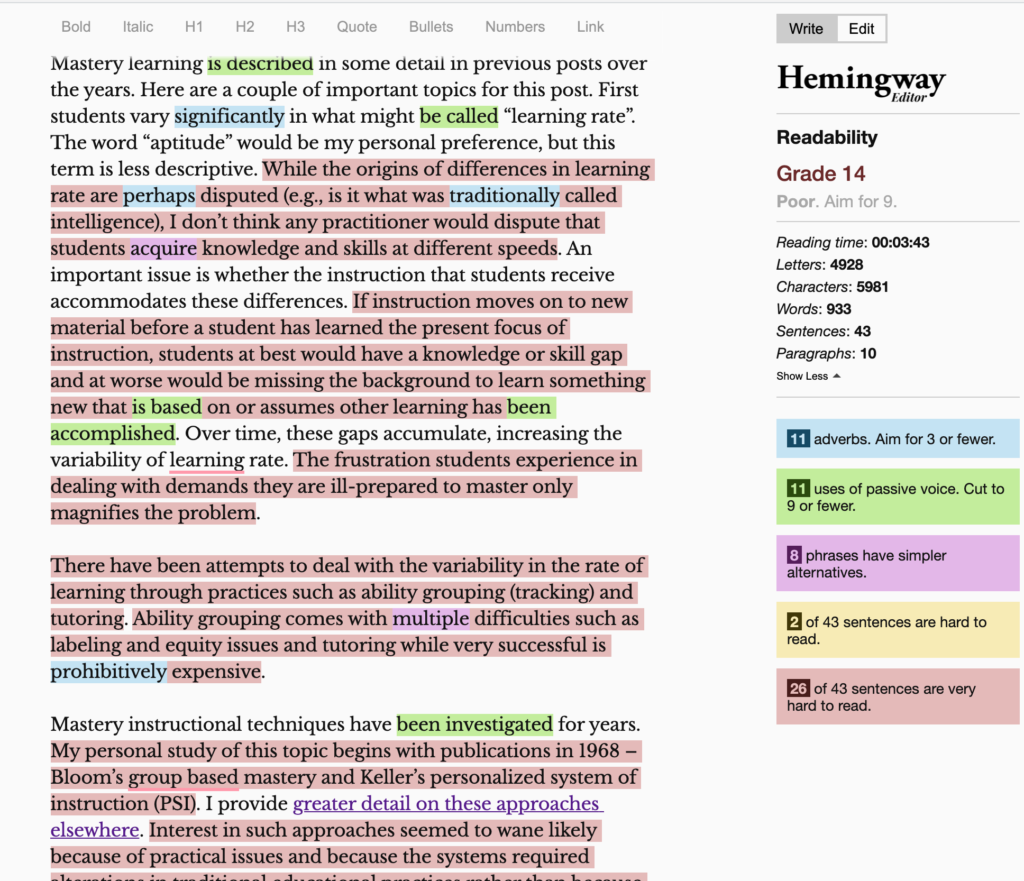
The Hemingway editing tool makes suggestions by highlighting text in different colors corresponding to the recommendations it makes for changes. If your eyes are better than mine, you may recognize the sample I had Hemingway critique as a previous post. Colorful isn’t it. Here is the issue I have with academic writing. I know I am not to use the passive voice. I know what the passive voice is and it sounds better to me. As an academic, I use adverbs to clarify and often soften verbs. I think academics are appropriately humble and hesitate to be too demonstrative. Yes, many of my sentences could be broken up into a couple of simple sentences and Hemingway did write in this grammatically less complicated style. Too many simple sentences to me sounds like an elementary school reader. You can probably tell how fun I am for editors to work with.
Anyway, feedback is good and I suppose it would be a great exercise to see how difficult it would be for me to take something I have written and reduce the amount of highlighted content and the readability grade level (14 in this case).
This post is really about the Hemingway editor. There is a free version (online) and a paid desktop version ($20 with free updates). I have tried free and purchased the desktop version. Just to be clear, the basic editorial features are the same. The paid version offers a few suggestions. Few actually solved the writing issue that the software highlighted. The advantage of the desktop app is really in saving edited work which to me is not particularly valuable. Copy and paste work fine. The service is worth $20 if you write seriously and want an easy to generate critique so I don’t begrudge the developers the money.
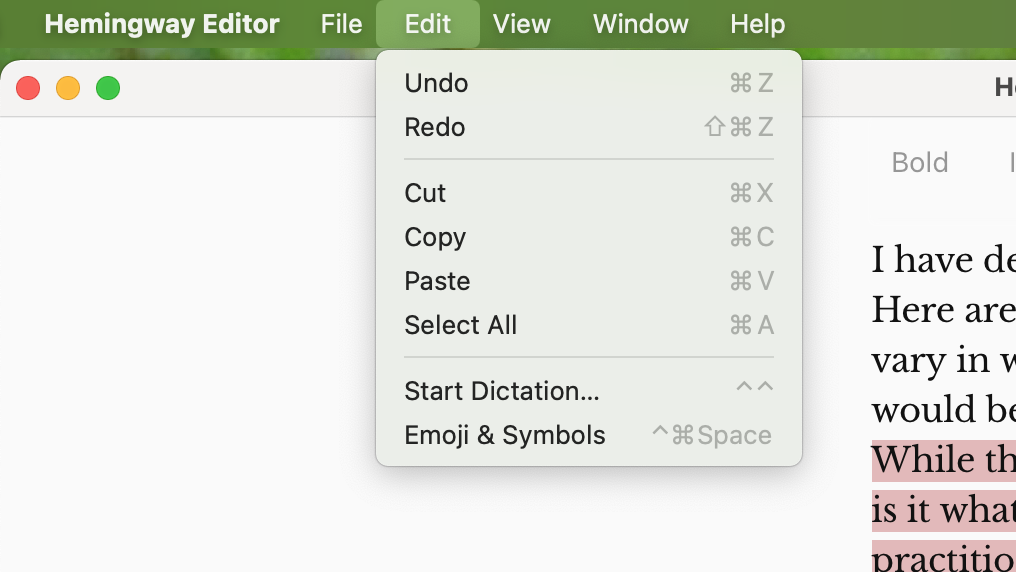
The paid version can be downloaded from the free online version and you should explore the free version first to make a decisions about a purchase.
![]()
You must be logged in to post a comment.