This blog has existed since 2002 which makes it about as old as a blog can be. The same goes for me. In this time, I have generated nearly 2000 posts. The oldest posts probably have little value for others unless you are interested in the history of educational technology. As I wrote about what interested me at the time, I was also documenting changes in what has become an important field within educational thinking and practice.
Most folks use blogs by reading content as it appears not making the effort to look at preceding posts unless the author purposeful links to this older content. Blogs provide several ways to explore the entire body generated by a blog author. I will explain the ways that come to mind as made available within this blog, but most of these options exist for other blogs as well.
If you look along the left-hand sidebar of this blog (unless you are reading this on a phone, then you will likely find an icon – three lines – that provide access to the sidebars and main window), you should find most all but one of these options.
First, most bloggers will display a link to the archive for their work. This should allow a user to identify the content published by year and month.
The other two opportunities that appear in the sidebar include search and categories. A blog author may or may not add these opportunities to his/her blog. Both options are identified below.
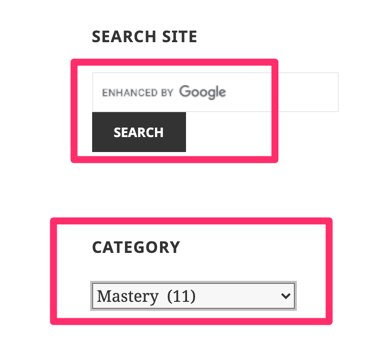
I use a Google search service that returns hits for a search term specific to my blog and also allows more general search for the same term
The second approach identifies categories the author has identified as areas of emphasis in posts. I started using this system recently and have applied the category labels to the posts generated for the past 3-4 years.
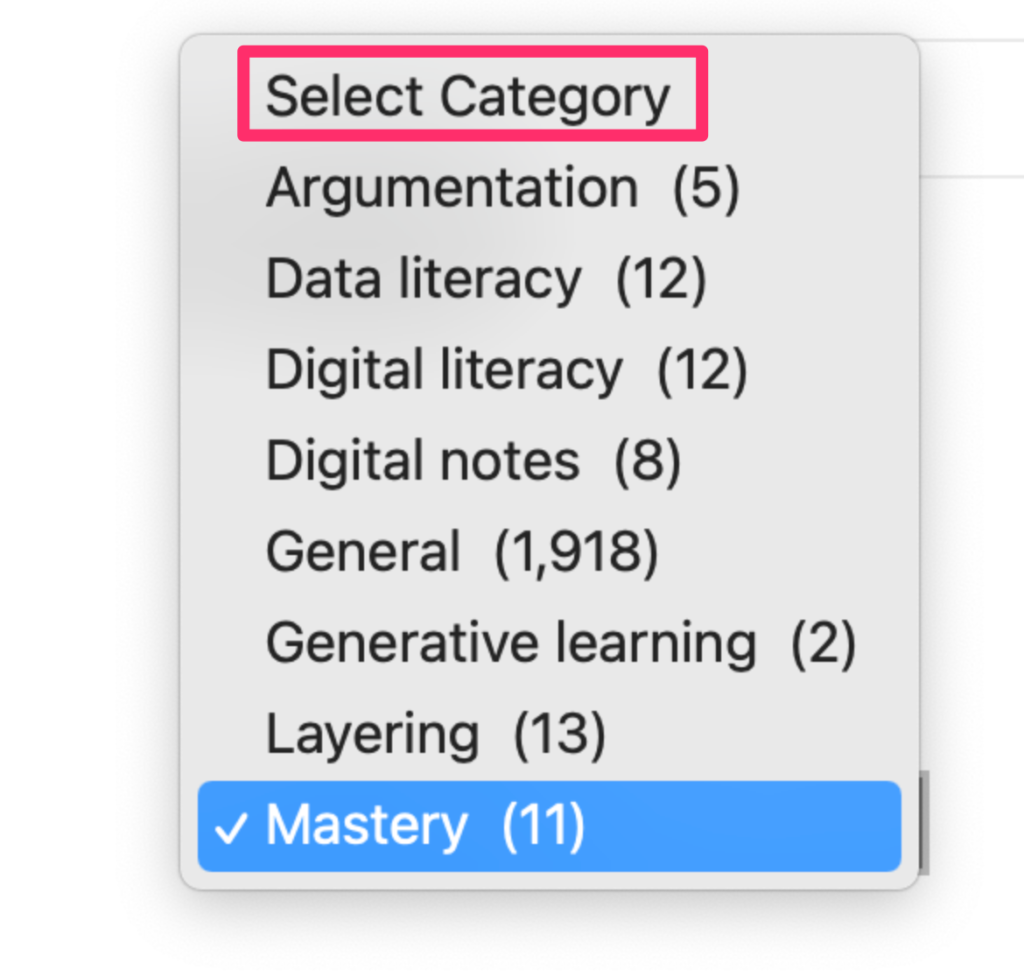
Selecting a category will provide access to all posts associated with that category and will provide the blog author’s explanation of what that category represents.
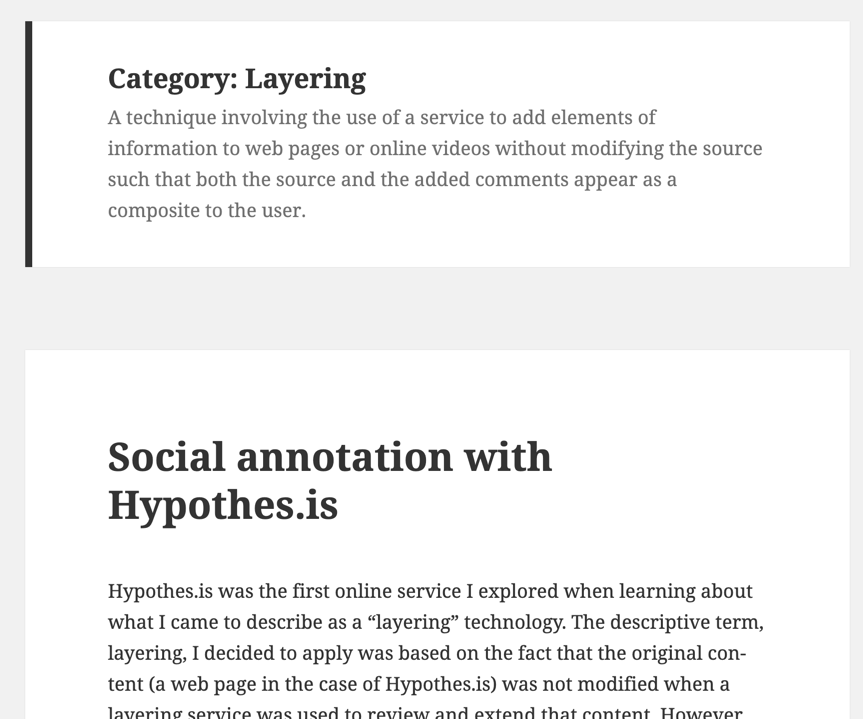
Finally, an author may “tag” individual posts. These tags appear at the bottom of posts. Clicking on a tag will general past posts that have been tagged with the selected tag. The success of this technique in locating related content depends on how systematically the author has added tags to identify topics.

I encourage your use of these search options in this blog and in others you visit. When you find a post that interests you, see what else the author has to say about the topic.
![]()
You must be logged in to post a comment.