Alt title: Some personal comments on STEM from a reformed biology teacher or quality education cannot be simplified
STEM educators have many advantages some of which I will try to identify. My general concern is that all educators function with limited resources and mostly compete with each other for a larger portion of this undersized pie. I have met few that seem to lament the inequity in this situation. I suppose this is the way of human nature. I seldom think about the fact that I make a little more than a high school teacher. However, inequities within a system tend to be more damaging than the inequities across systems. It is something to recognize. Administrators seldom help matters. They chase the available money and seldom suggest that funds are not necessarily available where funds are most needed. Better something than nothing I suppose.
Here is probably my biggest beef with the approach taken to STEM. It is one of those “elephant in the room” problems. No one seems willing to identify an obvious issue because we do not want to give the appearance of favoritism, or elitism, or some other ism even though a focus on STEM already is an example of all of these isms.
Simply put, I think we offer a watered down versions of STEM to all rather than focus on more advanced opportunities for some. Do not interpret this the wrong way. I believe basic understanding and skills are necessary in many areas. My focus is on the reallocation of resources either purposefully or unknowingly across areas.
Here is how I think we backed ourselves into this situation.
Certainly STEM has a great deal to do with international economic competition and solving very real problems. My concern is that those suited to make unique contributions in these areas are a limited proportion by aptitude and motivation. In the context of No Child Left Behind, resources end up focused on a peculiar portion of the student population – those near the demarcation of adequate yearly progress. In a fixed system, this moves resources away from both high achieving students and students unlikely to meet the expected standard.
My wife has longed suggested the mantra – move every child forward. Any model based on this perspective would be more difficult to evaluate in a simplistic way; i.e., what proportion of students perform above a specific level. However, we seem unable to allow students to identify their passions and offer them opportunities at a level appropriate to advancing unique talents. It would seem obvious this should be the way to focus on STEM, but why not in all areas.
![]()
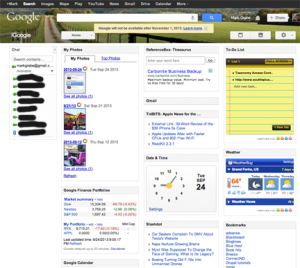

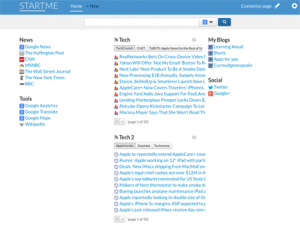
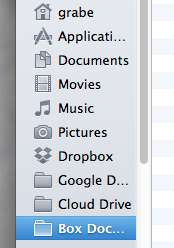


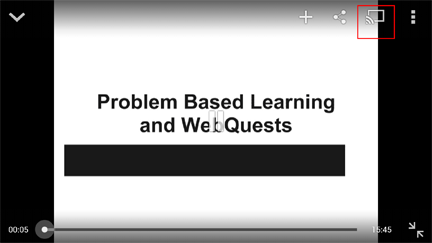

You must be logged in to post a comment.