Cindy bought me a new netbook for my birthday. As is our custom, I actually picked it out and I am using it a week before my birthday. Not that romantic, but quite practical.
This is a Lenovo S10-2 with one gb ram and a 160 gb hard drive. It is presently running Windows 7 Starter (not sure what that means). I purchased it for $350 from Amazon (I mean my wife purchased it).
One of the university tech guys was in the department working on machines for a couple of my colleagues. We give each other some grief because I work on Macs and he only services Windows machines. Each time he shows up I ask if there is another problem with a Windows machine. Today I proudly announced that I had purchased a netbook and I was going to be running Windows. Attempting to be helpful, he asked what kind of machine, what amount of ram, etc. When I said I had one gb of ram, he told me this was seriously underpowered. I told him that I wanted the experience of running a machine schools might purchase for k-12 1:1 initiatives (which was true) and not to worry I also owned several real computers should I need more power.
This is actually take 2 of my netbook exploration. Take one did not work out well. My first experiment was refurbished machine I purchased for $150 and it simply stopped working. No hard drive and it was like the flash memory had nothing on it and I could not install another operating system. This time it is Windows 7 because I have heard good things (really) and I (Cindy) spent a little more money. Now we will see if I can do real work.
Setup was simple (I tried to ignore all of the free stuff I would eventually have to pay for). I downloaded Chrome and Picasa. Offloaded the image from my camera, edited in Picnik and posted successfully to my blog. So far so good. OS works fine. You do quickly discover that online services waste lots of screen space when you use them on a 10.2 inch screen.
![]()
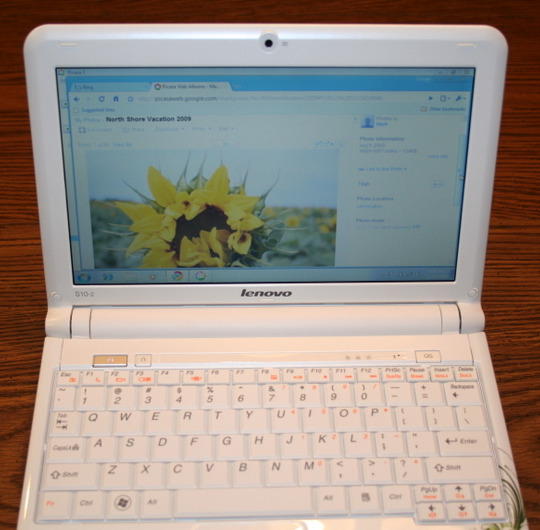


You must be logged in to post a comment.