Richard Byrne recently described a chrome extension allowing users to locate images available with creative commons (CC) licenses. I have authored several posts over the years on using CC licensed photos so I thought I would give the extension a try. Here is the download site for the extension.
The extension works in a strange way. Typically, an extension is applied to what you happen to have active in your Browser, but this extension operates independently of your existing activity and is very much like opening a new site.
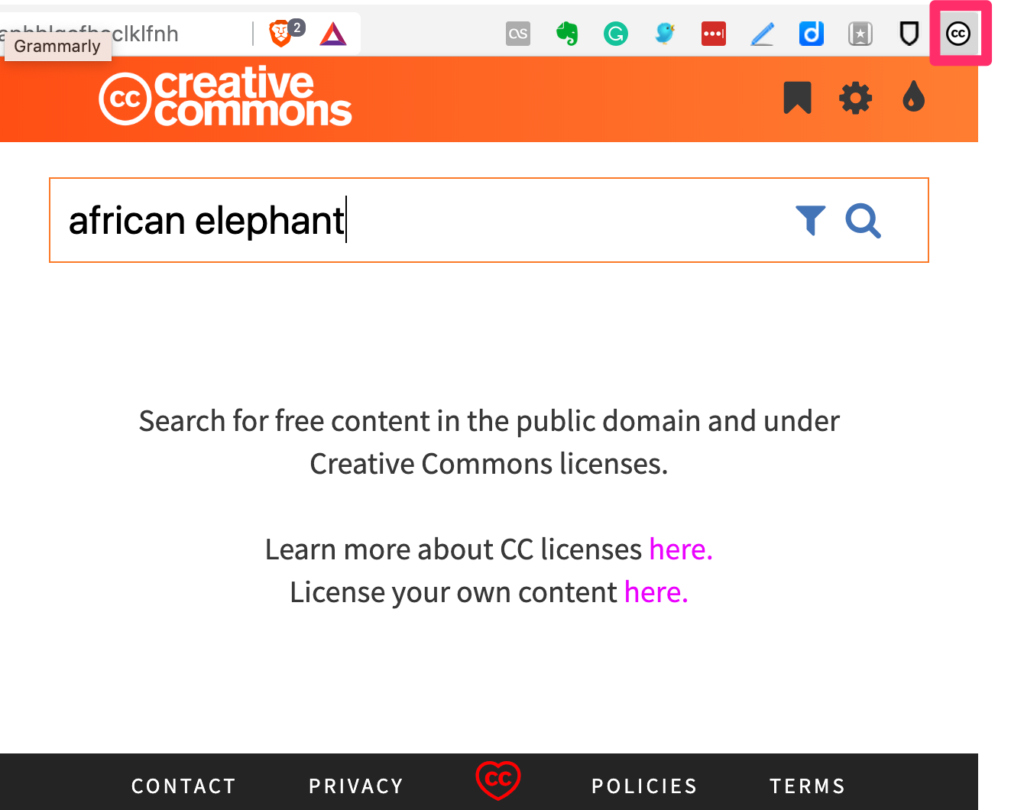
Opening the extension (see red box around item in menubar) opens a display that contains a text box allowing a search.
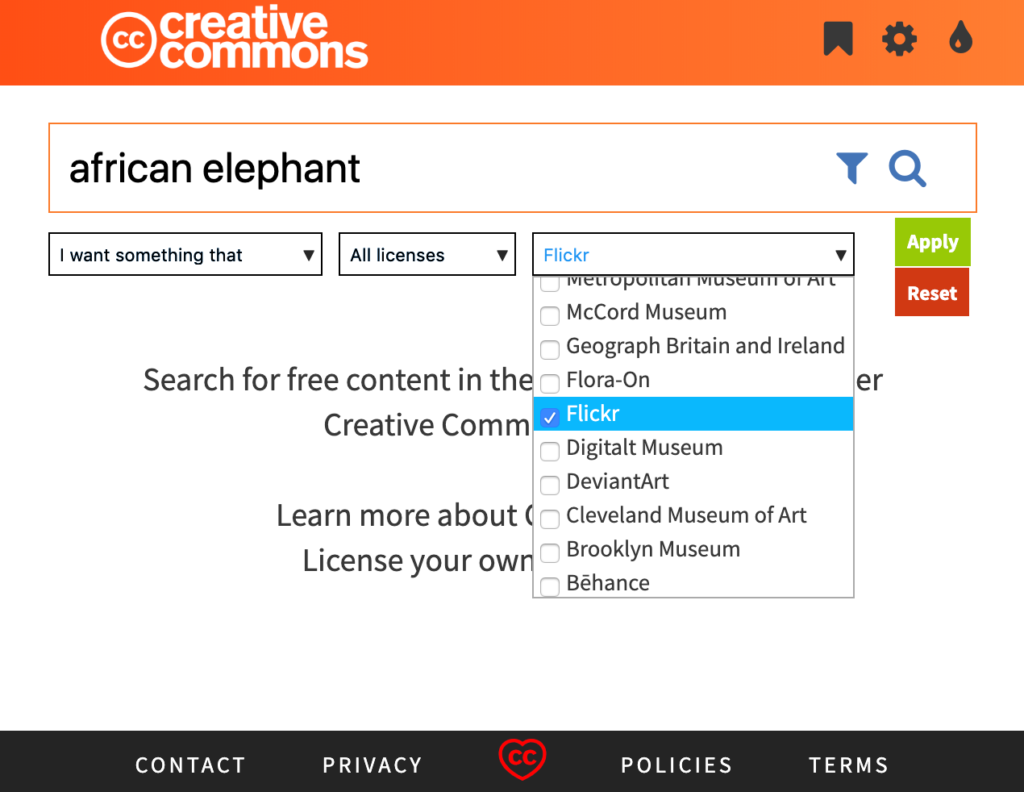
Your search can be filtered to designate the sources you want to investigate. I was curious to see if the search would locate elephant images from Flickr I had assigned a CC designation so this example is based on a search of Flickr.
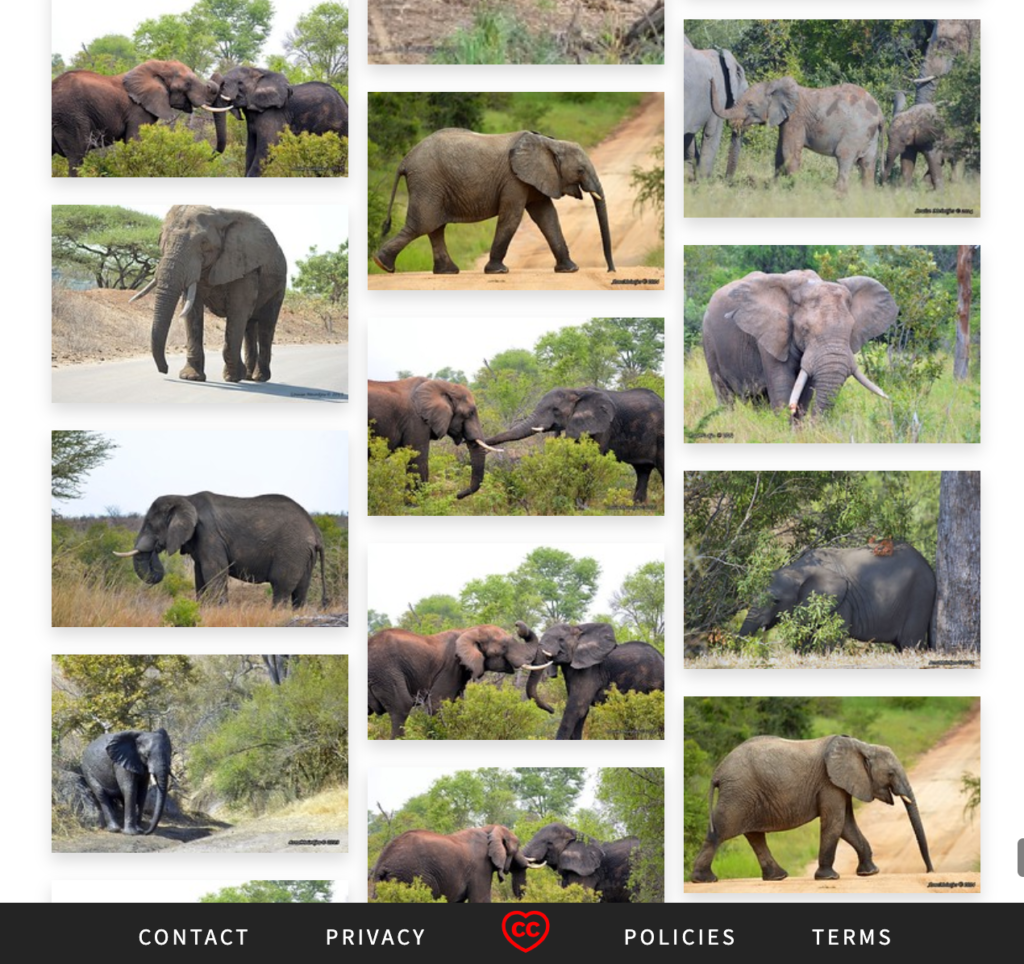
Even searching a single source, I located many images in response to my request. I got tired of searching and did not find any of my images. I realized that many great images were taken in zoo settings so I guess this was to be expected.
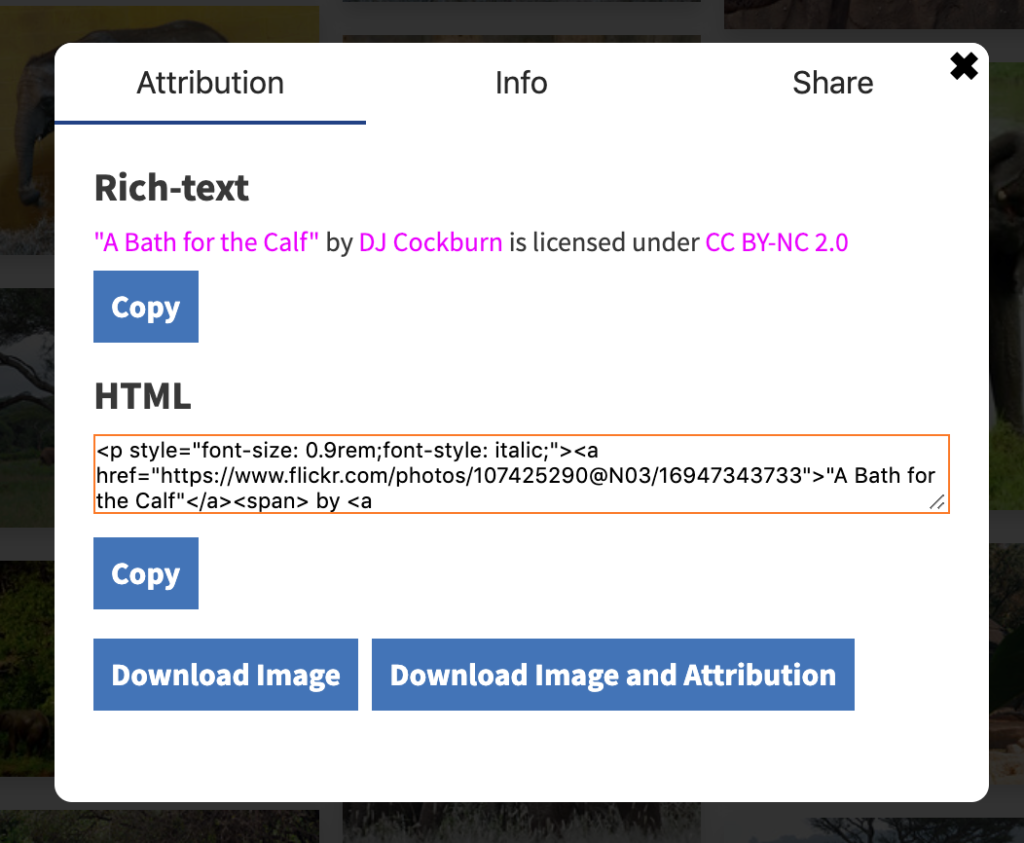
Double-clicking an image brings more information about the image, a way to embed the image, and download buttons for the image and an attribution statement.
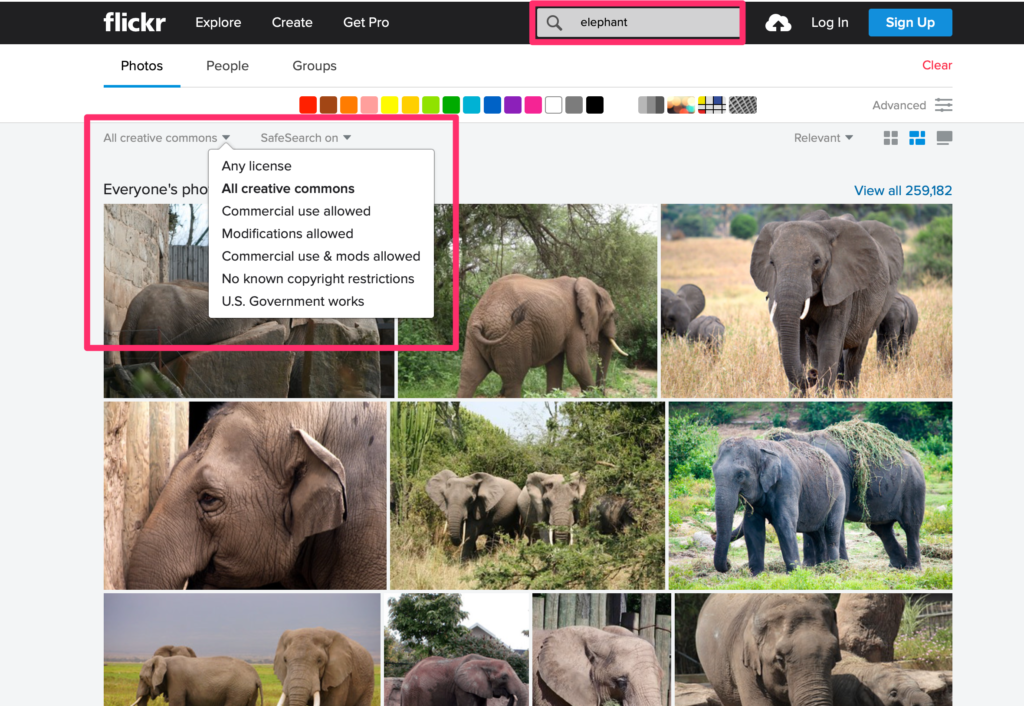
Quickly, here is a contrasting approach from Flickr. Visiting the site allows a search (see search box) and a drop-down menu specifies the various CC licenses you can use to filter your search.
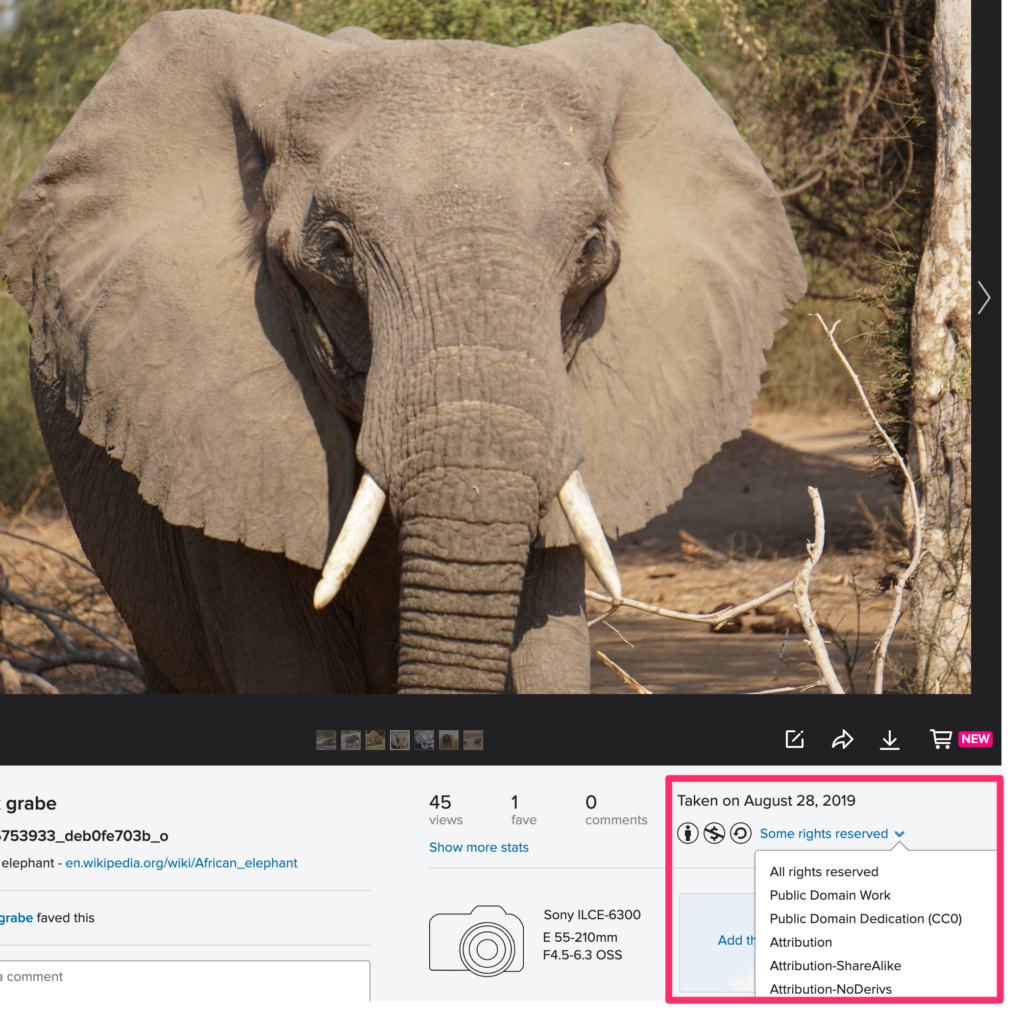
Here is the upload side of CC designation within Flickr. Once the image has been uploaded a dropdown menu will appear associated with that image (use the Some rights reserve link). As a content provider, you then select the license combinations you want to apply.
![]()
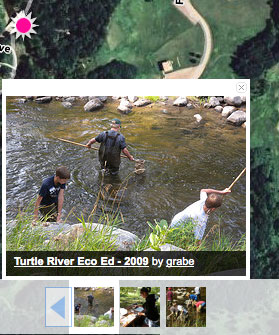
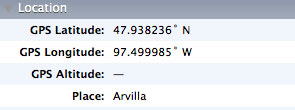





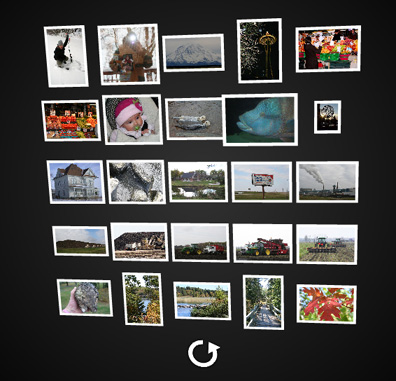
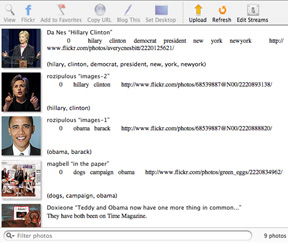

You must be logged in to post a comment.