Social media users seem to be living in a period of time when many are questioning their long-time commitments to specific big tech platforms. Perhaps they object to the political leanings of owners and the way they have tweaked the algorithms that generate automatic content feeds in objectionable ways. Perhaps they object to privacy issues that target them both for ads and for other content. For many years, they may have held similar concerns, but felt locked in by the network effect – the accumulation of friends and contacts connected to them and each other.
This has been my personal experience. I became a Twitter member in 2006. That was a long time ago in Internet time. I joined TruthSocial much more recently. I left both platforms a few months ago for a variety of reasons. With Twitter, I was upset with the algorithm that seemed to send me (the “For me” option) more and more content I regarded as misinformation and also lowered the chances I would see posts containing links. Links to interesting content were one of the reasons I had previously found Twitter (not X) to be useful. With TruthSocial, I left because the election of 2024 was over and my interest had been countering the misinformation so common on that platform. There seems little point now.
I am having second thoughts because abandoning those platforms to the infidels seems only a way to change the experience for others. I may change my mind and check in once and a while to explore.
I do think we now have options whether we prefer to commit to individual platforms or maintain a meaningful, active presence on several. The power of the network effect has abated and federated services offer flexibility.
Instagram to Pixelfed
This post describes the expansion of the way I use two photo-heavy or photo-first platforms. Many probably consider Instagram the default in this category. I used Instagram originally to share images with friends and family. Friends and family were also users so it was easy to fall into this commitment. My use expanded beyond sharing images and captions and this transition seemed true of many.
I started using Pixelfed in 2019 which was soon after it was first made available. I take a lot of photos and have had the opportunity to take pictures in many locations. Pixelfed became a way to share some of my best with others interested in photography.
Why change and what will be different?
I was prompted to write this post mostly because Pixelfed just released apps for iOS and Android. The version I had used from my laptop or desktop computer was fine for my focus on sharing my best photos which was my perception of the way others used the platform at that time. Many folks use Instagram on their phones in a broader variety of ways moving seamlessly from collecting images to sharing images to friends and family. It is easy and informal. Pixelfed can be used in the same way and I think the phone-based version will greatly expand the way the platform is used.
You might want to explore an alternative to Instagram because of some of the reasons I have already mentioned. There are other implications that might be less obvious. First, there is the privacy issue. Pixelfed does not host ads and has no need to collect user data to target ads. Second, Pixelfed is a federated service. This means there are multiple hosts referred to as instances some of which may have a unique focus. Hosts with identifiable interests allow users to find and associate with users similar to themselves. Still, users are not limited to a specified topic and you experience content on many different topics. It is a difference in topic density that differentiates such sites from Instagram. For example, Mastodon is a different federated, but related service comparable to Twitter (X). I am a member of two Maston instances which have attracted different types of users. Twit.social is run by a technology podcaster and has mostly folks interested in technology. Mastodon.education as the name implies attracts mostly folks interested in educational issues. Pixelfed works in the same way and multiple hosts are available. I joined the original instance (Pixelfed.social). Here is an interesting difference between Instagram and Twitter and Mastodon and Pixelfed. Users of Mastodon instances can follow my image posts on Pixelfed and most posts will appear in their feeds. So, federation allows this interesting mechanism for both focus and cross-interest sharing.
I use the same user identifier on all federated platforms (grabe – grabe@twit.social, grabe@mastodon.education, and grabe@pixelfed.social). This consistency ends up being helpful as searching for grabe within one of the platforms will find me in all of the instances of all type. I will demonstrate this in detail later in this post.
Pixelfed
For those unfamiliar with PixelFed, it looks and operates very much like Instagram. The following image shows the feed using the iOS app. If you look at the bottom of the one post from the feed that is visible, you should see a + within a red box. This is the button used to bring up the template for submitting your own photo and text.
The following is the empty template for generating a post and the second image a post with a photo and text. The red box in the first image identifies the button used to upload photos from your iOS photos collection.
Following other users from their federated accounts
The easiest way (I think) to follow other users is to conduct a search. The search box should be easy to locate. I may be aware of another user already or identify someone through a discovery feed. In this case, I want to follow my Pixelfed account from one of my Mastodon instances. As I explained earlier, I use “grabe” as my name in all of my instances and the second and third image show the response to searching for “grabe” and the use of the options presented to follow the individual and instance that interests me. Select “Follow” and new content will appear in your feed.
Summary
Hopefully, this post explained several reasons someone might want to use federated social media in place of some of the major platforms or to add social media instances to one’s existing online presence. The specific example proposed that Pixelfed is a reasonable and perhaps desirable alternative to Instagram. Pixelfed is easy to join and use. The opportunity to link across instances of different federated categories was demonstrated and offers some unique experiences not available with the platforms wanting to concentrate users and prevent them from straying.
![]()



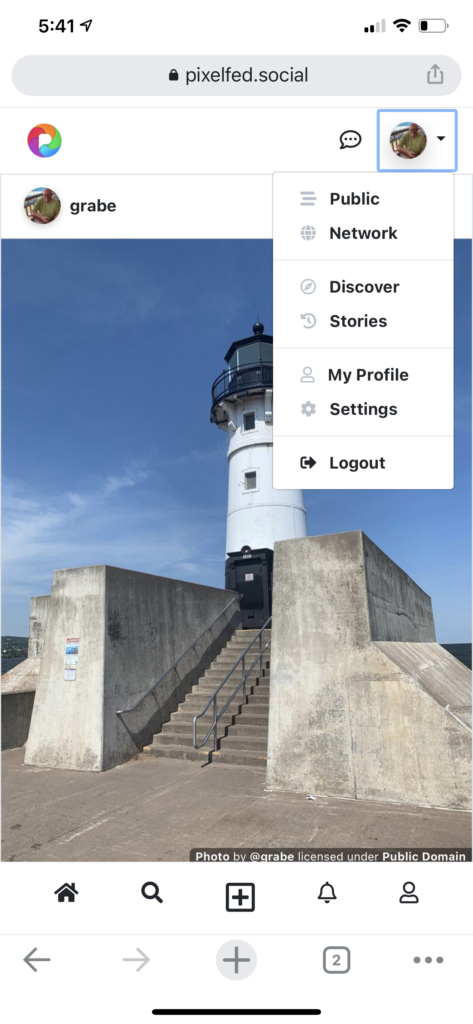
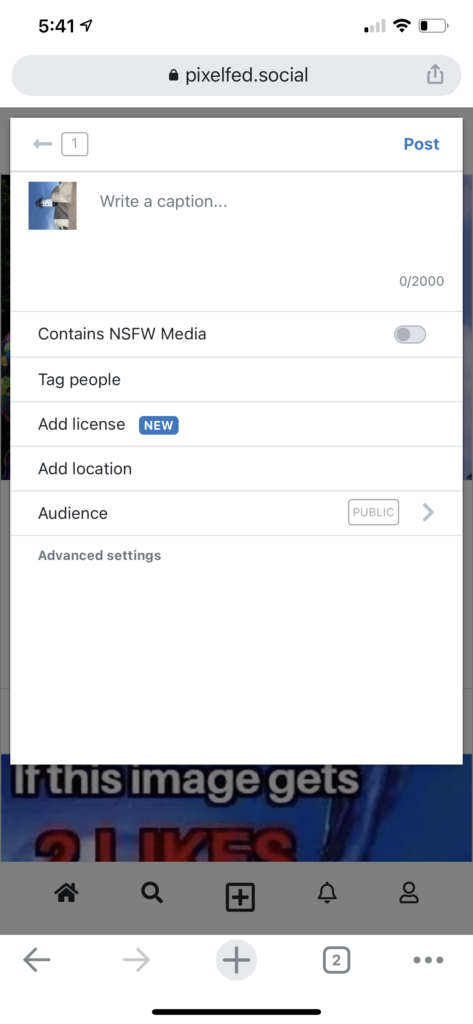
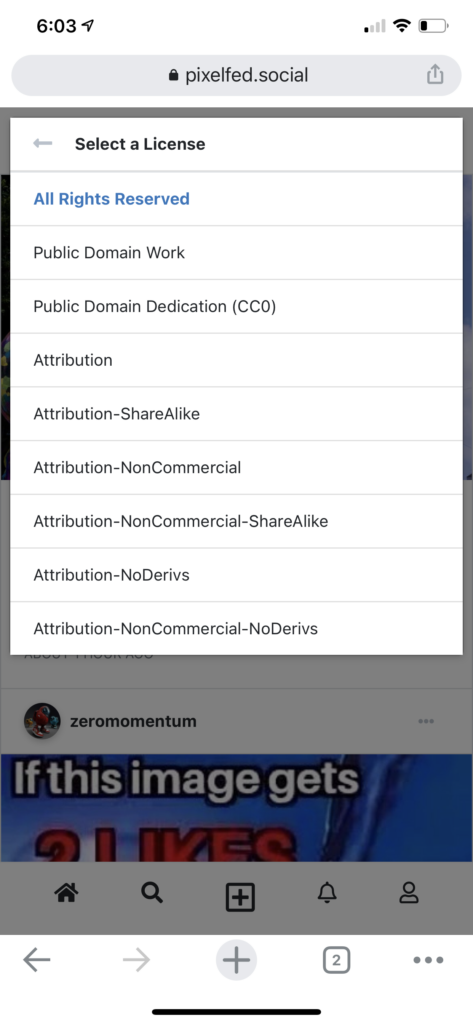

You must be logged in to post a comment.