Social annotation is a digital and collaborative practice in which multiple users interact with text or video through comments, highlights, and discussions directly linked to specific parts of the source. This practice extends the traditional act of reading and watching into a participatory activity, allowing individuals to engage with both the text and each other in educational ways.
For learners functioning within a formal educational setting or an informal setting, social annotation can benefit learners in multiple ways. It can transform reading from a solitary to a communal act, encouraging students to engage more deeply with texts. Students can pose questions, share interpretations, and challenge each other’s views directly on the digital document. This interaction not only enhances comprehension and critical thinking but also builds a sense of community among learners. Potentially, educators can also participate guiding discussions or reacting to student comments.
Beyond the classroom, social annotation is used in research and professional fields to streamline collaborations. Researchers and professionals use annotation tools to review literature, draft reports, and provide feedback. This collaborative approach can accelerate project timelines and improve the quality of work by incorporating multiple expertises and viewpoints efficiently.
I have written previously about social annotation as a subcategory of my interest in technology tools that allow layering and even earlier in the description of specific annotation tools such as Hypothesis. As now seems the case with many digital topics, social annotation eventually was expanded to incorporate AI. This post updates my description of the capabilities of the AI capabilities of Glasp. Glasp is a free tool used to annotate web pages, link comments to videos, and import annotations from Kindle books. It functions as a browser extension when layering comments and highlights on web pages and videos. The accumulated body of additions is available through a website which is where the AI capability is applied as a mechanism for interacting with the collected content and for connecting with other Glasp users.
The following content is divided into two sections. The first section focuses on the AI capabilities applied to personally collected content and the content collected by others. The second section explains how to locate the content of others who have used Glasp to collect content designated as public. This second section describes capabilities I have personally found very useful. As a retired individual, I no longer have access to colleagues I might interact with frequently. Collaborative tools are only useful when collaborators are available and developing connections can be a challenge.
Interacting with stored annotations using AI
The following image displays the personal browser view from the Glasp site. The middle column consists of thumbnails representing multiple web pages that have been annotated and the right-hand column the highlighted material (no notes were added to the source I used for this example) from the selected source. The red box was added to this image to bring your attention to the “Ask digital clone” button. This image is what you would see when connecting to my site to interact with my content. The button would read “Ask your clone” if I was connecting to my own account to interact with my content. Here is a link you can use to interact with my content. After you have read just a bit further, return and use this link to duplicate my example and then try a few requests of your own.
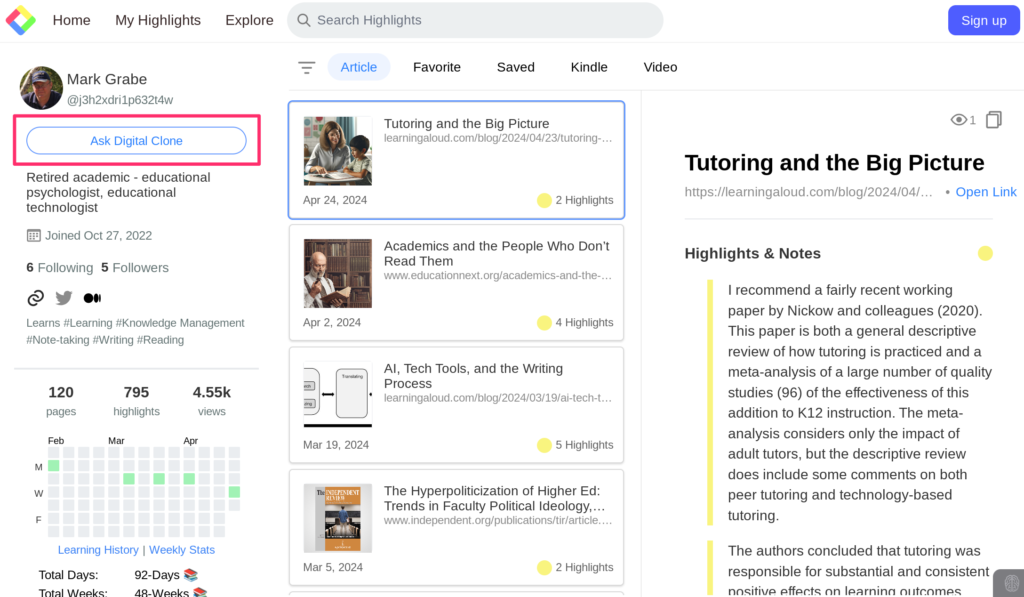
The next image displays what happens when the “Ask digital clone” button is selected. You should see a familiar AI interface with a text box at the bottom (red box) for initiating an interaction. I know the type of content I have read so I have generated a prompt I know should be relevant to the content I have annotated.
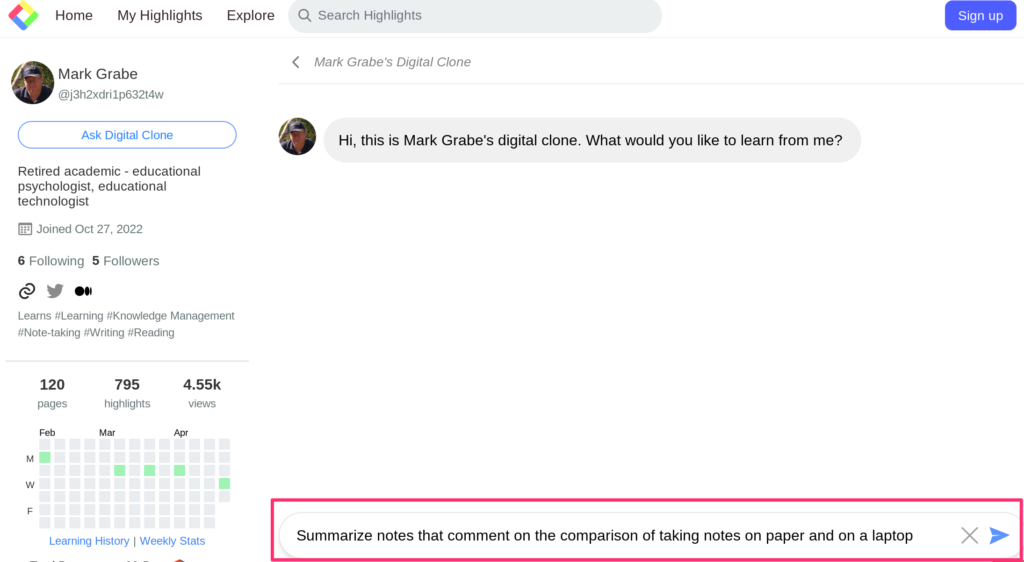
The prompt will generate a response if relevant information is available. However, here is what I find most useful. The response will be associated with a way to identify sources (see red box). Typically, I am most interested in reviewing original material from which I can then write something myself.
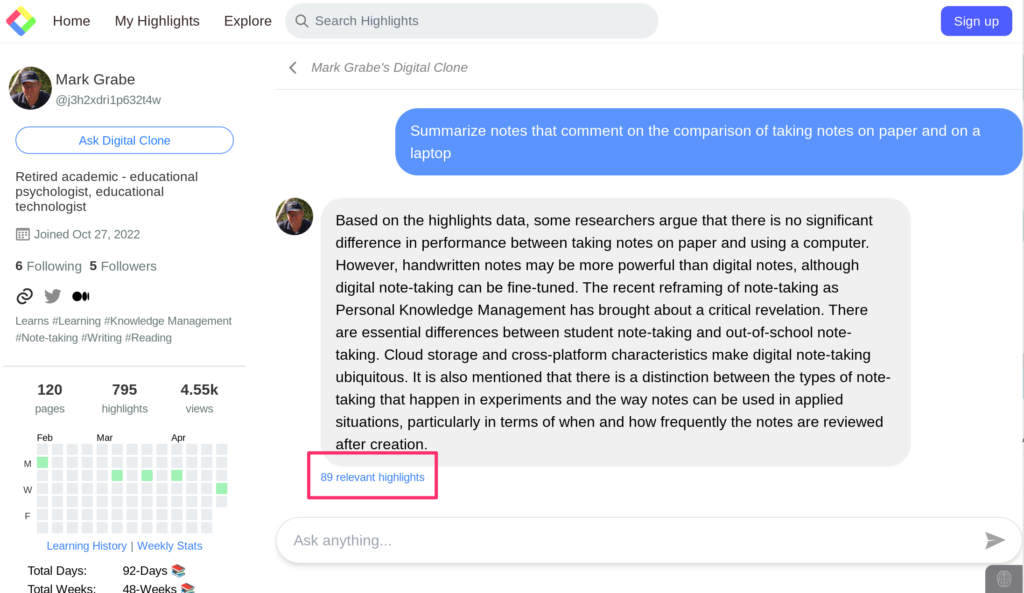
The link to relevant highlights should produce something that looks like the following.
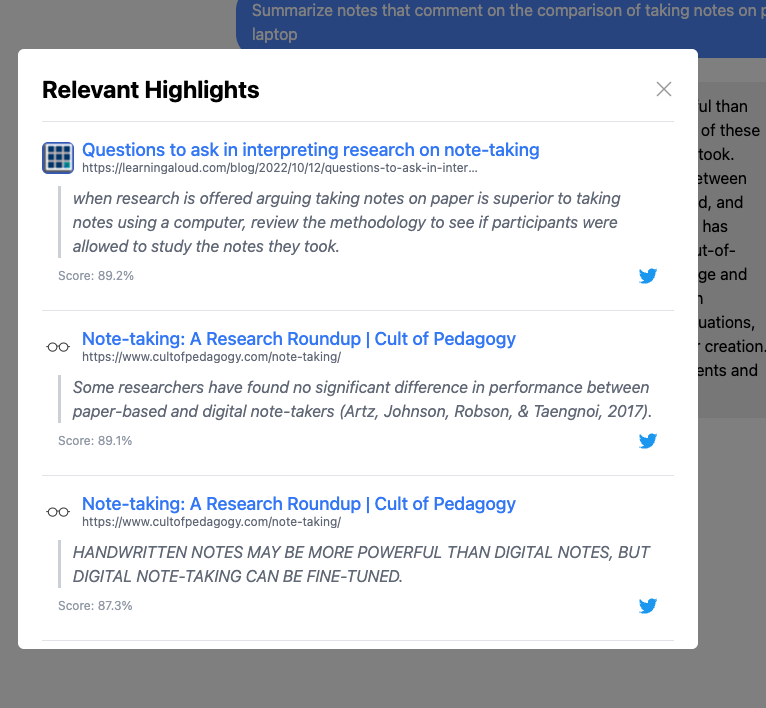
Locating content saved by others
Glasp offers a capability that addresses the issue I identified earlier. How do you locate others to follow?
The drop-down menu under your image in the upper right-hand corner of the browser display should contain an option “Find like-minded people”. This option will attempt to identify others with some overlap in interests based on the type of content you have annotated. So, you must start by building at least a preliminary collection of annotated sites yourself. If you have no content, there is nothing available to use as the basis for a match.
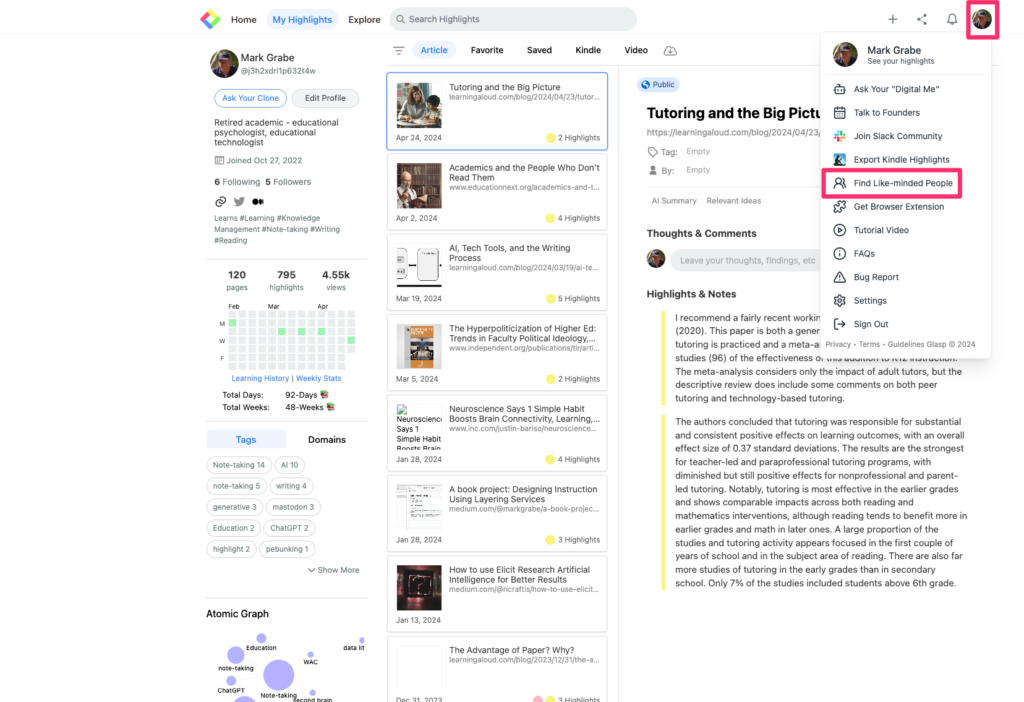
Glasp should then generate something like the following. You can click on someone from this display to query their existing public material. If you then want to follow that individual, their site should contain a “Follow” button.
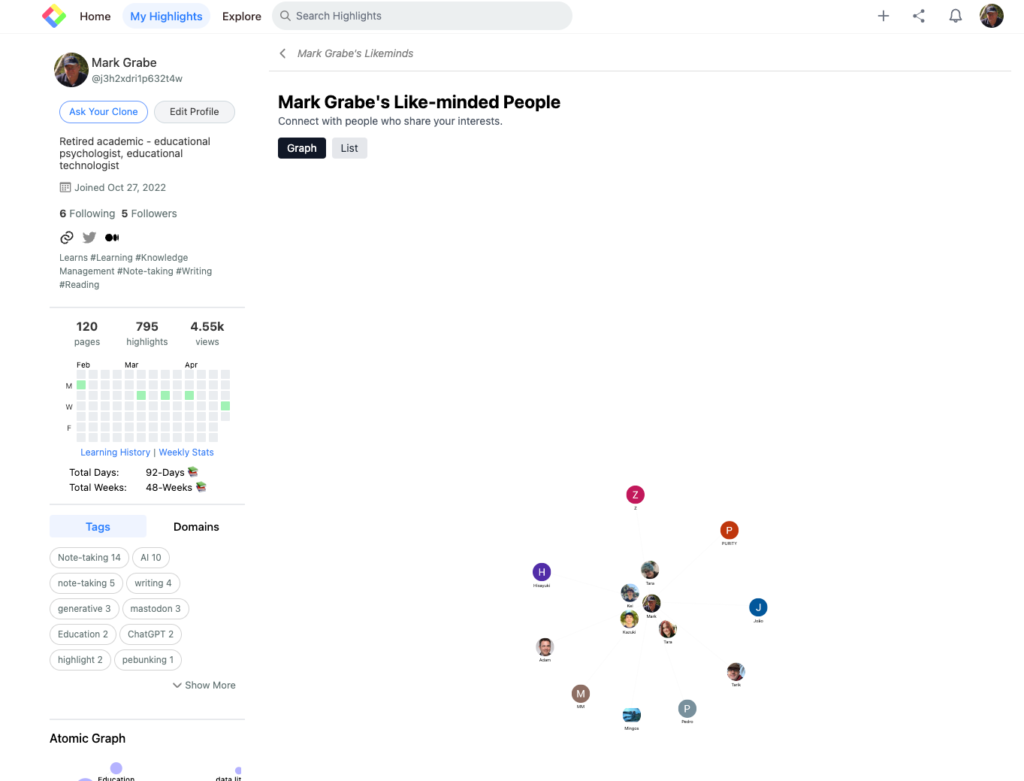

Summary
I hope this is enough to get you started. You can use the link to my account to explore. It seems unlikely to me that Glasp will always be free. They must have development and infrastructure costs. For now, the company has offered an interesting approach that has grown in capability during the time I have used it.
95 total views , 1 views today