Social bookmarking is a method of saving, organizing, and sharing web pages or online resources that you find useful or interesting. It allows users to store bookmarks or links to web pages on a social bookmarking website, rather than saving them in their web browser’s bookmarking tool.
The process typically involves creating an account on a social bookmarking site and then adding bookmarks by submitting the URL of a webpage along with a title, description, and relevant tags or keywords. These bookmarks are usually public and can be viewed and accessed by other users of the social bookmarking site.
One of the key features of social bookmarking is the ability to discover and explore content based on the recommendations and interests of other users. Users can browse through popular bookmarks, search for specific topics or tags, and subscribe to the bookmarks of other users whose interests align with their own.
Social bookmarking can be a valuable tool for organizing and managing online resources, as it provides a centralized platform for storing and accessing bookmarks from any device with an internet connection. It also enables collaboration and knowledge sharing, as users can follow each other, comment on bookmarks, and engage in discussions around specific topics.
I use several social bookmarking services and this post concerns MEMEX. This service offers some unique capabilities not available in what I would describe as first-generation services (e.g., Diigo). Memex (Memex garden for desktop and Memex Go for tablet) is really designed for collaboration. Wnat I mean here is that individuals share back and forth with other members of a team. Among the shared features when used in this way is discussion/commenting. I don’t really want things to work that way when sharing with others I don’t know because I don’t want to have to moderate comments. I simply want to make the resources I have generated available.
Memex provides a way for me to create what the service refers to as Spaces that are categories of resources I have created. I can share access that is read only. Others can explore the resources within a space, use AI to generate summaries of the resources to see if further investigation might be useful, and use the link to move to the original source. Memex should allow my personal highlights and annotations to be shared as well, but I would have had to indicate that I wanted each individual highlight or annotation to be public as each was generated. The default is private and my collection is too large to make the thousands of such existing additions public as this point. New additions to this collection will include public annotations,
Here is a page that contains links to the Spaces I have generated to this point. As already stated Memex is really designed for a different model of sharing and sharing read-only content is not the way developers imagined the service being used.
The content within a Space appears as shown below. I have applied the AI summarization tool to generate a summary for the first bookmark (Critical thinking stems ….) filed as part of the space Instructional materials. The idea is that a user would generate summaries of articles that generate interest based on the article titles and then follow up by access the articles that seem useful.
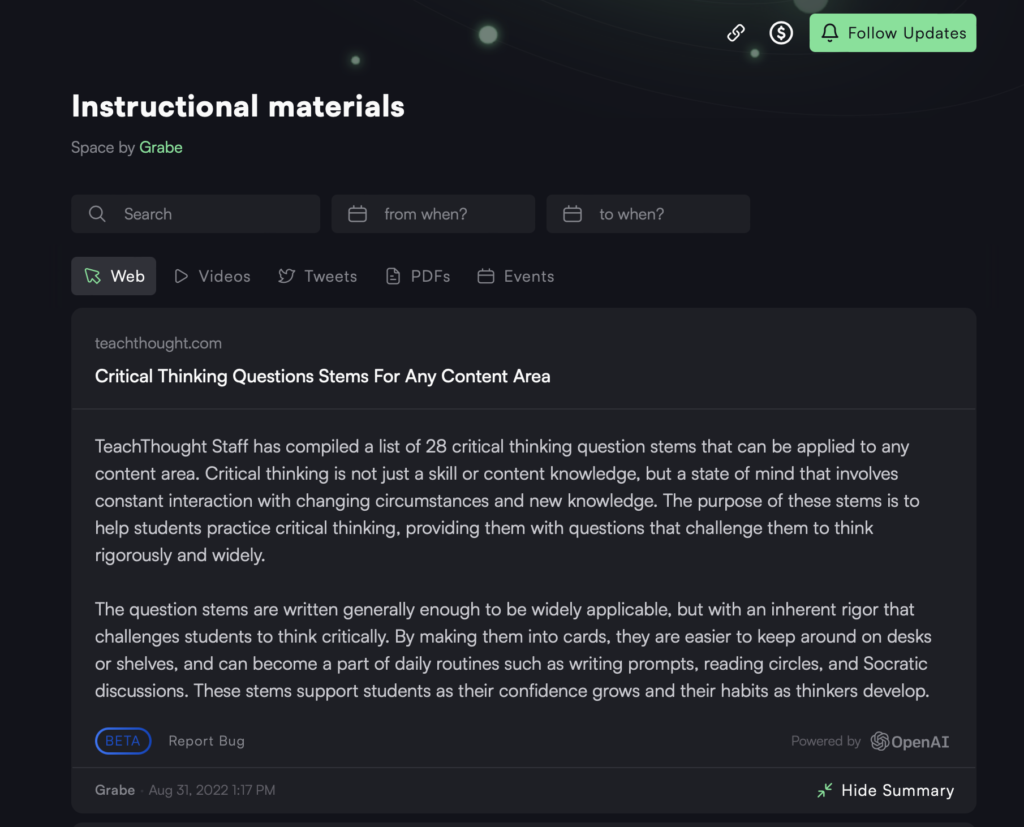
The highlights I generated for a different article are accessed with a different icon and offer a different way to make the decision to access the full article.
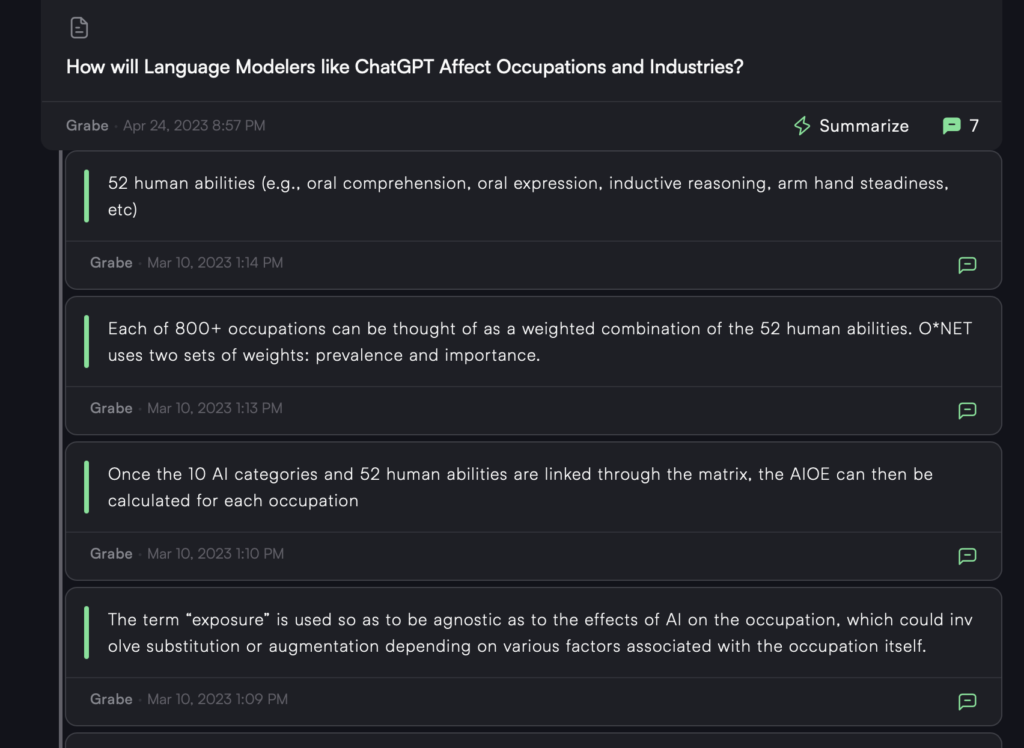
In summary, what I hope to provide here is a way to learn something about this social bookmarking tool and to take advantage of the time I have invested in using this system to accumulate online resources I have found useful. Page that links to individual Spaces.
42 total views , 1 views today
You must be logged in to post a comment.