Educators concerned about AI and unable to generate productive ways their students could use AI tools need to check this out. The tool is called ChatPDF and is available using a browser or an iPad. At this point, it is free and available without an account.
Once connected you upload a pdf. I wanted to give it a significant challenge and something I could evaluate easily for accuracy so I took a chapter I had written (the chapter on learning as applied to technology from the textbook I wrote with my wife (Integrating technology for meaningful learning) and uploaded it as a pdf file. I then began to ask for explanations, examples, and questions relevant to that chapter. I responded to the questions the AI tool generated and had my answers evaluated. What I have long thought potentially valuable AI was the role AI might play in functioning as a tutor. How can learners get flexible assistance when studying that they can shape to their needs? How can students discover what their needs are and then have their challenges addressed?
While the system did require that I restart a couple of times, perhaps because I was working from a coffee shop with a sketchy connection, I was very impressed with the quality of the system. By quality, I was primarily interested in the accuracy of the content. Were the explanations accurate and different enough from the wording in the chapter to offer a reasonable opportunity for a learner to achieve a better understanding? Were the questions posed more than simplistic keyword vocabulary checks? Was the system flexible enough to understand me even when I got a little sloppy?
Any educator should evaluate similar issues for themselves using material they might assign. I understand that content they might like to evaluate may not be available in pdf format, but as I understand the developers there is already a Google docs version and soon to be a Word version.
There are a few differences between the browser and app versions I observed. The app version references short segments following its replies and the browser version gives a page number. I guess my preference would be the page number as I see value in a learner being able to go back and forth between the book (PDF) and the AI tool. As I have read about this tool there was a warning about the difficulty of the system making connections across different sections of a document and this must apply to transfer/applications external to the document as well. I make no claim that using this AI tool as a tutor is the equivalent of being able to work with a knowledgeable human tutor, but I would argue few students have the advantage of a knowledgeable human tutor at all times.
Take a look. Some example questions and responses the system generated are included in the following images.
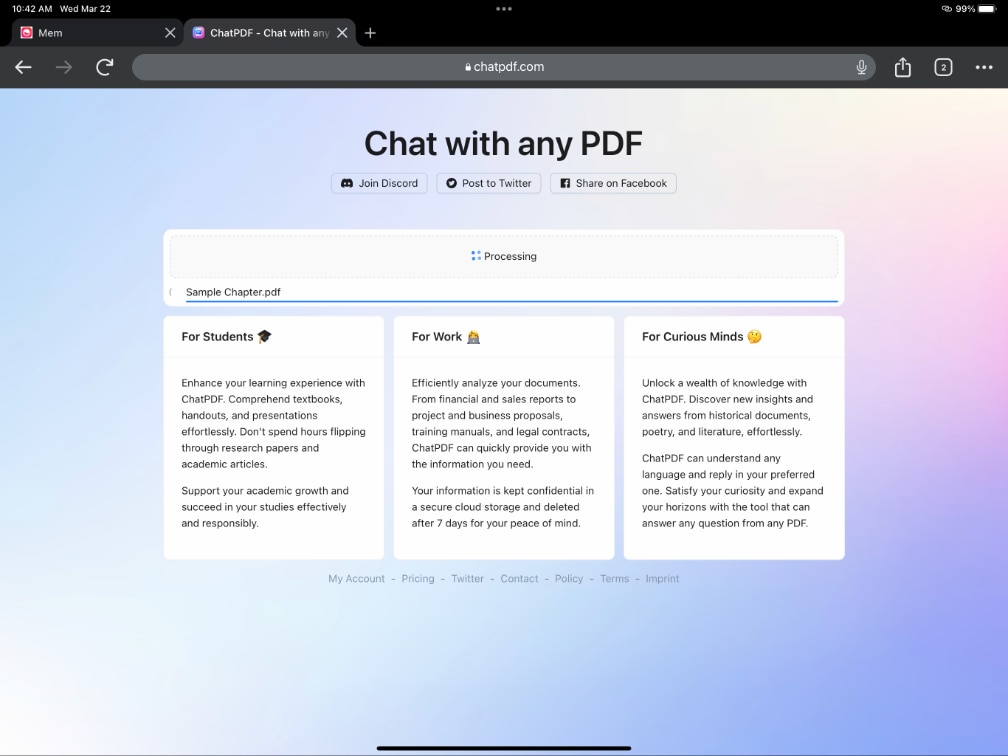
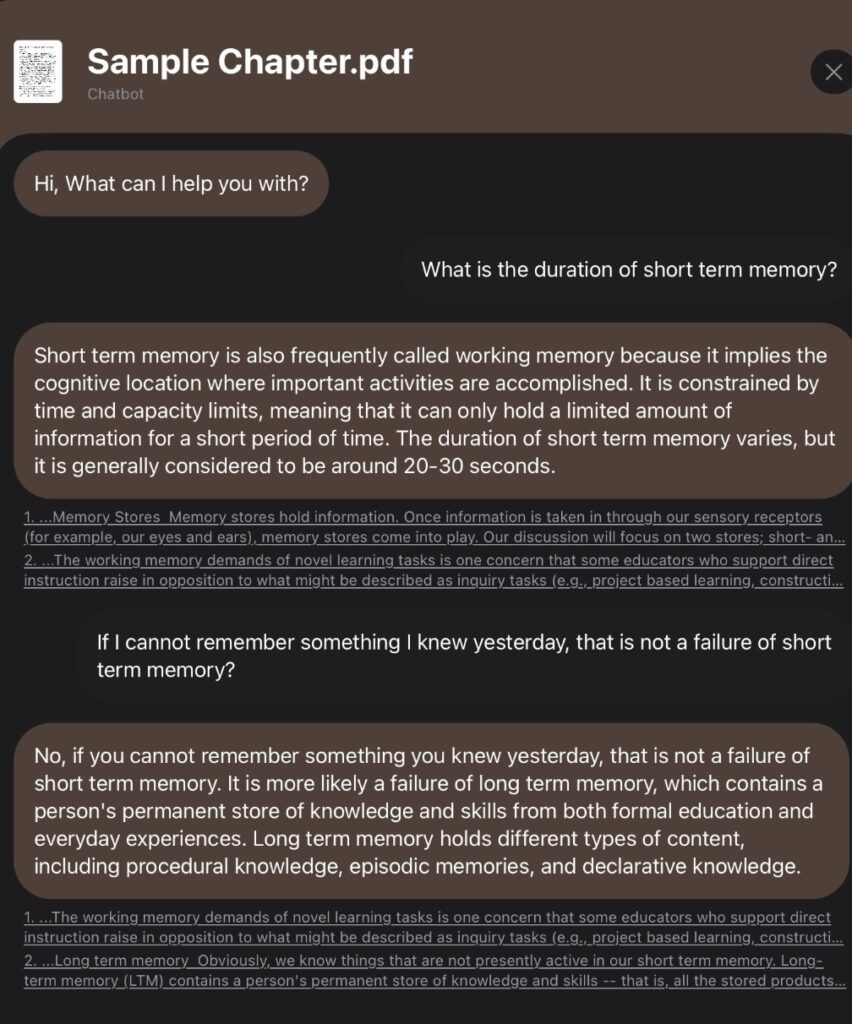
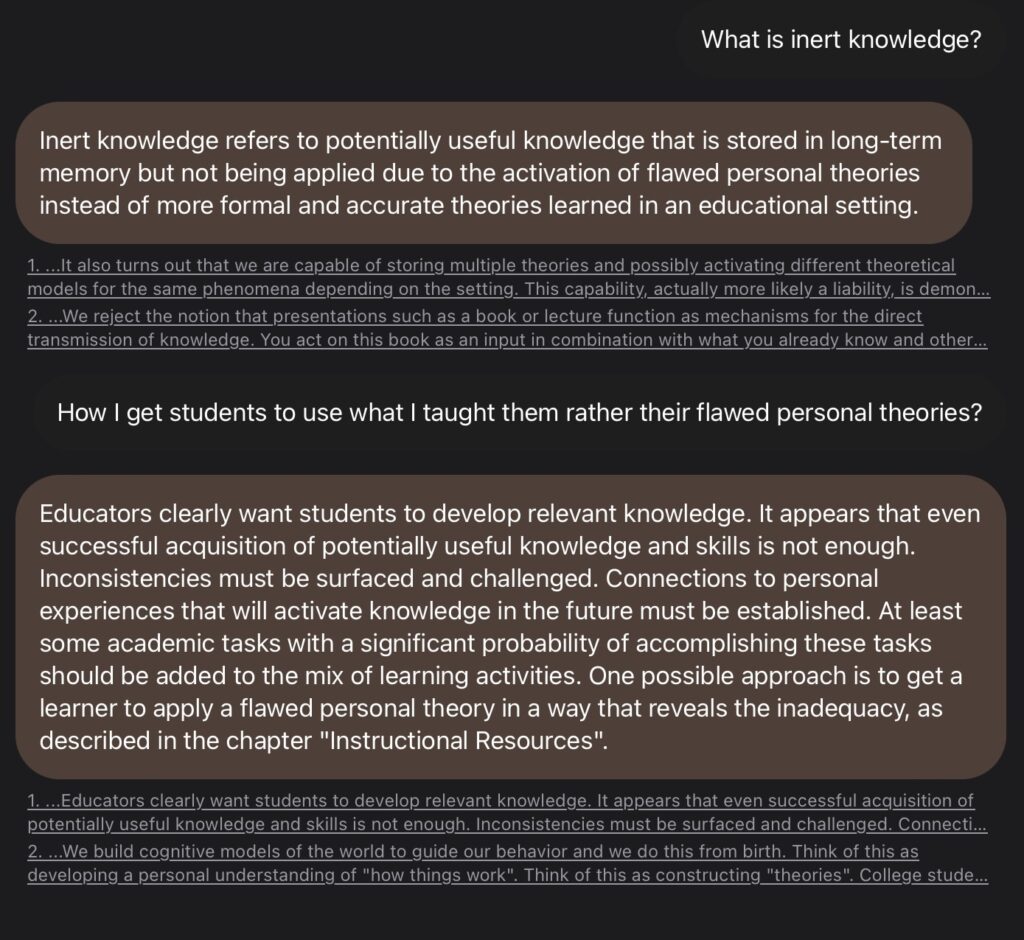
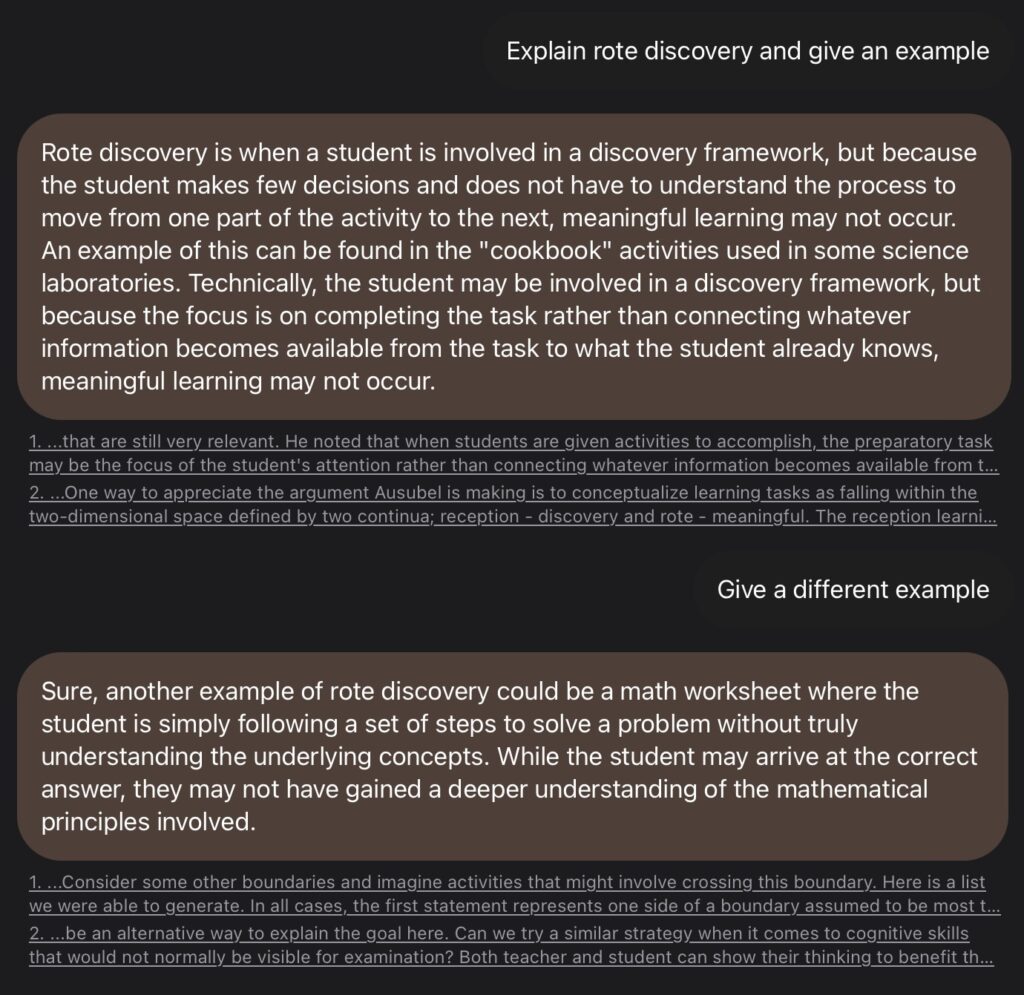
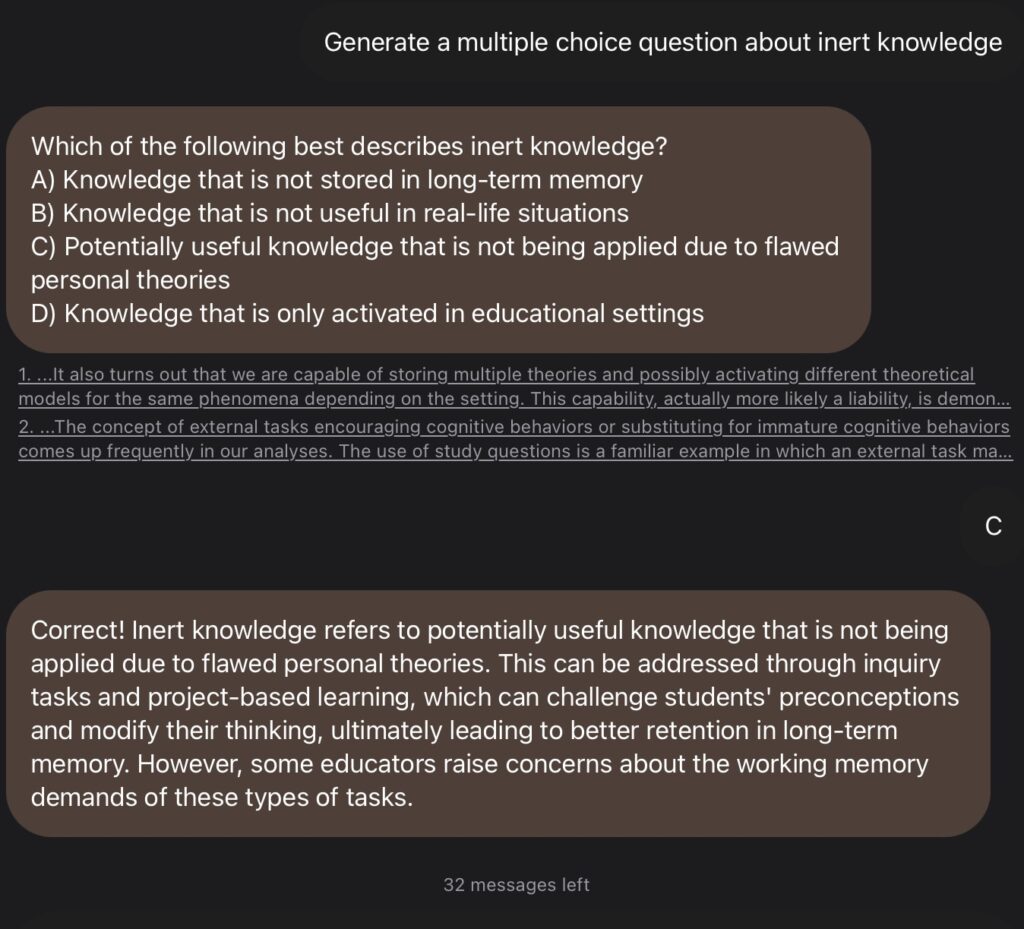
The following image may be a little difficult to read, but I was trying to show the text segments the system tells you it primarily used to generate the content it displayed.
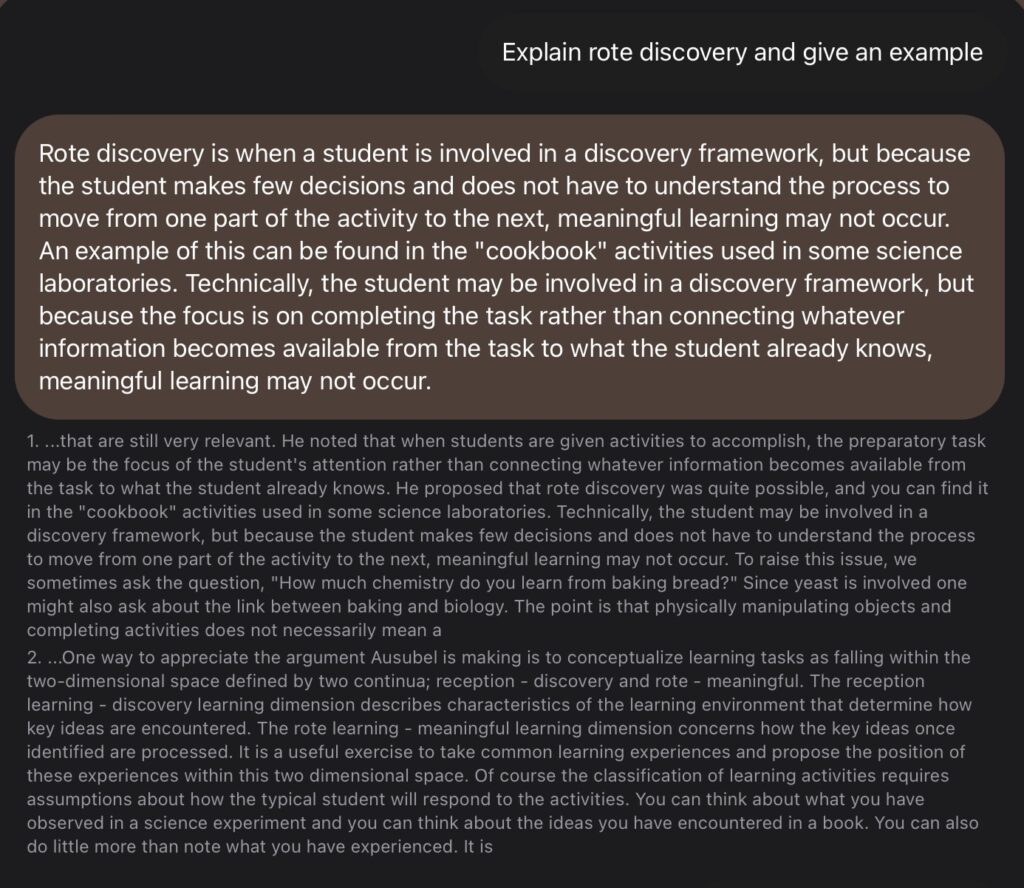
![]()
One thought on “ChatPDF as tutor”
Comments are closed.