I promised I would offer some examples of ways to teach annotation and note-taking. Here is an example of an experience that Cohen called “sideways” reading. Within the literature focused on dealing with online misinformation, I have heard it more commonly called lateral reading. I propose an activity that focuses on two skills: identification of key ideas and cross-resource investigation of these ideas. These two skills are implemented through highlighting, online search, annotation, and linking. The learning experience requires that students are assigned a reading and are then asked to highlight the key ideas from this resource and then engage in online search to extend their understanding of these ideas. If the focus is on resource evaluation, the online search would focus on determining if key claims are verified in other resources focused on the same issue.
The tool I recommend for this activity is the free version of Evernote. Evernote is a versatile tool that allows the clipping of online content, the annotation of saved content, and the sharing of any annotated material. I am using Evernote in this example as a browser extension.
Web content is “clipped” to Evernote by activating Evernote from the iconbar while viewing the desired web page in the browser. For this activity, I find the “simplified” version option most useful. The intent is to concentrate on the text and this option eliminates other parts of the browser display that are not part of the core article.
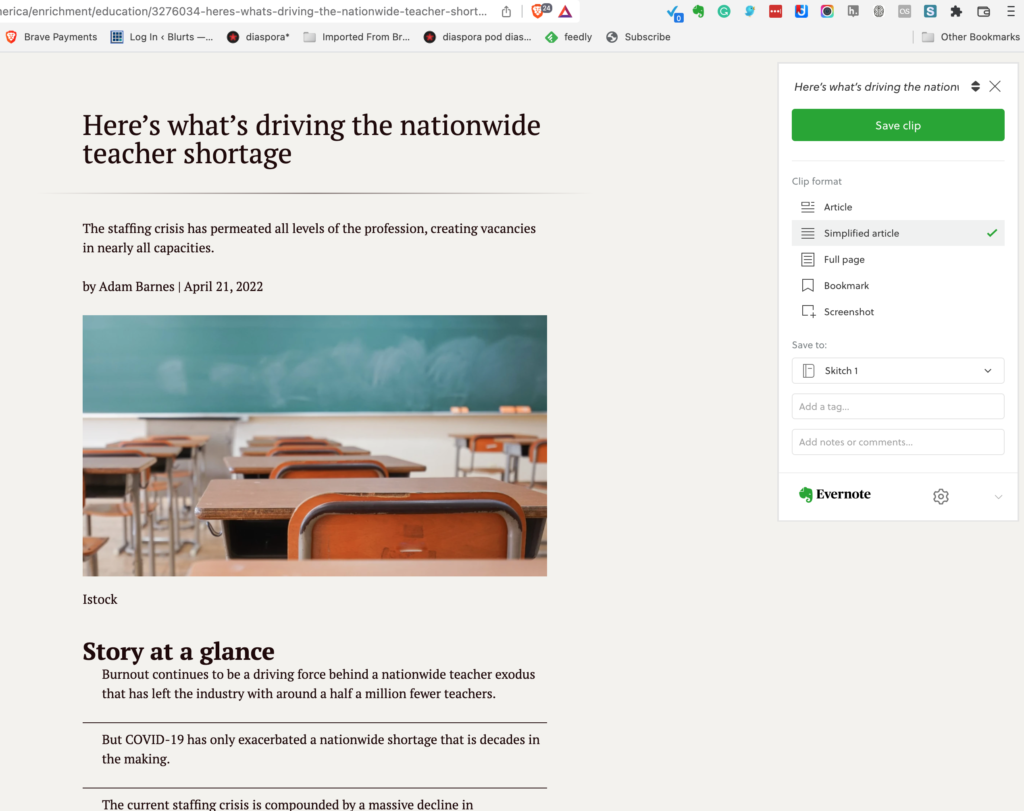
When you open the clipped content in Evernote, you have access to tools for acting on the original material. I have used the highlighter to highlight in three colors – red for what I decided was the key idea from the document, yellow for other important information, and pink to identify links I have added based on my lateral reading. Evernote allows me to add text which I have enclosed in brackets and then I have linked this text to the articles I found in my search for information I thought might improve my understanding of the content. For this example, I selected an article on the teacher shortage because I thought educators might find this to be an interesting topic.
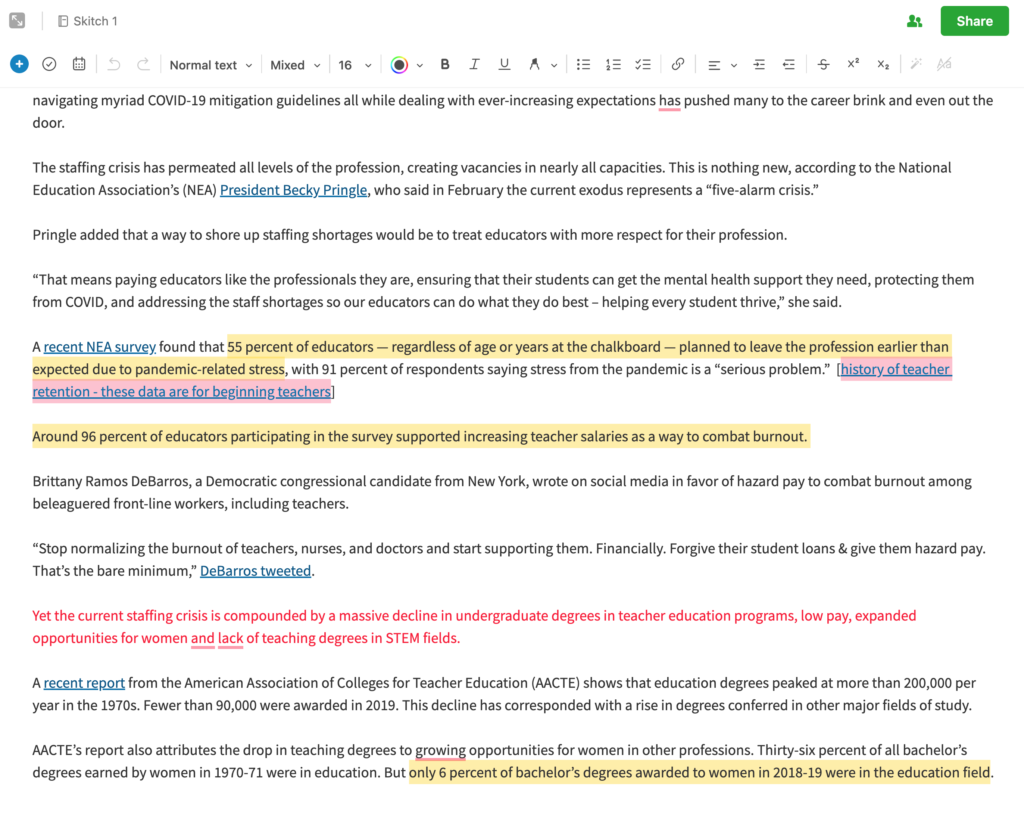
Finally, the share button (see image above) allows me to send the composite of the original and my annotations to others. I would have students submit their work in an email, but I am sharing the link below so you can see what a composite document would look like.
Cohn, J. (2021). Skim, dive, surface: Teaching digital reading. West Virginia University Press.
![]()
You must be logged in to post a comment.