I was listening to this episode of a podcast on iPhone photography dealing with iCloud storage that revealed information about iCloud that I had not understood or at least considered carefully. I have been using iCloud as a backup for several apps because the online service allows me to work on the same files from several devices. You have one iCloud account for all of the Apple devices you own. What I had failed to recognize was what synchronization actually means. The iPhone photography discussion concerned the issue serious iPhone photographers have with the capacity limit they encounter when keeping thousands of photographs on their phone. The auto-backup to iCloud is not really a solution because images are deleted from iCloud when deleted from the phone. This is what synchronization means. Yes, Apple does offer an approach that downgrades the quality of images on your phone while keeping full quality images in the cloud if you use this option, but just the idea of not considering when I delete something on a device, the synchronized file in the cloud is also deleted was a revaluation. Note – Apple does recognize this issue and provides a way to recover deleted iCloud files for thirty days. My concern was more general in that I could have deleted old files thinking there was a backup when this was not the case.
Here is a kind of experiment you can perform. If you are an Apple user, visit iCloud.com and open iCloud Drive. Take a photo file copy it to the drive from your desktop and then copy the same file to the Documents folder on your computer. It will soon appear in the documents folder in iCloud. Now, on your computer, delete the photo from the documents folder. If you look in iCloud, you will find that the photo still exists on the iCloud drive, but not in the documents folder on the ICloud Drive.
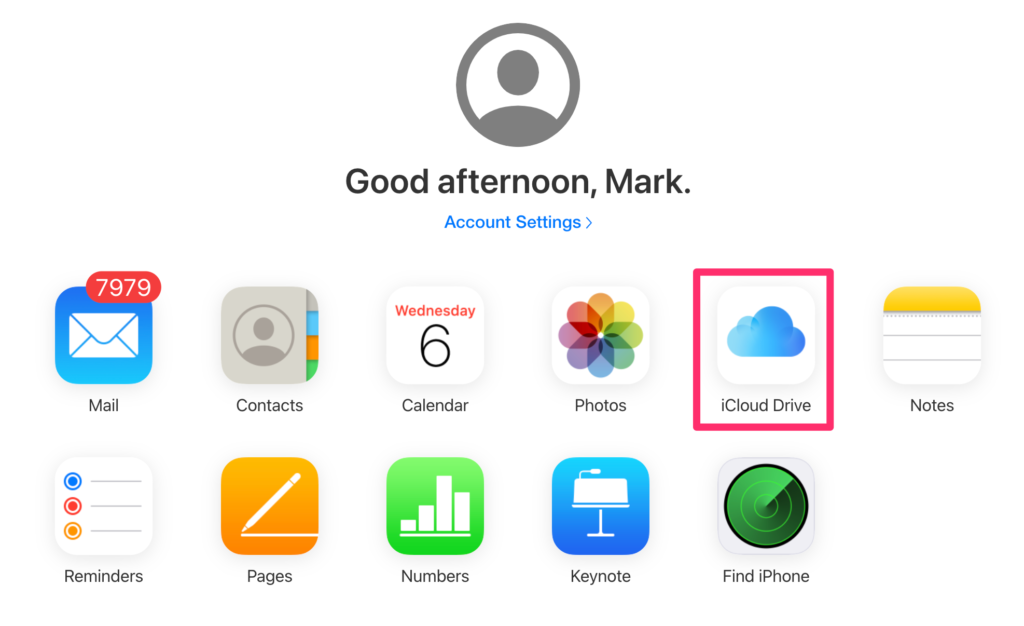
This image shows iCloud (online) and the Cloud Drive as a subfolder.
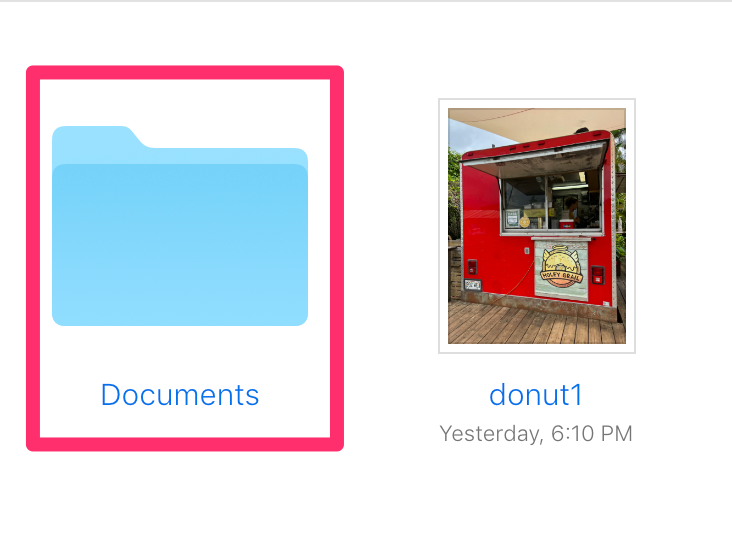
Within Drive you have synchronized folders and other files
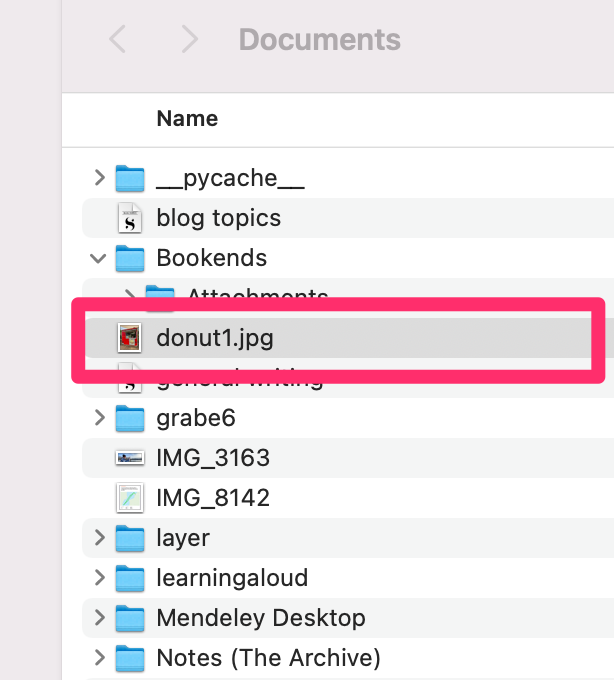
The file stored within the synched Documents folder. This is the file that would be removed when the file was remove from the computer.
Photos are not an issue for me because all my photos are automatically backed up to Google Photos and I also use a backup service for my desktop computer so I can probably recover any file whether it is in the iCloud service or not. However, coming to the understanding that I have does give me some concern about relying on iCloud storage. I use iCloud as a way to access certain files from different devices and this is probably not ideal. I have hundreds of highlighted and annotated PDFs I keep for use with Bookends and Highlights, the note-taking files I use with Obsidian, and the documents I have written with Scrivener are vulnerable in this way. All assume synchronization and are vulnerable to universal deletion.
What to do?
The typical recommendation for backup is to have a copy on a local computer, a local separate storage device, and online. I have decided it makes the most sense for my personal situation to periodically duplicate the synchronized document folders that I am concerned about and upload these folders to Google. Apple makes it very cumbersome to download content from the iCloud. You must download files one at a time rather than select all and then download or download a folder. This limitation is not practical when you have hundreds of files you might want to backup once downloaded from iCloud.I may need to purchase a little more Google Drive storage, but the security is worth it.
![]()
You must be logged in to post a comment.