An idea for developing Smart Note skills
I have some interest in note-taking for K12 students. Learning to take notes has to start at some point. I doubt most students ever receive instruction in how to take notes and what type of notes might be best suited to different situations. This goes for longhand or keyboard notes. What follows is somewhat speculative, but I hope to offer at least one idea.
As I have become more interested in what I have taken to calling smart notes, I have begun thinking how this approach might be developed over time. My understanding of the basics of smart notes, suggests that such notes should:
- Be personalized or at least a summary rather than a verbatim copy of important ideas or concepts
- Be linkable in some way so that the learner could consider how individual notes could be built into something larger
- Be shareable for the purpose of feedback or collaboration
- Be saved in a format that would allow usefulness over a long period of time
Once students reach high school and perhaps a bit earlier, I would suggest use of the same tools I might use now. What about younger learners? Here is more of a concept that would take some effort to implement. One caveat – one limitation to consider is access to a recommended tool or service if a student is younger than 13. Some tools of this time can be created by the teacher and shared with students or in the use case I have in mind individual students. This makes the process somewhat cumbersome, but my point here is to propose an approach.
I hit on this idea while reading about tactics for introducing students to note-taking. The focus of these suggestions was on paper rather than digital strategies, but in exploring some of the suggestions I flashed on a category of digital multimedia tools I thought would offer both power and flexibility. It was easier than I expected to locate note-taking ideas for K12 by searching online. I have included a couple of resources at the end of this post.
I thought that what my wife and I described as embellished documents in our textbook might offer a way to explore note-taking with some (but not all) of the features of smart notes I listed above. My demonstration here makes use of Padlet and the Canvas templet, but Wakelet or Glogster might offer similar capabilities. The Canvas template is important with Padlet because it allows individual notes to be linked within the same embellished document.
If you are unfamiliar with this type of tool, think digital cork board with the opportunity to add notecards or photos and maybe explore different links among the different elements of content. The most important point about Smart Notes for younger students is probably to identify specific ideas or concepts from external sources and then write a personal summary of each idea. In traditional note-taking one might just record these ideas one after the other. Even thus would be an improvement over verbatim transcriptions and personalizing notes as summaries or interpretations based on personal experiences is what makes just the taking of notes a learning experience.
I have developed tutorials for both Padlet and Glogster previously so there is no real need to duplicate the basics of using these tools here.
The following are few images specific to the activity I am proposing. First, the Canvas template adds a capability to link different elements added to a padlet. Once individual idea notes have been created, they can be moved about on a padlet and then connected to show relationships. Doing this is a little tricky unless you understand that you have to use Shift/Right Click on one element to create a link to another element (see the images that follow).
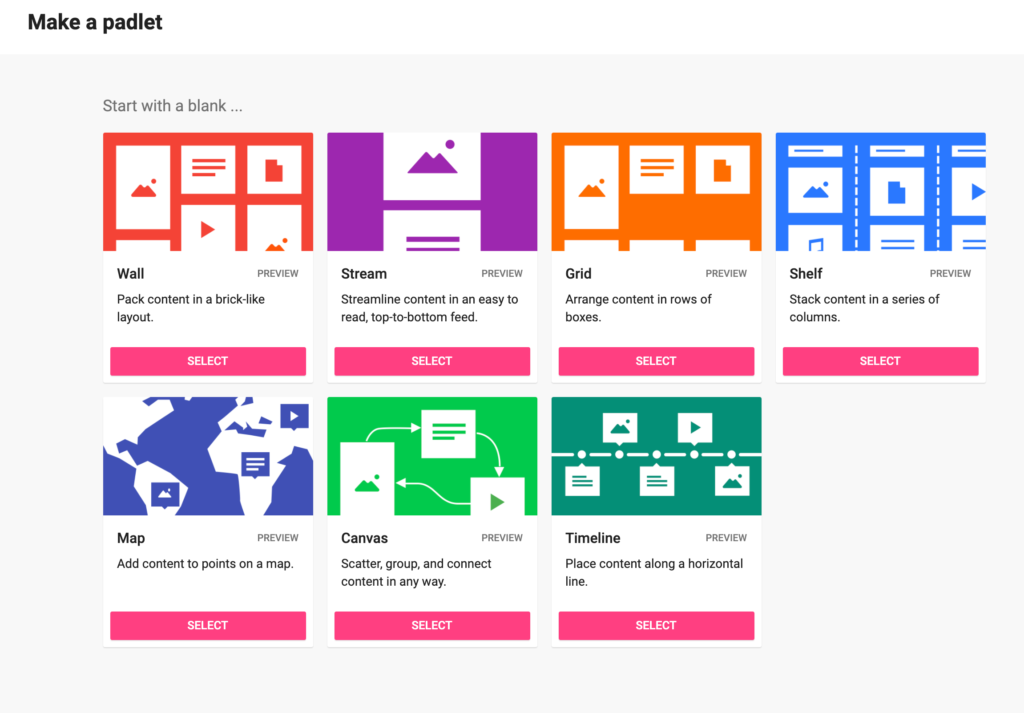
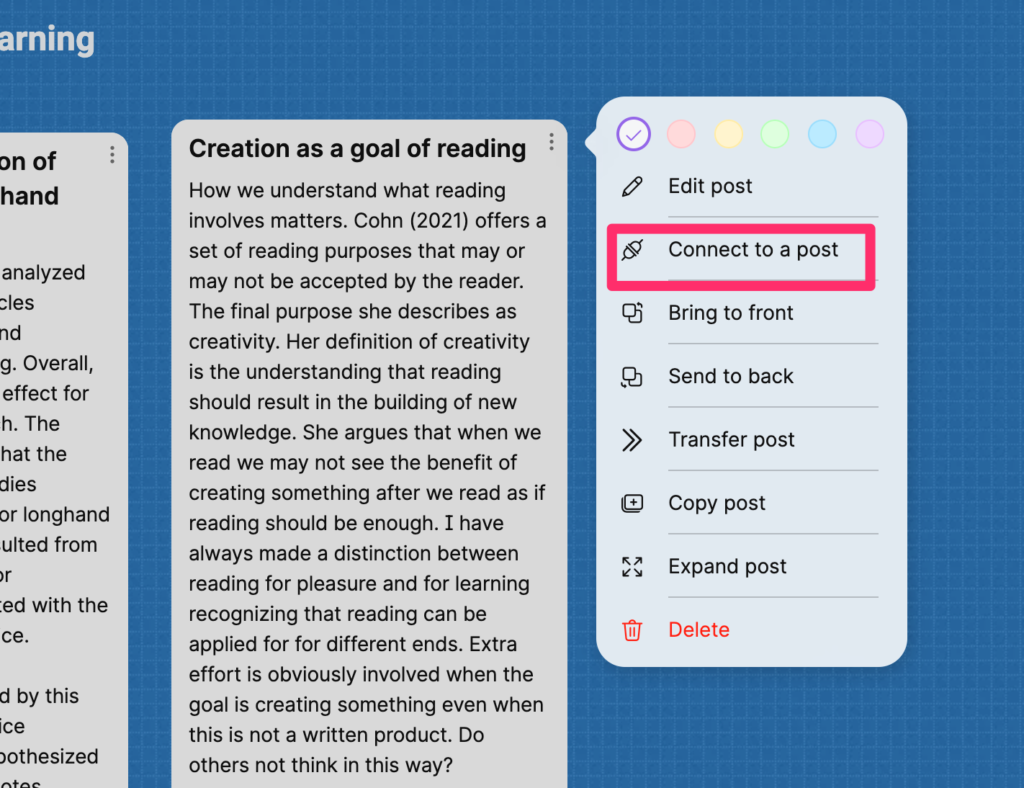
I have created an example padlet with ideas suited to an adult audience to offer an example of how ideas might be generated and then linked.
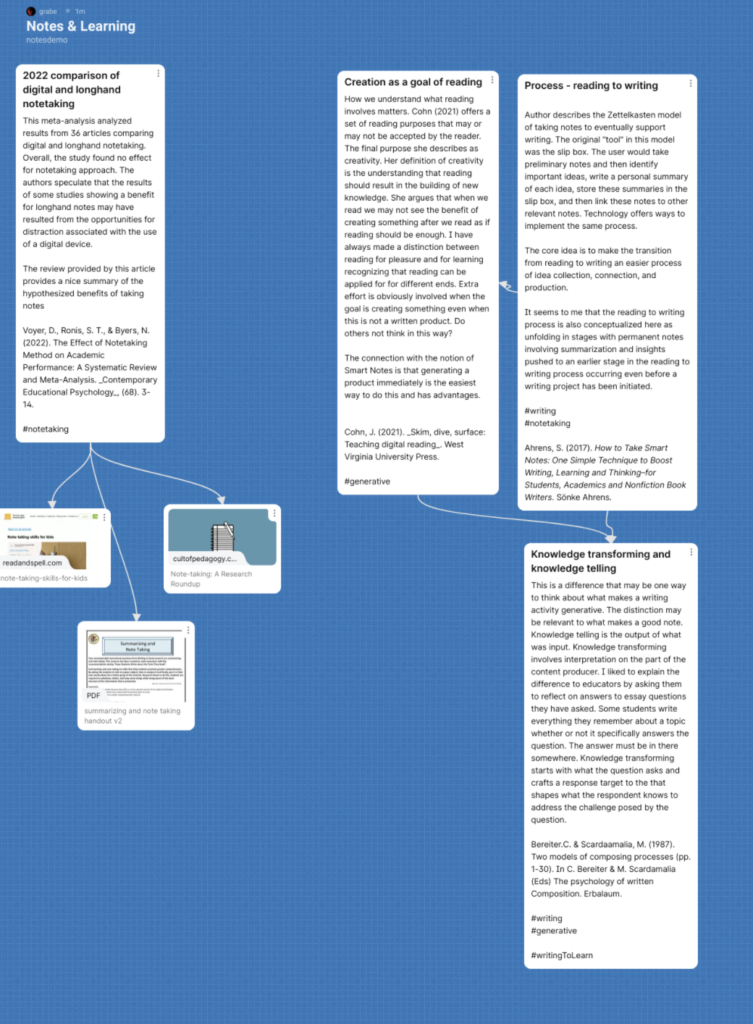
As I said, it is valuable to be able to share padlets for the purposes of feedback or collaboration. You can view the actual padlet you see above using this link. It is very possible this link will stop working at some point. I don’t really have a use for a paid version of Padlet. The free account allows me to create and recreate up to 3 padlets. It is possible I will delete the one you see here some time in the future to stay within this limit.
Padlets can be shared and developed collaboratively. What I am suggesting here would require a teacher to create a padlet for each student and then share the padlet with that student. This would then technically be a collaborative arrangement under the ultimate control of the teacher. I understand this would be cumbersome, but Padlet accounts are not appropriately available to individual users under the age of 13. The cost for a classroom account allowing unlimited padlets is $8 a month. Padlet is a very versatile tool and what I describe here is just one of many possible classroom uses. Obviously, multiple students could collaboratively generate notes on a topic.
Note sources
Cult of Pedagogy – https://www.cultofpedagogy.com/note-taking/
Illinois Literacy – http://www.illinoisliteracyinaction.org/uploads/4/0/7/1/40712613/summarizing_and_note_taking_handout_v2.pdf
![]()
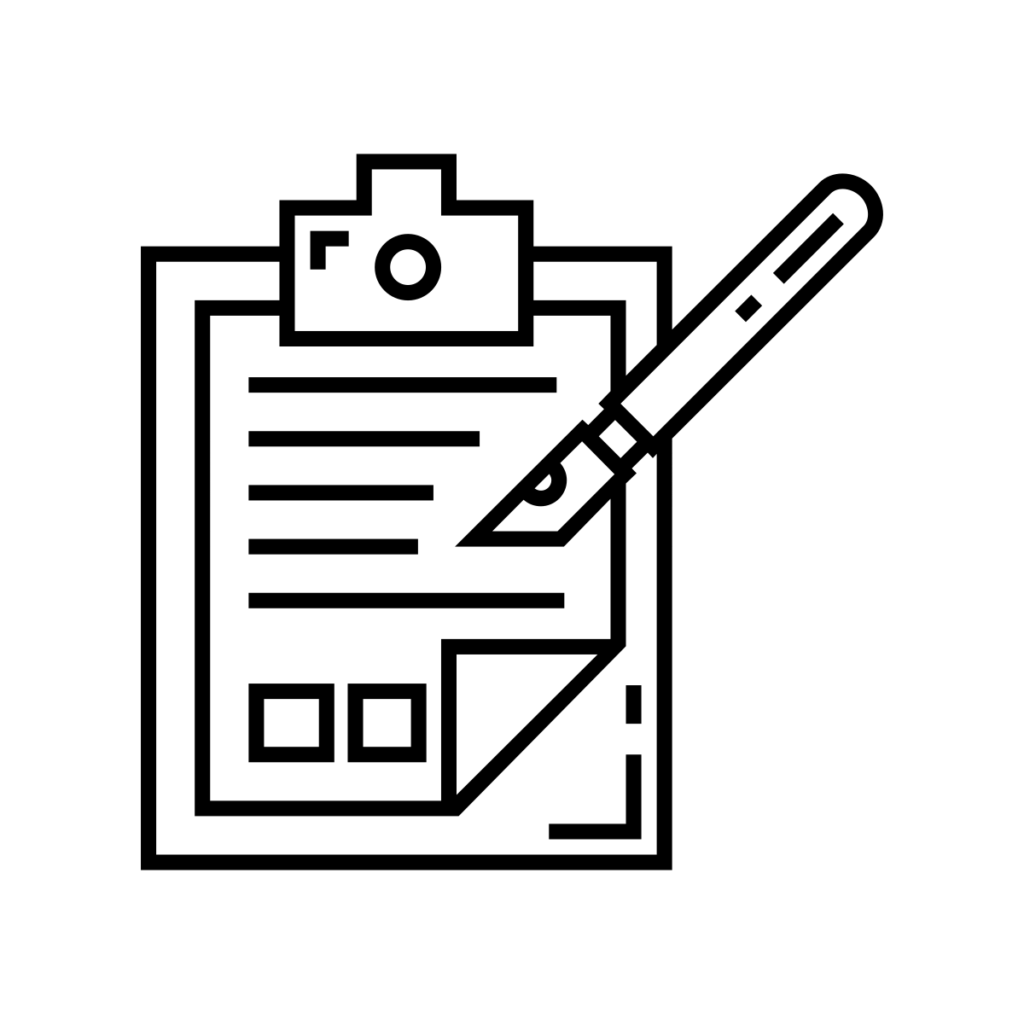
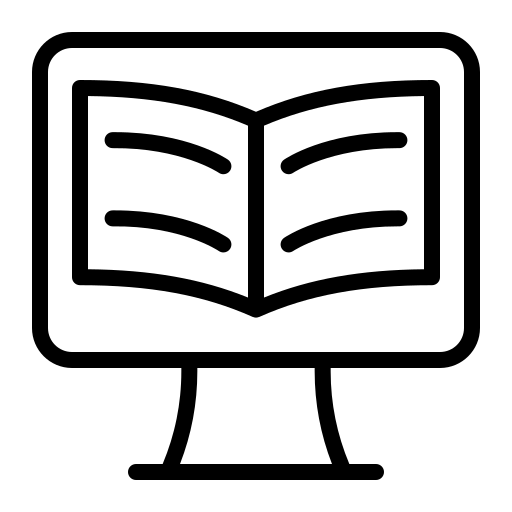
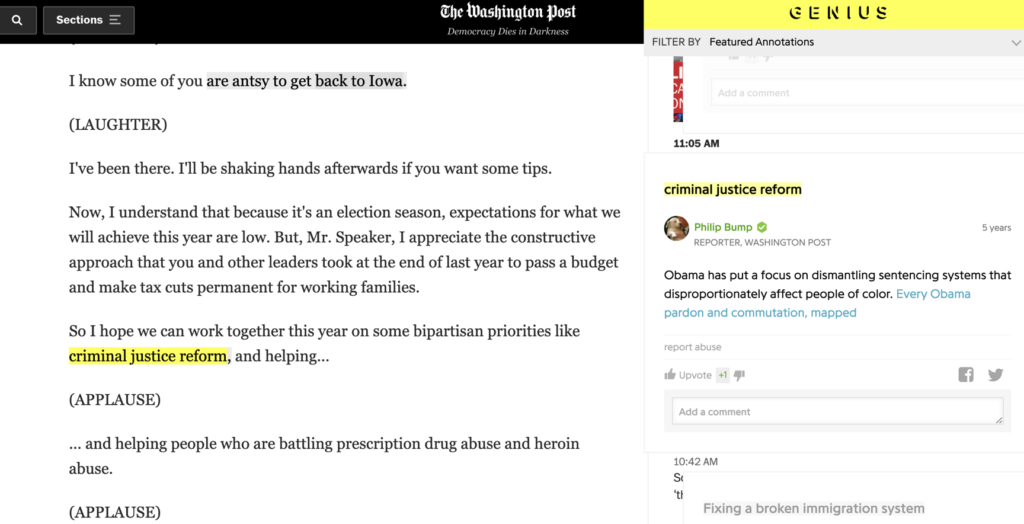
You must be logged in to post a comment.