This is the final post in the series describing my own writing process. I will admit that putting the ideas you have collected together for a public product can be very time-consuming, but less dependent on tools/services others have not encountered. I write mostly in Google docs. I write most blog posts in WordPress (the same tool that organizes and presents my posts to the public). I have experimented with other writing environments and for those wanting to try something different I will describe my favorite.
Scrivener is a tool for organizing resources and turning these resources into a final product. You can try the tool at no expense, but I did purchase my copy at the educational rate of $40.
I would describe Scrivener as a tool for larger projects that involve the organization of many resources, exploring what your final product might look like, and working on a product that will take some time to complete. I wrote this series of blog posts using Scrivener (the total of all the posts was a major project) and I wrote one edition of our textbook using this tool. Because of its system for storing and organizing resources, Scrivener could be used to explore the Smart Note writing process before fully investing in the multitool process I have described over the past several posts.
The three panel system shown below works this way. The binder (leftmost panel) provides access to content (background, original written products). The content selected appears in the middle panel (this happens to be the previous post in this series). The right-most panel provides access to metadata associated with the content in the middle panel (tags, notes, etc.).
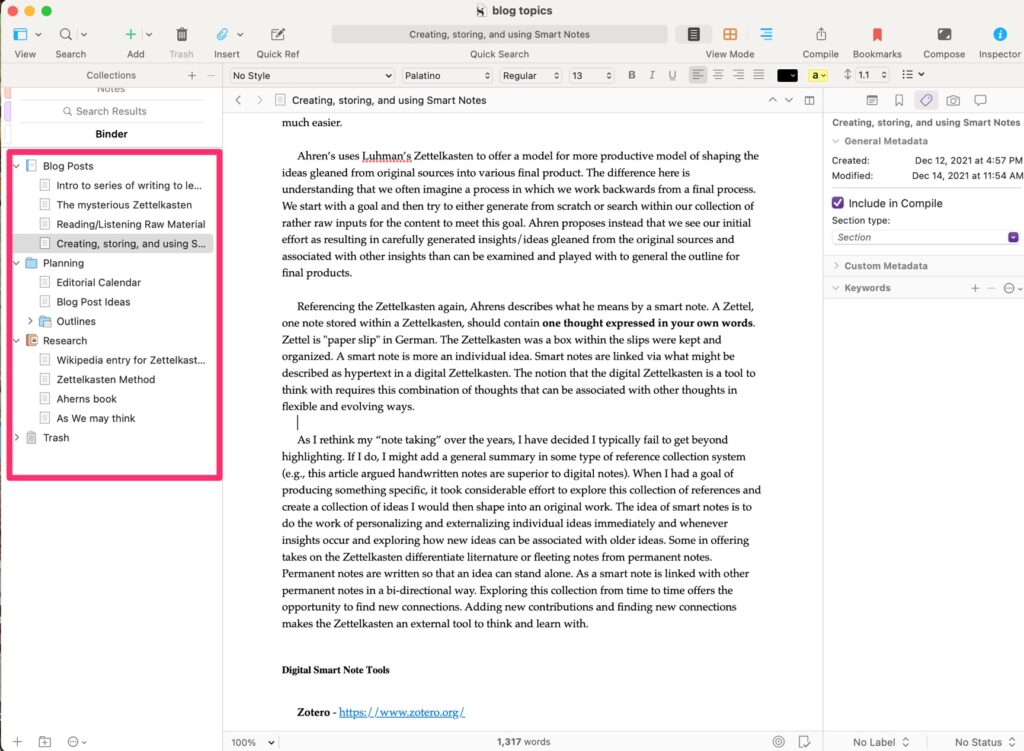
Scrivener has other tools (views) for working with and organizing ideas. The following is the corkboard which allows the identification of ideas that can then be organized and expanded into text.
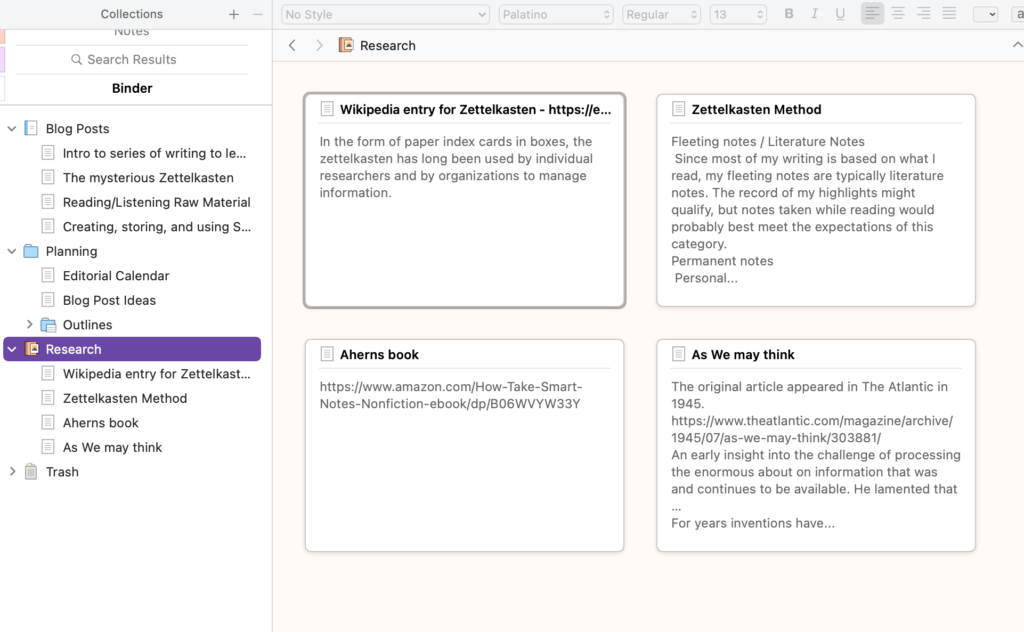
Scrivener is expandable and has an active community contributing templates for various types of products (blog posts, screenplays, scientific articles, etc.). Templates establish the organizational structure of the Binder. If you want, the content of a Scrivener project can be composed and output in formats for different purposes. For example, you can output the product you are working on in a format appropriate to upload to Kindle (.mobi). This is a very powerful tool I admit I use to introduce some variety into the time I spend writing. I have learned enough about the product that I can use it from time to time and move content back and forth to other tools without a lot of wasted time.
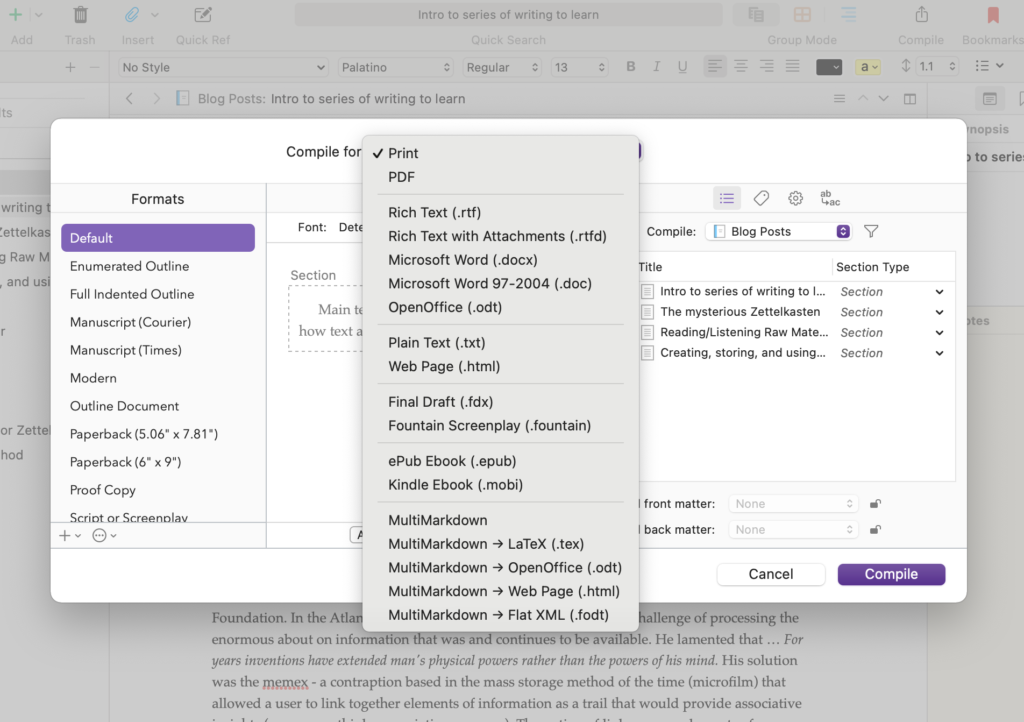
64 total views , 1 views today
You must be logged in to post a comment.