“The day the good Internet died” is the title of a post by Katie Ringer lamenting what she sees as the decline of the Internet. She associates the date with the end of Google Reader which she argues was not even a great RSS reader, but easy and free and functional. RSS readers allowed users to select content sources (mostly blogs) that a user sometimes has found useful and then check the reader to determine when new content has been posted to these sources. A quick scan would indicate whether the new additions focused on anything of interest and the user can then open the promising content and read further. No doom scrolling through a feed of content from folks you might know or sources you sometimes find interesting but prioritized for your viewing by algorithms not explained to you and now assumed to increase your viewing time to offer the social media service the opportunity to show you more targeted ads and make more money.
Ringer’s observation is not unique (e.g., Wired story). RSS readers still exist and are better than Google Reader, but too few people use them. The decline of use has a secondary negative impact. Blogs are receiving less attention resulting in bloggers abandoning their independent outlets and focusing on social media aggregators (e.g., Facebook) to find an audience. Again, the reader ends up with less control of their content exploration experience.
Things may be changing. Google is exploring adding a “Follow” button within Google Chrome as a simple type of RSS. At present the button only exists within the android version of chrome, but Google promises they are working on a version for iOS.
For the time being, try the Chrome extension from Inoreader. As an RSS reader, Inoreader can be accessed as a website or from the RSS extension. You can get a free account that will meet the needs of most people at least in getting started.
The web option looks like the following with the list of feeds and controls in the left panel and snippets from unread posts on the right.
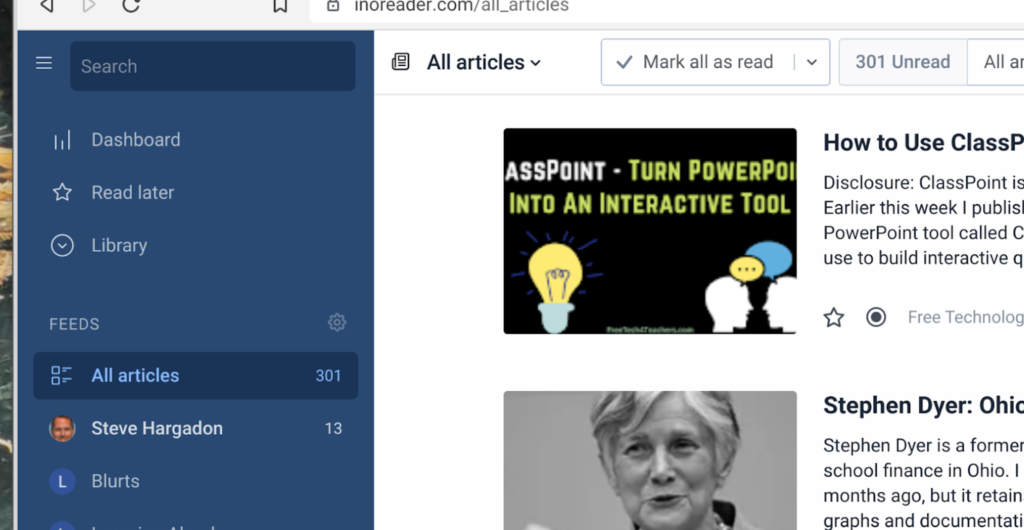
Adding a new feed to Inoreader works this way. In the left-hand column, locate the “Add new” listing. Options for the source type will appear. Adding a feed for a blog requires you select the “Feed” option. This will open a text field for pasting the URL for the blog to be added.
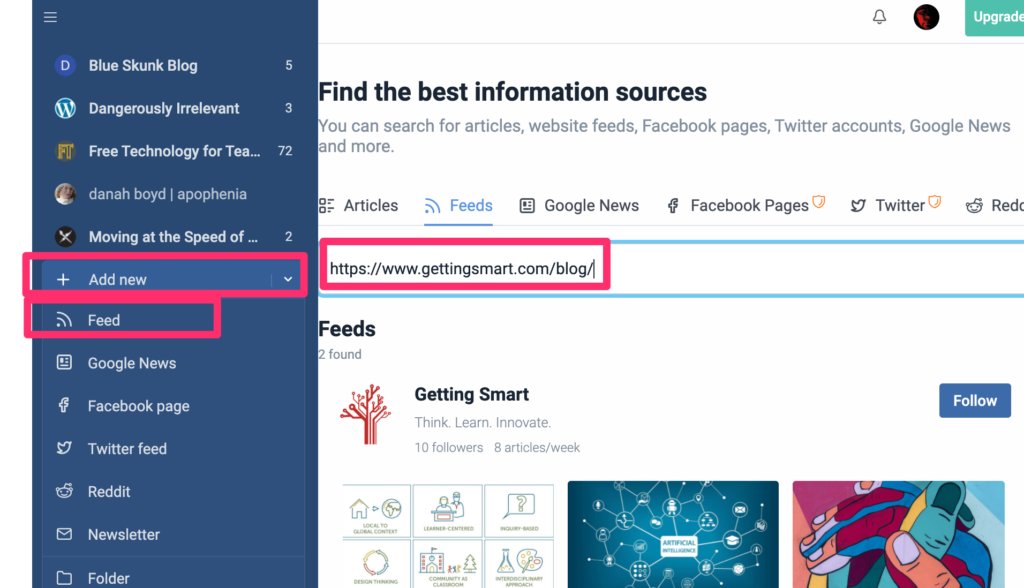
The use of the chrome extension works a little differently. If you are examining a blog and want to add the feed for that blog to InoReader, select the Inoreader icon in the menu bar. This will automatically enter the URL for that site in a text box and selecting the + button will complete the process of adding that feed. Selecting the icon from the menubar also provides access to unread links from the feeds you follow. Select a subscription and you can then view any of the unread posts.
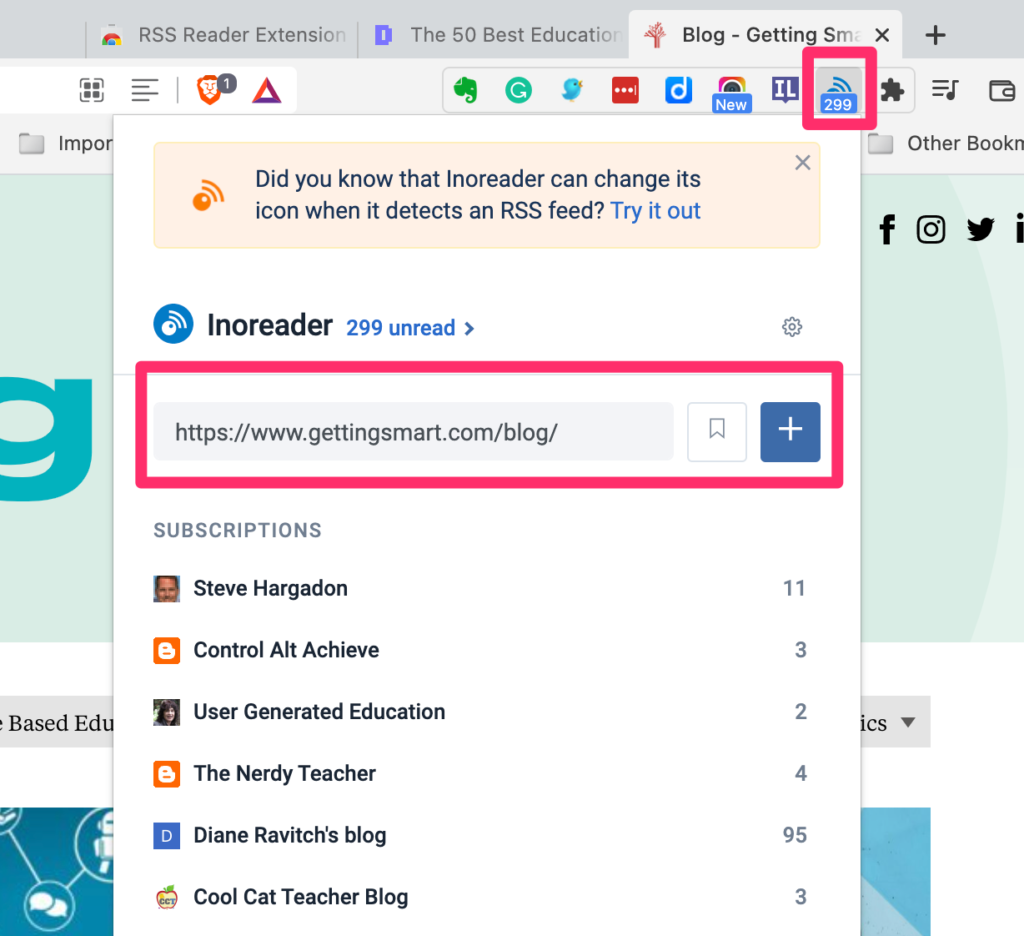
![]()
You must be logged in to post a comment.