Exploring social media I happened across this post describing a service called ClassroomQ. The idea makes a great deal of sense for the time we are in and the challenges educators must address. The idea is simple, but meets an obvious need. ClassroomQ provides students, say students in a hybrid every other day approach to reduce face to face class size, a way to get the attention of teachers when the students are working at home. The service adds a button that the students click and the service adds the student’s name to a cue. The teacher consults this cue when time allows and the teacher then knows who has been waiting the longest to have an issue addressed.
I decided to see if I could create my own version, but I should say ClassroomQ has a free version and I don’t want to demo my version without giving credit.
I was able to produce an alternative to this service using Google Forms and Sheets. The process was straightforward. Here is a quick version of how I did it. I started in Google Sheets to create a new sheet with three identified columns – name, email, and request (column attribute needs to be set to the type of data collected – text). A menu option in Sheets allows the Sheet to generate a Form. I then opened the form to add an image (the student raising her/his hand) and to make small adjustments in appearance. This form could be made available in multiple ways. As a demonstration, I am providing it as a URL (below). The idea is that you could create a similar setup and offer the URL or an embed code to your students.
The form as displayed for the student looks like this.
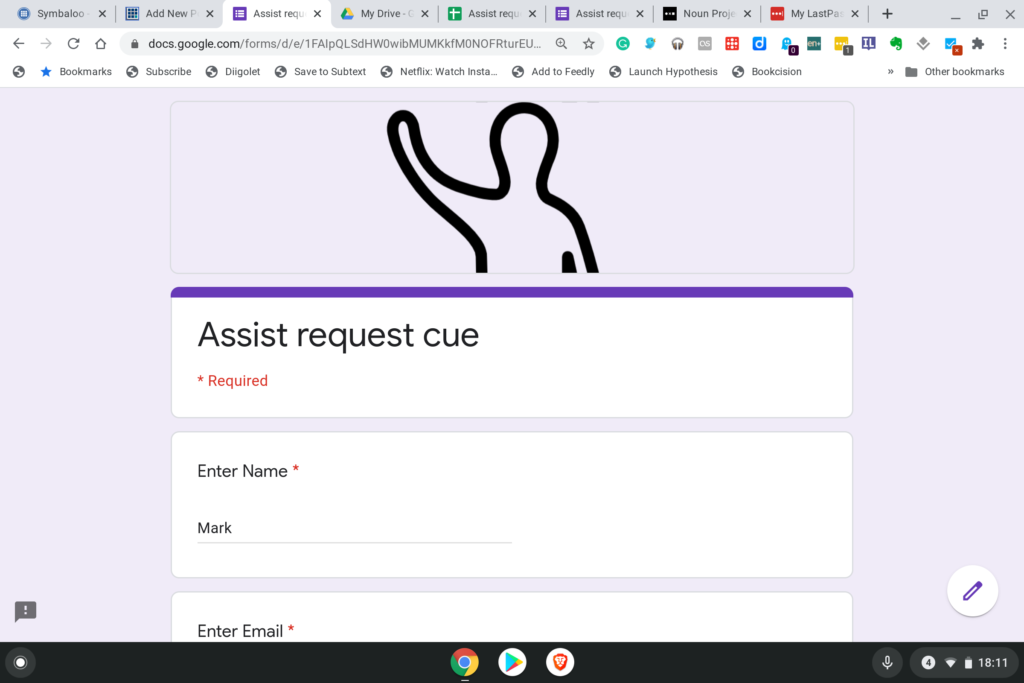
The following link shows the entire form.
https://forms.gle/8o3ecfr3oVYp99nh
After the form has been created, I returned to the form and added a column of checkboxes. Adding this after the form allows something in the sheet that is not in the form. The idea is that the teacher would use this form to identify the students who have requested assistance and check off the student when the teacher has responded. Educators probably don’t need student emails so this column may not be required.
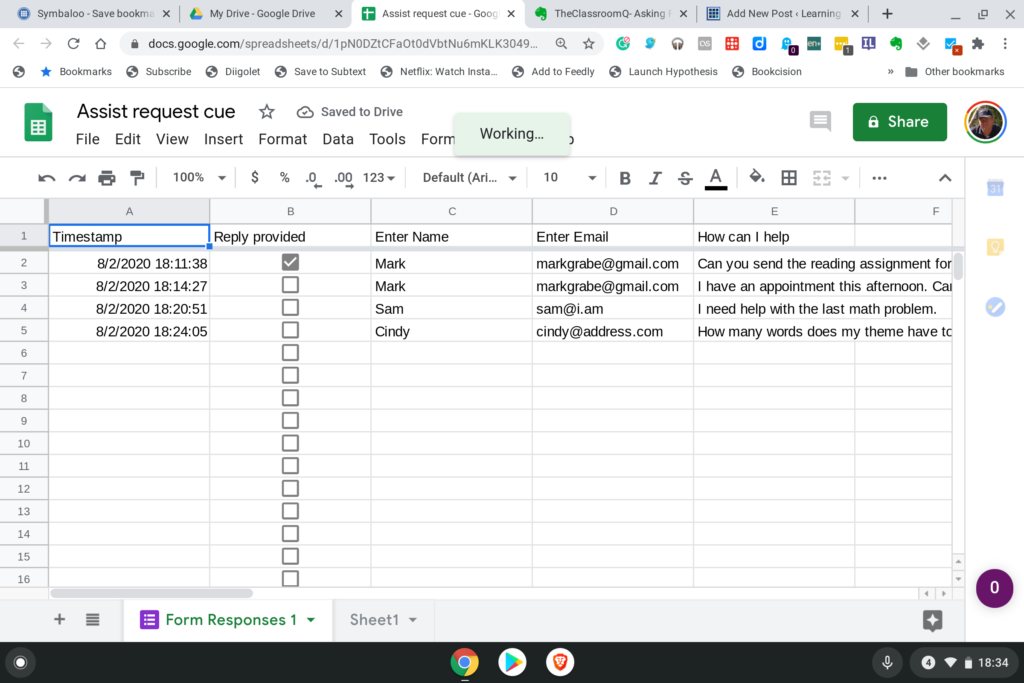
![]()