I am a research-based academic writer. Before I retired, I was a researcher who wrote. In both life phases, I read hundreds of journal articles and had to find ways to organize these documents and some record of my work as a precursor to other activities (submitting a grant, writing an article based on my research, writing a book based on research). In the early days, I highlighted in journals I owned and on xerox copies made from journals borrowed from the library. I took notes from these highlighted originals and organized these note cards in some type of filing system. When I wrote, I would often use the notecards to find key items of information and use the citations on the note cards to find the highlighted copies for details. As anyone who has ever used a card catalog in a library realizes, there is a fundamental flaw in such a system. The cards that reference content kept elsewhere must be filed in a given way (actually card catalogs typically had multiple cards for the same source – topic and author). Still, you had to guess when a card was filed what topic you wanted the card to reflect and reality is that relevance often changes such that a given card might be relevant to a different topic at a later time. This system was what we had but it lacked flexibility and power.
Modern systems make use of technology and offer advantages of greater flexibility and power. Organizational systems are more like a database in that a given source can be categorized in multiple ways. Search offers even greater power as search does not require the assignment of categories at all. Old tech users have certain advantages younger users fail to appreciate. We have lived through many transitions and have a deeper understanding of how existing practices are built on older practices and perhaps how these practices actually work. My favorite example of this is understanding how markup works in HTML (or even word processing), but this is a topic for another time.
Anyway, I think in terms of a workflow in getting from information resources to the written products I generate. Thinking in this fashion has some consequences others may not appreciate. For example, I am not convinced by those who point out to me that reading from actual paper is superior to reading digital content. My response is, but I am not reading. Reading for me is integrated with what I would describe as studying. I don’t just read. I read and highlight and take notes. It is extremely wasteful for me to do these different processes using different media. I want to use highlight and annotating to think about what I read and I want to use the highlights and annotations I create to feed into other activities.
What I describe here as studying might not be something a high school or college student thinks of when they say they have to study, but I use the term on purpose. Finding active ways to think as we read is important to academic reading. Finding ways to generate artifacts that can increase the efficiency of review or other later activities is essential in academic reading. Why read/study in an efficient fashion? Why not use a format that allows both activities since studying is usually necessary unless you reading for enjoyment only?
OK – this into has been mostly for others not seeing the relevance in the type of tool use I am describing. What follows is a description of a new tool I have just purchased appropriate to the study of pdfs of any type. The type of pdf I use this tool to process are typically articles from scholarly journals.
Highlights is a tool I can use both on the desktop and my iPad. There is a free version, but the way I use such tools the paid version is essential ($25 a year). Highlights allows highlighting and annotating pdfs as do many other tools. What is unique and valuable to me is the way the tool stores the highlighted and annotations separately from the highlighted/annotated pdf. If you read Kindle books you may appreciate this separation. So, in both Kindle and Highlights you can collect your additions to the original in a separate file which might be useful in search or in organizing ideas for writing. Think of this as reducing a massive amount of content down to ideas you find more essential.
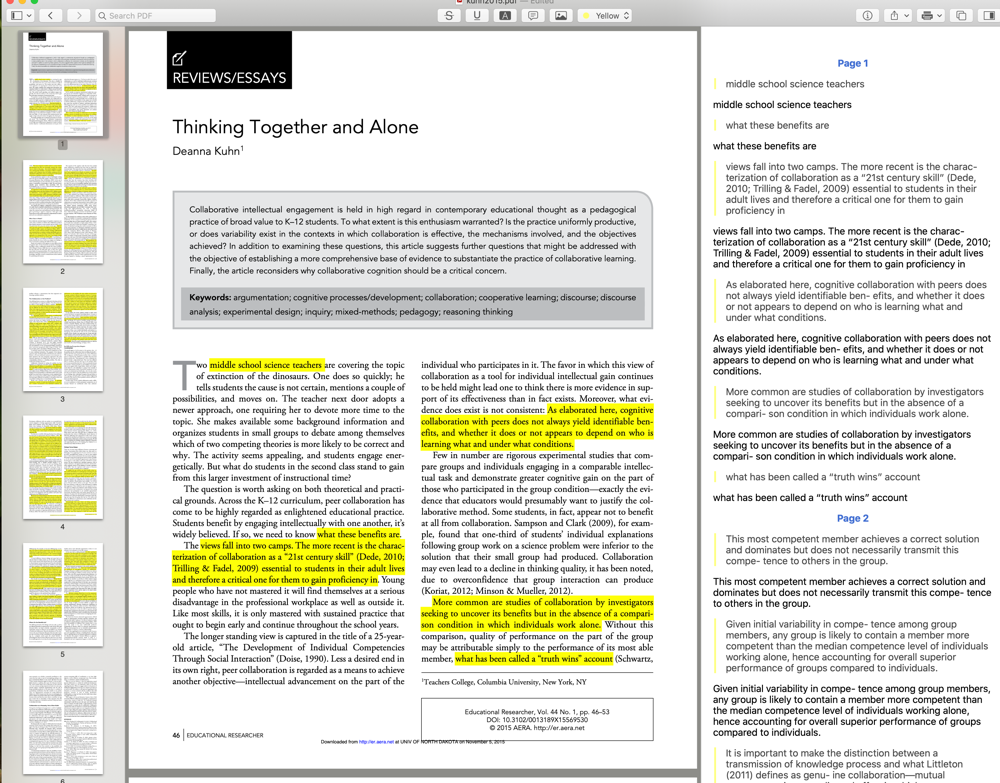
This image shows a pdf loaded into Highlights. This particular pdf I actually highlighted and annotated using a different tool so if you already highlight pdfs you don’t have to start all over. The very right-hand column is the key here. The content in this column is the highlighted and annotated material from the pdf. In the paid version, I can then offload just this material to a different system. No, you can’t just cut and paste this from the version to accomplish the same thing so you really need the paid version to do what I am describing.
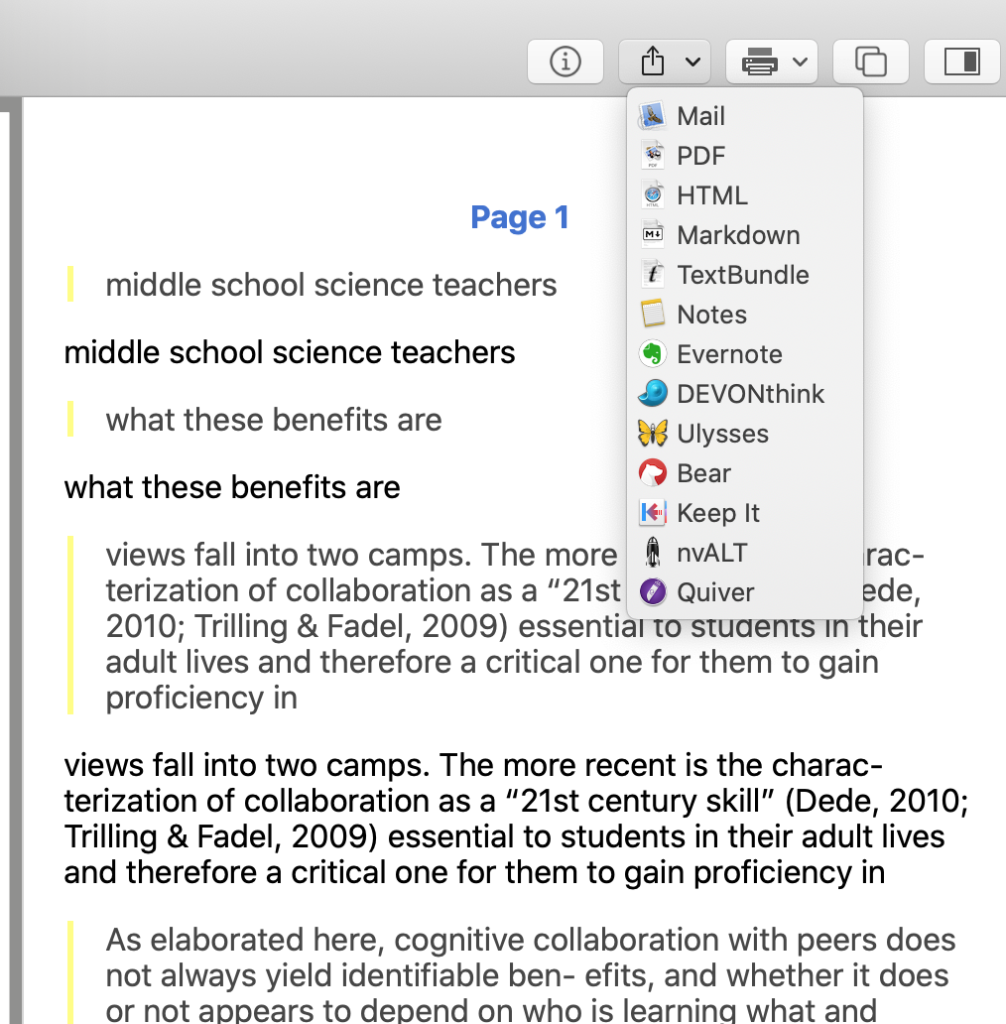
Highlights offers multiple options for exporting this content. I tend to organize collections of such material in an Evernote notebook set up for a given project. When I work on a new project, I just return to the pdfs I want and repeat the process.
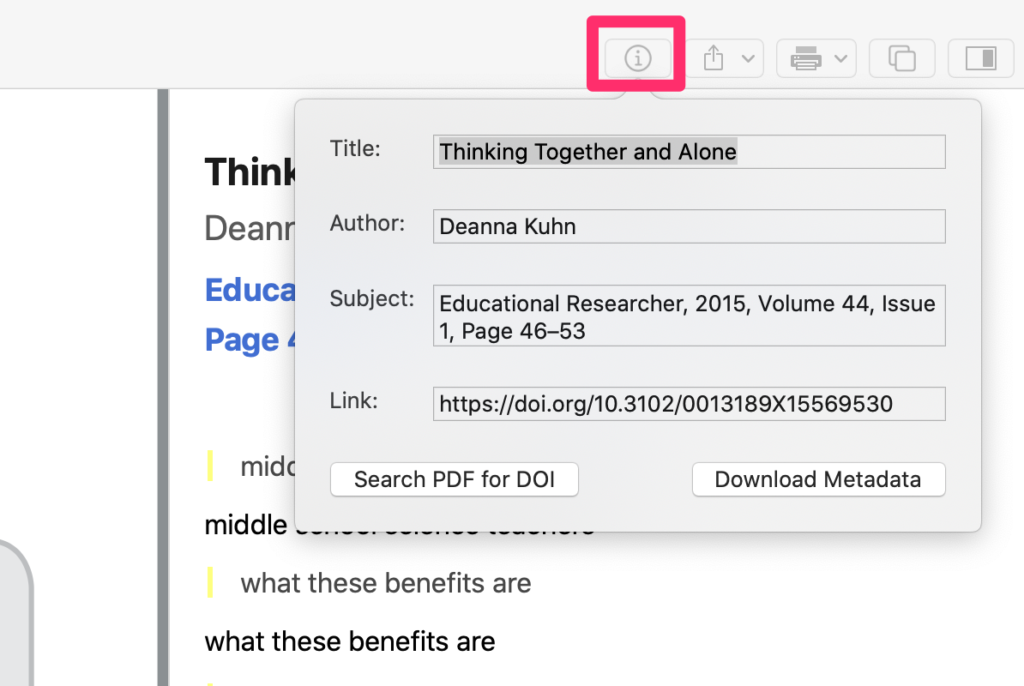
Highlights has one other interesting feature some might find useful. It can collect the metadata associated with a pdf and this can be handy for building a reference section (I would do this in a different way) or just keeping track of the source for a notes file.
![]()
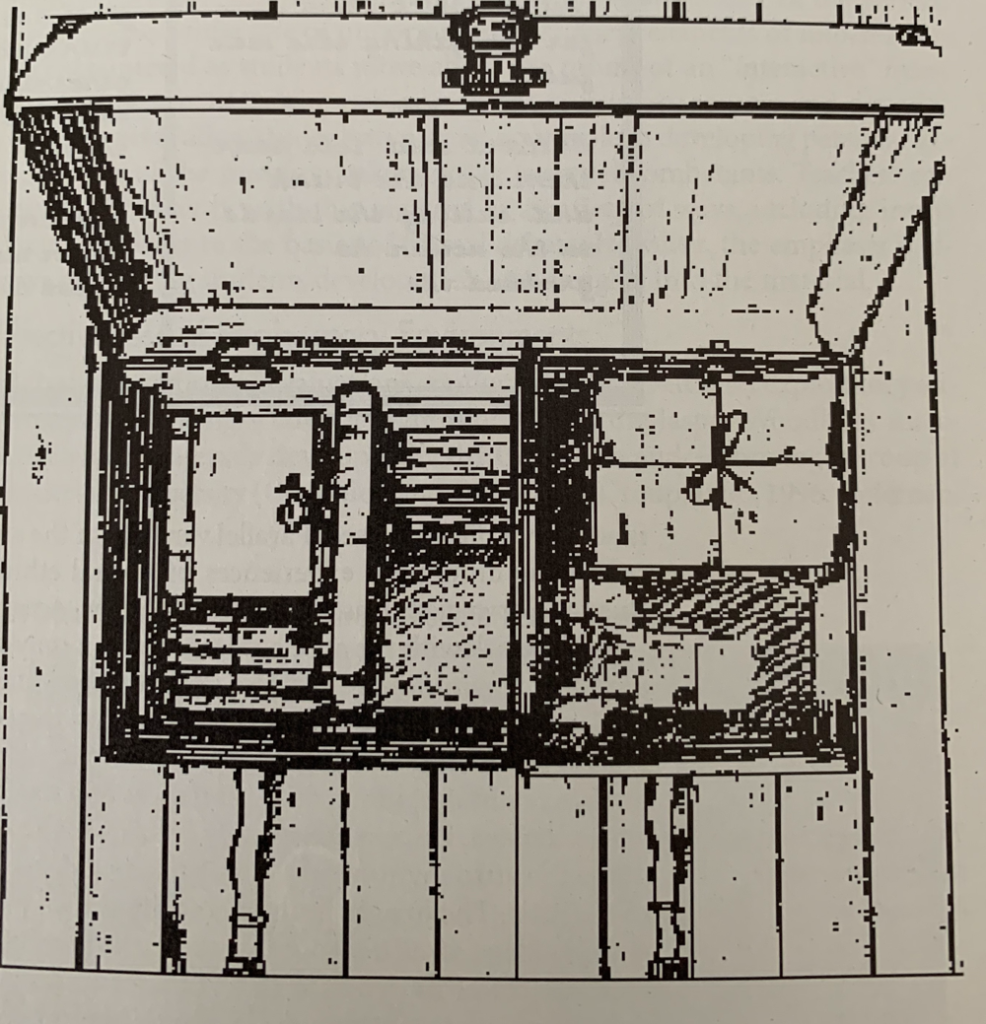
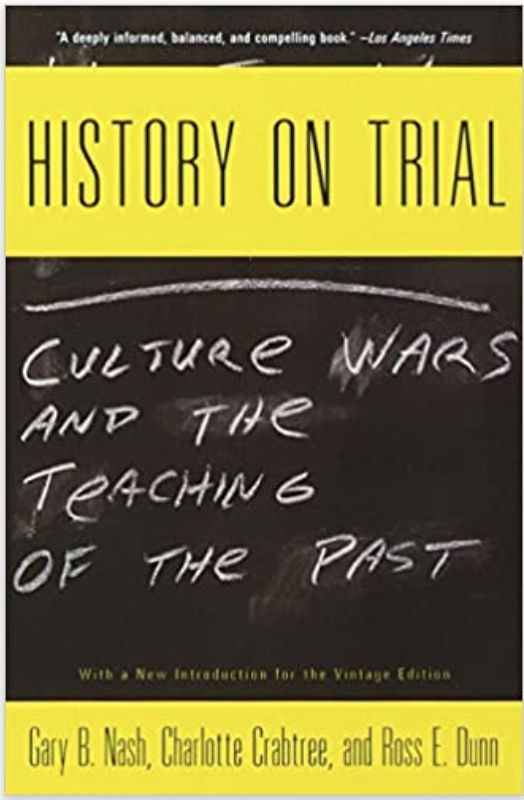
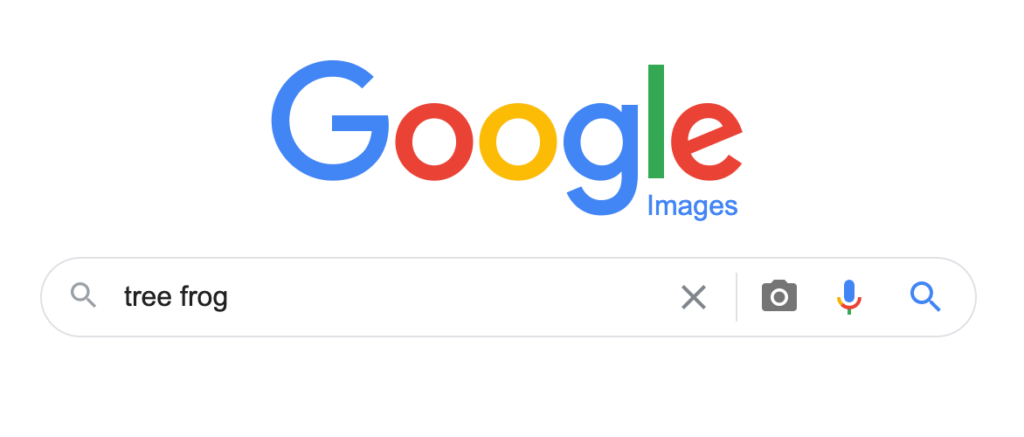
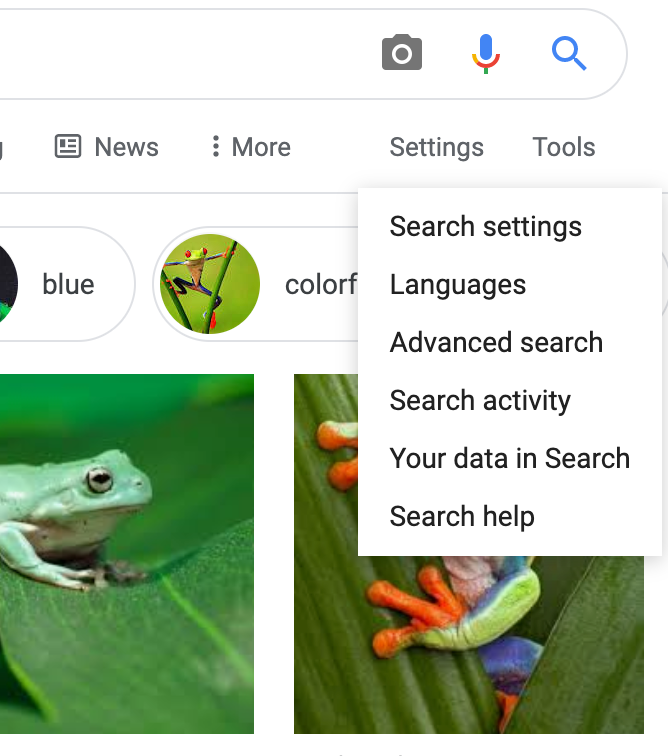
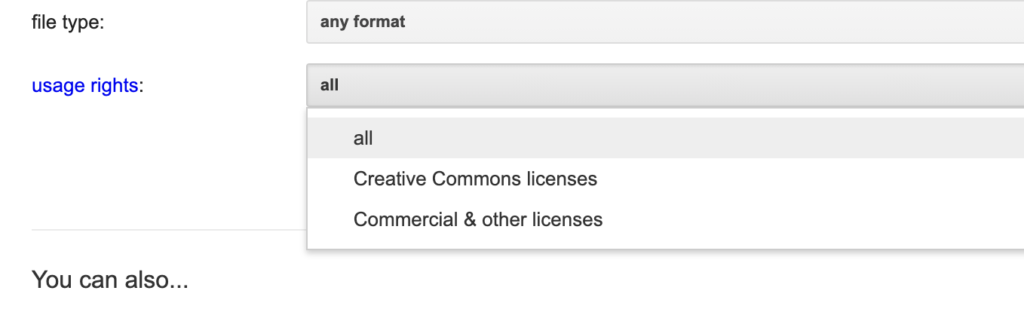
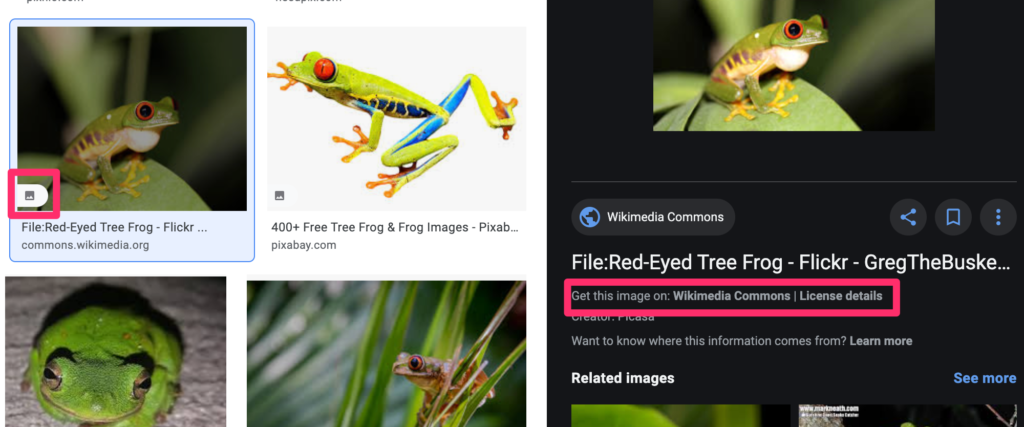
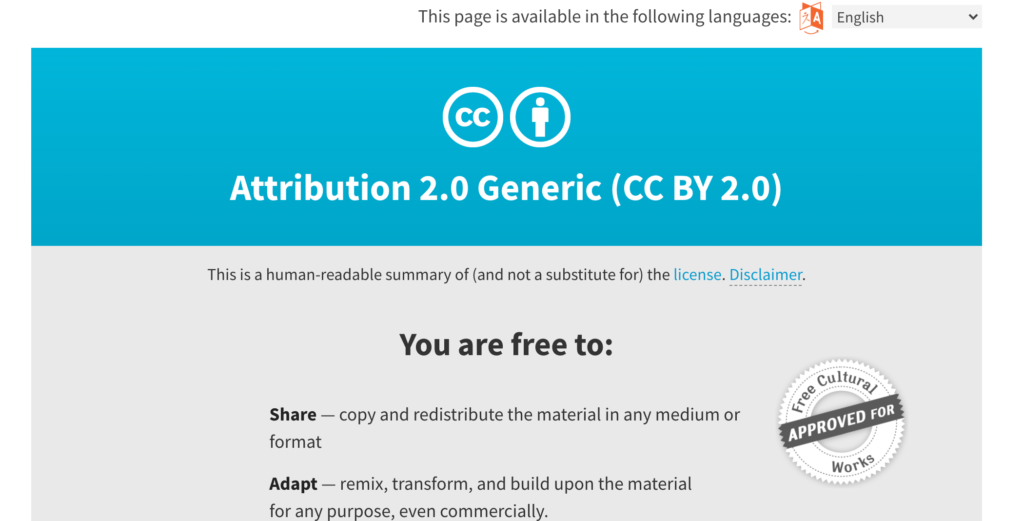
You must be logged in to post a comment.