Loom is a free Chrome extension that allows the recording of the content appearing in chrome as a video AND superimposes a smaller video of you on what is captured from the Chrome screen. I see it as a great way to create tutorials, but it has many possible applications.
Here is a video describing the use of Loom. I am proud of the technique I came up with to generate this video. I am using Quicktime to record the section of the screen within which I am using Loom to simultaneously record a video of what appears within Chrome.
Here is the video generated by Loom. You can match it to the “how to do it” video that appears above.
One important demonstration from the Loom processes is not well explained in the first video. At the end of the video, you will see a few seconds of the screen that appears when you end recording in Loom. This screen shows two options for sharing what has been recorded. One is the Link for the content stored by Loom. If you want to do something with this video yourself (for example, put it on Facebook), the download button offers to opportunity to save the video to your computer.
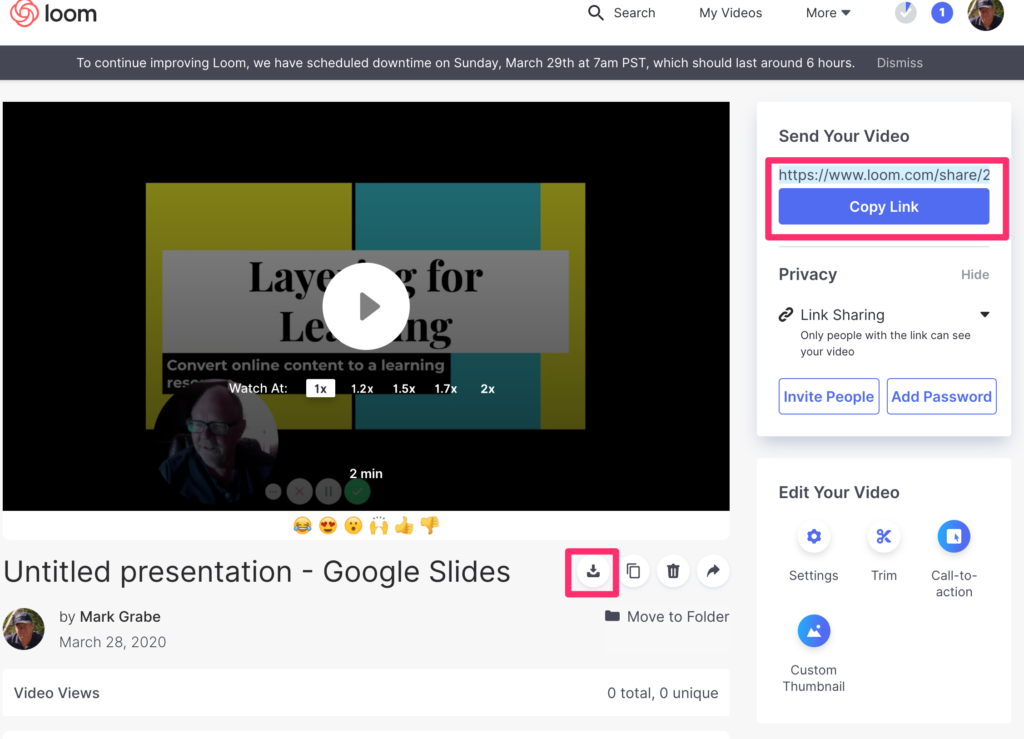
![]()