Google Alerts allow a user to create an automatically repeated search that returns results to a designated email address. The easiest way to set up a search is to use the address https://google.com/alerts from your browser. This address will display existing alerts you have established, provide a way to terminate an existing search (see trash can following an existing search), and the search box for a new alert.
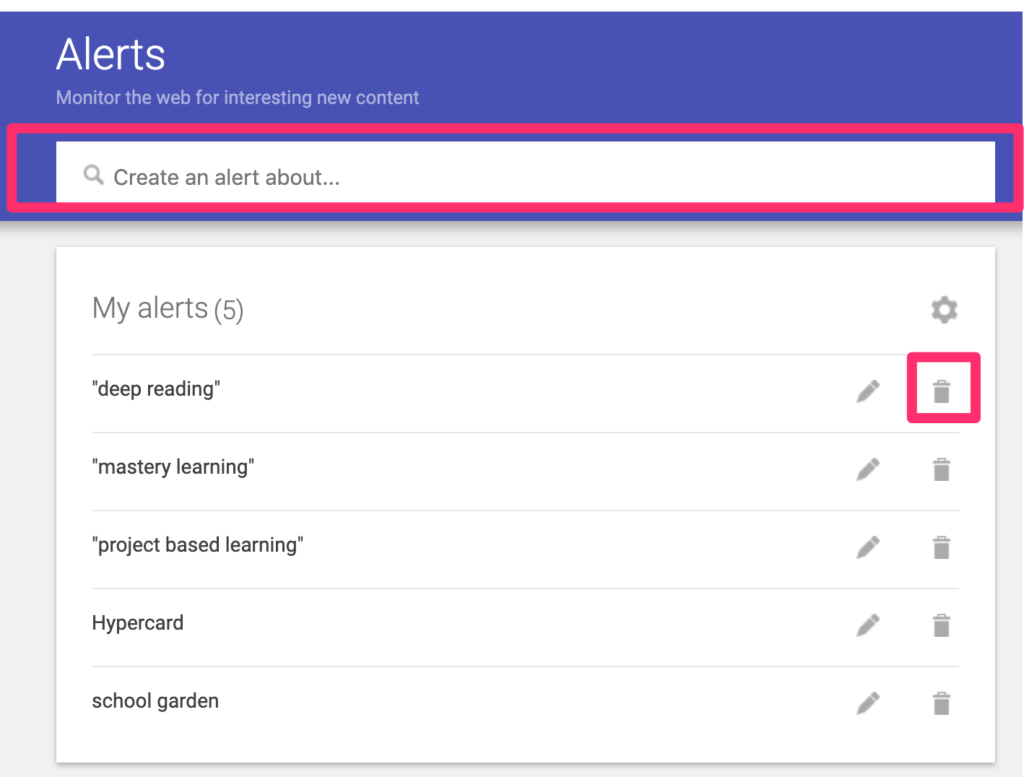
Your search to generate an alert using the same rules you would apply in implementing a one time search. Samples of what these descriptors will generate appear when the descriptors are entered. It is helpful to set specific options you would like to apply.
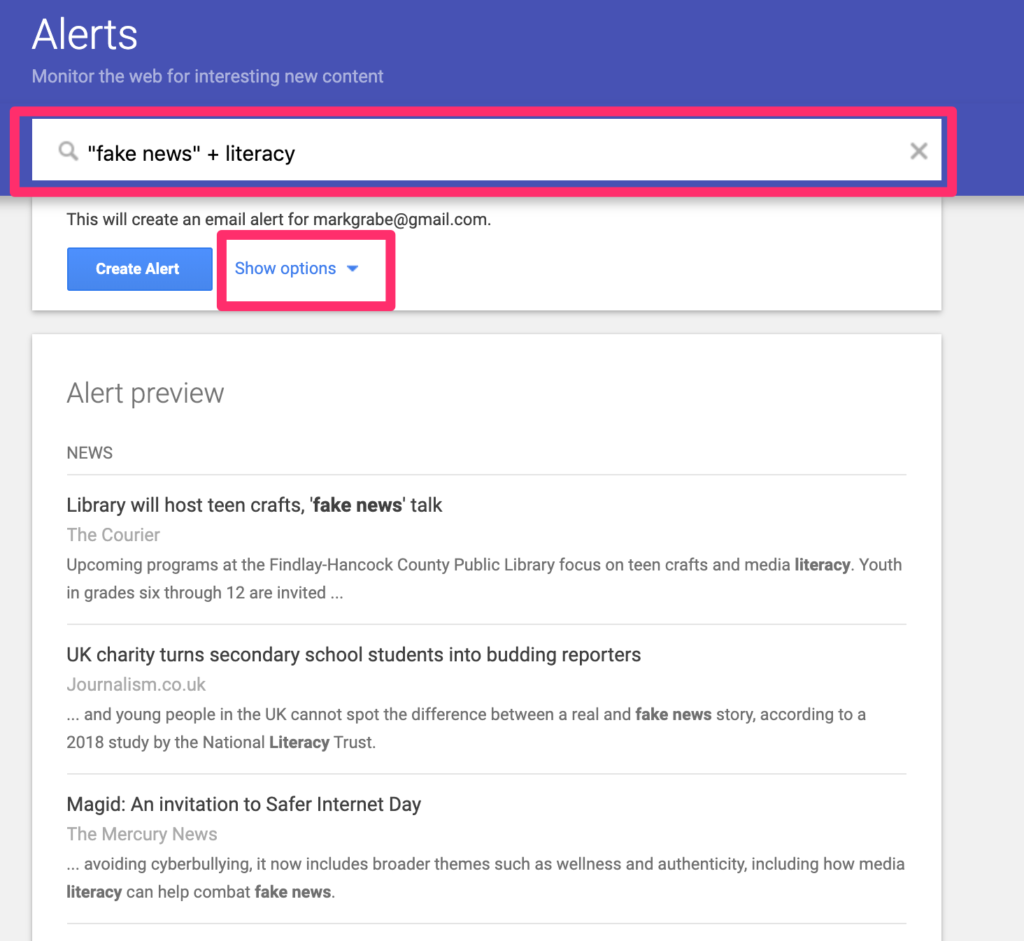
The following options allow a user to control parameters such as the address you would like to be used to return results and the frequency you would like to receive results.
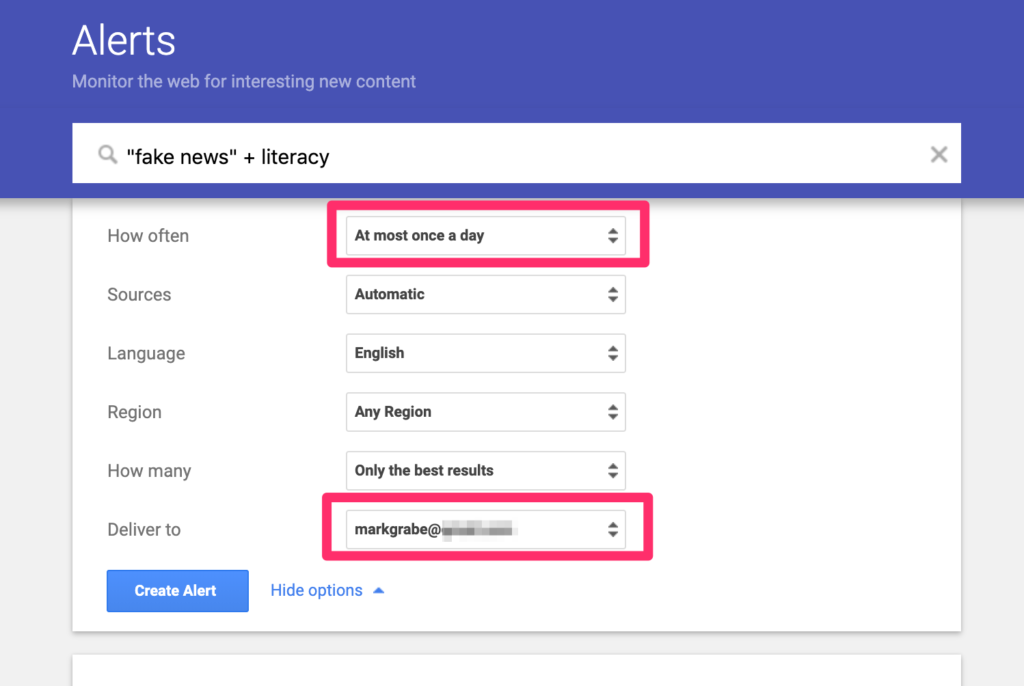
Alerts offer educators a convenient way to follow topics on a permanent basis or for a time period during which a specific category of information might be useful. Alerts are perfect as a way to return current information relevant to a classroom project.
The following video takes you through the process I have just described.
![]()