Among the things I sometimes complain about is feature bloat. This is the expansion of the capabilities of a specific application often with a price increase beyond the point at which most users will benefit. However, once in a while, there are capabilities that end up unexplored in these expanded applications.
Diigo has long been my social bookmarking app. Perhaps others have gone on to other ways of understanding this category, but to me it is a way to organize online resources I have found in a way that is searchable AND to share my resource collection with others. Pinterest is probably a more popular way of doing this type of thing.
Diigo has a free and a pro version, but also offers a free expanded capabilities version for educators. The version for educators allows a teacher to establish classes and to share resources with an individual class. I had forgotten about this function when I was writing reviews of online services allowing a teacher to layer instructional components on online content.
Diigo allows highlighting and annotating of bookmarked pages.
These capabilities would allow for “expert highlighting” to bring student attention to key content and comments directing students to consider specific things or perhaps to answer questions.
Layered content created in this way can then be shared with class or using email with anyone.
Here is a sample annotated page shared from Diigo.
![]()
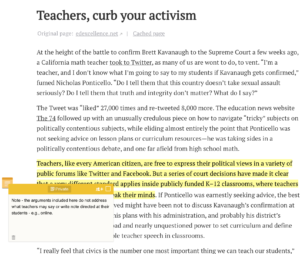
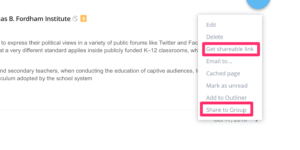
One thought on “Layering with Diigo”