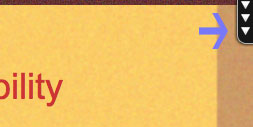I have always highlighted the content I read and I have always been interested in highlighting. Way back when, I even tried to do research on highlighting. I have been more successful in publishing studies related to note-taking, but highlighting has many similar characteristics.
Recently, I have found the public highlighting feature of the Kindle app quite interesting. If you turn this service on, Kindle will show you the most frequently highlighted passages in a book. Wouldn’t this kind of feature be of value to students? What if a similar feature could be enabled for digital textbooks and students could see what other students highlighted and annotated.
It turns out that a service something like this exists. There have been similar ideas (e.g, sidewiki – just dropped by Google I think). Highlighter.com is closer to what I have in mind and offers a service involving “social” highlighting. I am not completely satisfied with the way this works (if you highlight a page, your highlights should be visible the next time you visit), but the concept of group highlighting is being explored and you can access your previous highlights in another way.
A reality check – social highlighting requires the cooperation of the author. I can see both sides of this issue. I guess as an author I would want to have some control when the capabilities of the services allow content to be moved (which is different than taking a collaborator to a site and having previous highlights be visible). I am never certain of the limits. For example, if I highlight an entire chapter on the Kindle will the online page showing my highlights now contain a digital version of that chapter for me to take?
As an author wanting to make highlighting.com available for your content, you have to add a short script to the html above the </body> tag. This will probably scare some people away.
I have added the script to a sequence of web pages I wrote about online safety and responsibility. You can give the highlighting service a try if you are interested. Highlight a section of text and a miniature menu will appear near the content. Also look in the upper right-hand corner of the browser window for a menu that allows access to Highlighter.com.
![]()