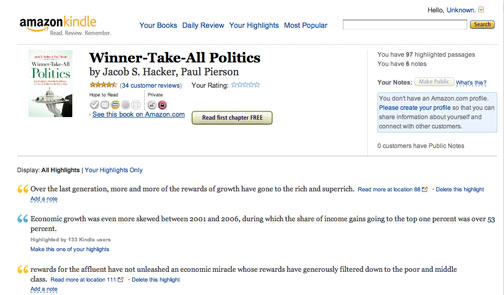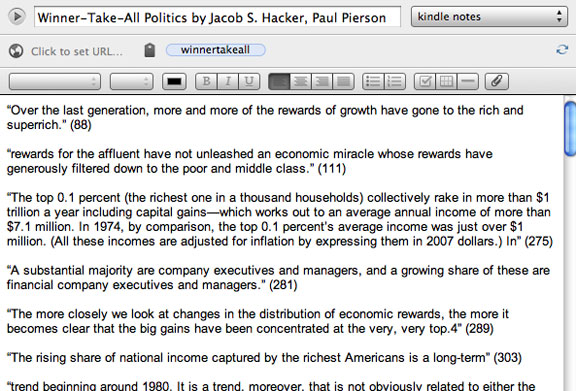I am doing much more of my “professional” reading on the iPad. In most cases, this means reading books using the Kindle app. Perhaps the most difficult thing in transitioning from paper to the iPad was finding a suitable substitute for the margin notes and highlighting I do with the paper version of a book. I am gradually becoming better at the highlight feature within the Kindle app – I seem to have trouble getting the iPad to designate the text I want to highlight.
What I really like about the Kindle is the way in which I can download my notes and highlights. I am not certain how many people do this even if they take notes and highlight. The process works great, but in a little different way than most might expect. The content is actually located online (go to https://kindle.amazon.com/ and login using your Amazon account). Select the “Your Book” link near the top of the page and you should be able to view the highlights associated with each book you have read or are reading. You can copy and paste the notes from this site if you want.
I happened to remember that the Savvy Technologist discussed this process from back in the day when I read books on a Kindle rather than a Kindle app. I did locate his post and discovered that it explained how to export highlights from the Amazon web site to Evernote. Sure enough it works. The digital nature of this content offers possibilities my highlights in a book cannot – I can now conveniently separate, store and search these notes.
![]()