I have an assignment in my Educational Psychology class that asks each student to try and then evaluate a study strategy. I offer a list with some options and allow students to add their own. Past experience has demonstrated that the students gravitate toward a limited number of options. I now require students to register their selection with me and I cut off an option after it has been selected by 10 students. I want to create a situation in which we have some different options to discuss.
The most popular choice this semester was note cards (flash cards). So much for trying something new. It has always struck me as a little sad that advanced students seem focused on memorization. Perhaps they see the challenges of exams differently than I do. I think I am asking them to demonstrate or apply, but they see the most immediate challenge as recognizing key terms in the questions. Perhaps they feel that once they can translate any unique terminology, the rest tends to be easy. So, I have mixed feelings about this post. Here, I offer a suggestion for a “better” flashcard system. Clearly knowing some things is necessary, but we hope students make the investment to do more.
Handheld devices (phones, iPod, iPad) offer a convenient technology by which improvements to note card flashcards might be accomplished. I see I generated a post in 2008 describing flashcard apps for the iPod Touch. Cindy has been exploring newer flashcard systems for the iPad so I purchased a few myself and spent some time during the football game exploring. My favorite ended up being Flashcard Deluxe. I purchased the version I used to generate the screen captures, but there is a lite version you might explore.
Technology offers the opportunity to improve the traditional flash card experience in several ways. The advantages I describe are available in my recommended app, but may not be in alternatives.
1) A device-based system can collect data on performance. With Flashcard Deluxe, the student determines whether a response is correct or not (actually a three level system is available – strong answer, moderate answer, poor answer) and this delineation can be used to change the probabilities of seeing an item again. You swipe a different direction to indicate which best represents your answer. Items can also be categorized. The self-scoring system also allows the question types to be varied – you could use multiple choice, but why not use open ended questions. Just creating the questions and responses is likely a valuable learning experience.
2) A device-based system allows multimedia. My daughters were heavy flashcard users because of the types of content they studied to become a physical therapist and an occupational therapist. Cindy did get the youngest to use a technology-based system. I don’t know if they would have sketched representations of the things they studied or not. How do you study musculature and the skeletal system with terms and definitions?
3) A digital system allows the accumulation and sharing of content. Flashcard Deluxe allows sets of flashcards to be downloaded from Quizlet and from a collection accumulated by OrangeorApple (the company responsible for Flashcard Deluxe). A student or group of students could create and share study aids.
A couple of screen captures:
This is the card that allows the creation of a given flashcard. There are three sides – a question, the answer, and other info. You do not have to use all three. In the following image, you can probably figure out that the question is really an image (the picture), the second side is the name of the organism, and the third side provides some additional information. I was a bit lazy in generating this example. You can include a lot of content on each side.
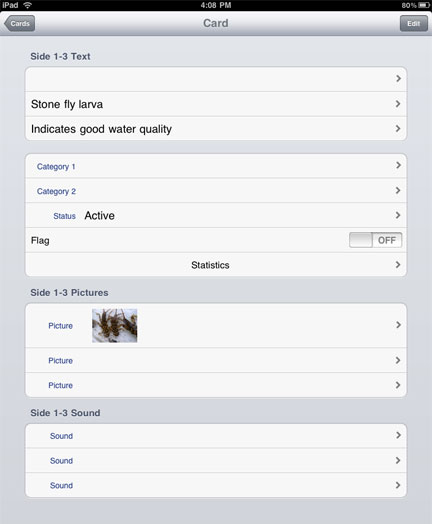
So, this would be the “question” side of the card.
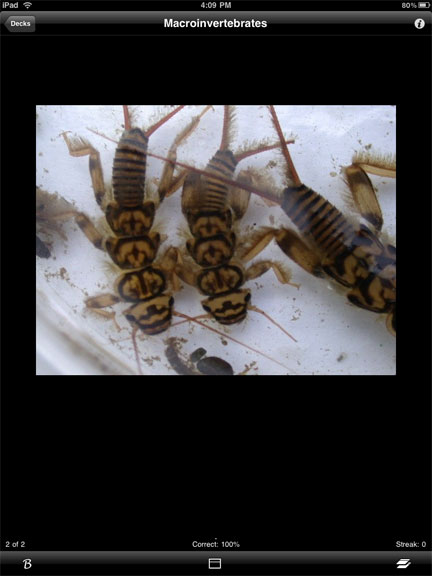
This would be the third side (in this case, the deck was intended to be a collection of macroinvertebrates that indicate good or poor water quality).
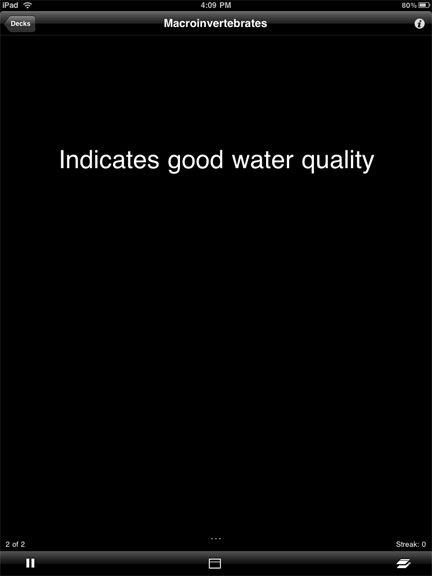
Powered by ScribeFire.
![]()