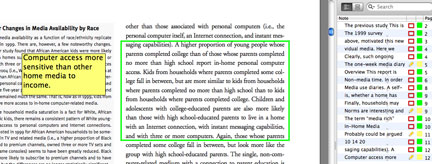My free time until Dec. 1 is going to have to be focused on a writing project and this focus will likely limit my blogging productivity. We are working on a new model for our book and the company wants some samples to help reviewers understand our proposal. I would rather just sign a contract, but I understand the expectation.
I am interested in how others use technology to work on complicated projects. Perhaps others might be interested in my approach. I think in terms of phases (which overlap). I am presently in the exploration and theme generation stage. This phase requires that I explore a lot of material (online and from print/pdf sources), store notes related to this material in a way that allows search and review, and then integrate these notes in a way that is closer to something I might write for others.
The tools I use for this process include Yep, Skim, Evernote, Google docs, Google Scholar and Diigo. Yep is software for storing, organizing, and tagging. I can download pdfs of most journal articles and pdfs from web sites. I use Skim to review this material because it allows the highlighting and annotation of even protected pdfs. I think of the process as overlaying the pdf content with my highlights or notes. If Skim can access the text, I can export my highlighted content and personal notes. If this is not possible, I manually review my highlights and take notes to Google docs. A screen capture of Skim in action appears below. I can use Evernote to screen capture content from any source and tag this content. I tend to use Evernote when I want to store Tables or Images. I tag this content and note the source so that I can refer to this material in later stages of my exploration and writing. Diigo is used to organize, highlight, and annotate web content I explore.
If what we are working on results in a contract, we hope to share this workflow more openly.
![]()