I like to personally try things I write about. Really. I think it is important to have spent enough time with a product or service to understand the experience rather than to rely on the comments of others. I admit that I also like to explore new technology.
eBook readers have been one area of personal interest. There are plenty of hardware options. I started with the KindleApp for the iPod Touch. The app was cheap (free if I remember) and the books reasonable. The books I have purchased so far have been in the $10 range. The issue for me has really been the reading experience.
The visual experience of reading on the iPhone was acceptable. I found a font size that was good and read several books. Of course, the iPhone Touch screen is small and the display contains a limited amount of text. I do hope Apple comes out with a tablet or some handheld device with a little larger screen.
Recently, I have been exploring the experience on the Kindle. The reading experience on the Kindle is very good and seems superior to reading for long periods of time on a computer screen.
My reading habits require more than text display. I seem to read very little for enjoyment preferring to listen to audiobooks instead. I spend a great deal of time doing is reading nonfiction and professional content. In exploring ebook devices, it was not the hours of reading from a device that concerned me, but the other activities that are a part of professional reading – highlighting and note taking. Kindle does offer these features. In addition to allowing you to mark up the text and insert notes, these additions to the original text are stored on the Kindle as a separate text file. You can connect your Kindle to a computer via USB and drag this file to your desktop. I must admit I am not a big fan of the Kindle keyboard so adding my own notes was tedious. Highlighting worked fairly well. A sample from the text file appears below. Perhaps downloading this file frequently and expanding these notes from a more efficient keyboard might be the answer.
![]()

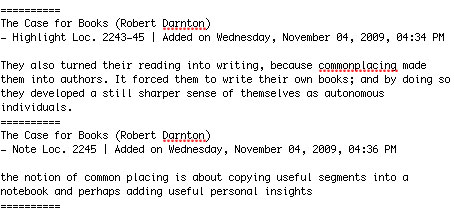
You must be logged in to post a comment.