Google introduced a feature within the Google Toolbar that allows users to comment on web sites. Other Google users can then review these comments. In the image below, I have identified the toolbar (in the case added to Firefox) and a comment I added to my own web page. The service is called Sidewiki.
Here is the description from the official Google blog and the NYTimes.
Here is perhaps the most useful post I found on sidewiki (Danny Sullivan).
This idea is not exactly new and reminds me of some of the features of Diigo. Most others have compared sidewiki to other services so perhaps they are seeing something different in this product.
It is important to note that this service has already drawn criticism. Jeff Jarvis, normally a Google advocate (What would Google do?), predicts this will generate criticism of Google. I think the issue is that I as creator of content cannot control whether this service is linked to me content or not. I might welcome the interaction and see this is easier than some other add-on (e.g, tinychat), but I might also prefer that others not add to what I offer and perhaps encourage links elsewhere. The point is I am not in control. Google offers other services based on the inclusion of a small bit of code within the HTML of a page, this approach might have solved the lack of control issue. (Follow-up post from Jarvis)
I did a Twitter search on sidewiki and it has been a very hot topic today.
BTW – the Google toolbar has other interesting capabilities. For example it, allows the translation of a page into other languages. Cindy is in Russia at the moment. So, babe – see if someone can read this.
![]()


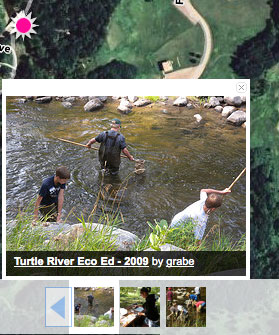
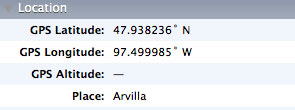

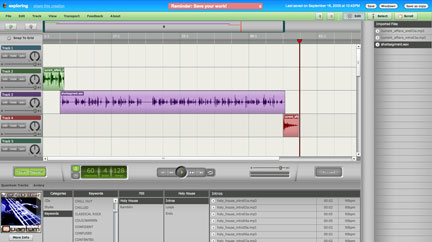
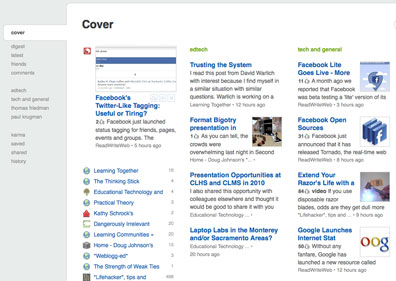
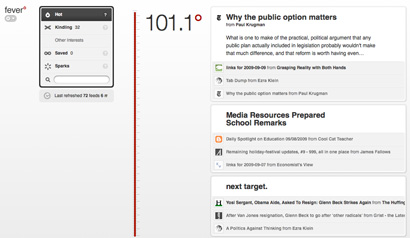

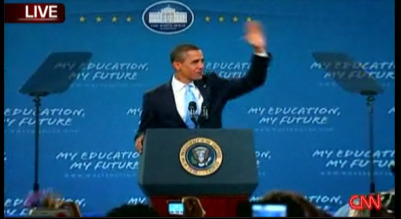

You must be logged in to post a comment.