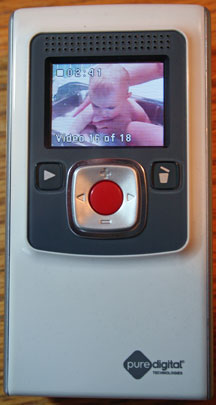Online video, free or paid, seems to be where online education is headed. Increased bandwidth has moved us beyond the printed word (with some images) and we seem convinced that this is an improvement. I must admit that we (Cindy and I) have come to a similar conclusion and are creating more video demonstrations for our instructional content.
I borrowed the title for this post from a subheading in an offering from Scott Young. He provides insights from his own experiences learning computer science from MIT online resources. In analyzing his own learning and reflecting on why video is so popular, he proposes students are used to lecture (hence video lectures) and videos offer an “easy” experience. He proposes that he actually benefits more from text and from working his way through projects.
The Scott Young analysis reminded me of similar analysis I have encountered previously:
- Ellen Langer developed a concept she call mindlessness and as I remember she was initially focused on television (video). The idea was that there was a personal perception of learning, but this was an experience that could be had without the contribution of effort.
- Fred Keller (1968) proposed an alternative to lecture experience in an article entitled “Goodbye teacher ….“. His concern was a little different and involved the lack of flexibility in this experience. A learner experiencing content that was already understood could not speed up the presentation and a learner struggling to understand could not slow the presentation down or review what had just been encountered. In proposing PSI (the personalized system of mastery instruction), Keller argued for a text-based approach which he felt offered greater learner control.
In fairness, video-based approaches such as that offered throughout he Kahn Academy provide video in short segments so the segments can be replayed if necessary.
Perhaps the lesson in all of this is not to become locked in to any given content format in that each format has both limitations of advantages.
![]()