Explain Everything has long been a “go to” app on my iPad. I created narrated presentations for many situations using this app. Recently, it was announced that Explain Everything was coming to the Chromebook.
My initial reaction to using Explain Everything was neutral. The app seemed sluggish and I had some difficulty figuring out just how to import content to my slides. I understood that I would be bringing in images from Google Drive, but I could not get the connection to work. For some reason, restarting my Chromebook helped. I have a Chromebook Pixel so I was disappointed with the responsiveness of the program. This is an expensive machine and more powerful than inexpensive equipment students will be using.
I wondered about the importance of the Internet connection. I was exploring the app from the cabin and our connection is very slow. Today I had a chance to get to the coffee shop and try the Chromebook with a better connection. I am much more impressed today. Evidently, Explain Everything is more demanding than other online services I use and the speed of the connection seemed to make a difference. Hence, educators who want a class of students to work on Explain Everthing simultaneously may want to be aware of the importance of ample bandwidth.
P.S. – this is probably the first app I have actually bothered to take advantage of the Chromebook Pixel’s touch screen.
![]()
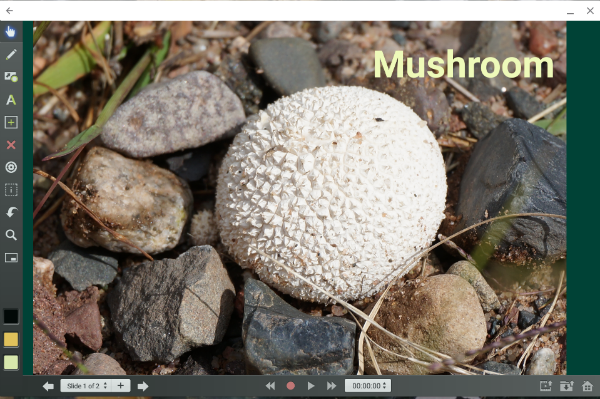
You must be logged in to post a comment.