I have long been interesting in tools and tactics for personalizing text. This is my way of saying I am interested in highlighting, underlining, and annotating. This interest predated technology and influenced some of the educational research I did. Who should highlight or take notes and who should not? Do we benefit from the practice of marking up content and/or from the review of this personally enhanced content? What about the highlights and notes of others – there is a research topic that considers the potential benefit of using the material generated by “expert” note takers rather than relying on our own work. I cannot say I remember similar work with highlighting.
Technology has added some new wrinkles to my interest and the topics to be considered. For example, with Kindle books, there is the opportunity to consider the most commonly highlighted material. Think of this as a “wisdom of the crowd” replacement for the expert highlighter. Other technological options make shared highlighting easier. This brings me to my suggestion for a service you might explore.
Highly is an extension for the Chrome browser. It is presently available, but in beta so whether it will show up for other browsers or whether additional features will appear has yet to be determined.
When the extension is added, a highlighter icon will appear in the upper right-hand corner of the browser window. This icon activates and deactivates the tool. When activated, dragging text adds the highlights. Tools at the bottom right-hand corner of the window allow access to the multiple ways for sharing highlights.
If shared with another user who has not installed the extension, the user will see the highlighted material only and not the highlighted material in context. Try it to see some content I highlighted.
How might this be used:
1) highlight a recommendation for peers or students – the highlights are a way to demonstrate what it is that you wanted them to notice
2) ask students to show you what they have highlighted – do they seem to identify the content that is relevant to a particular task. I remember a research paper I read (too long ago for me to recall the reference) that compared no, free, and restricted highlighting. Without review, the study found that restricted highlighting was most beneficial. One interpretation is that making decisions about relative importance requires a deeper processing of the content.
I wish Highly allowed both highlighting and annotation. Perhaps additional features will eventually be added.
![]()
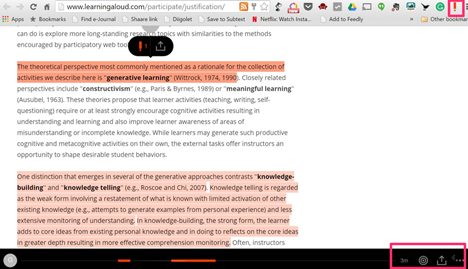
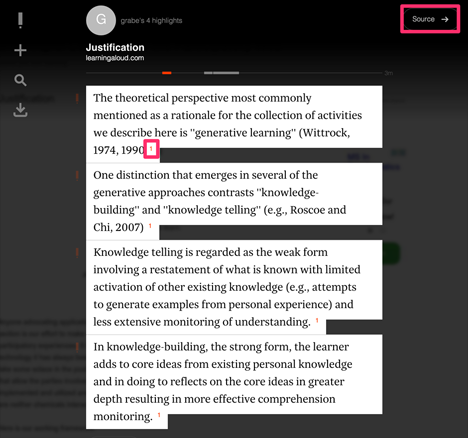
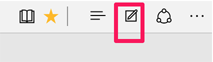
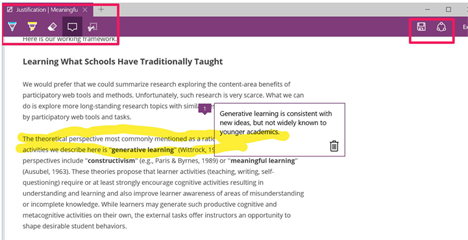
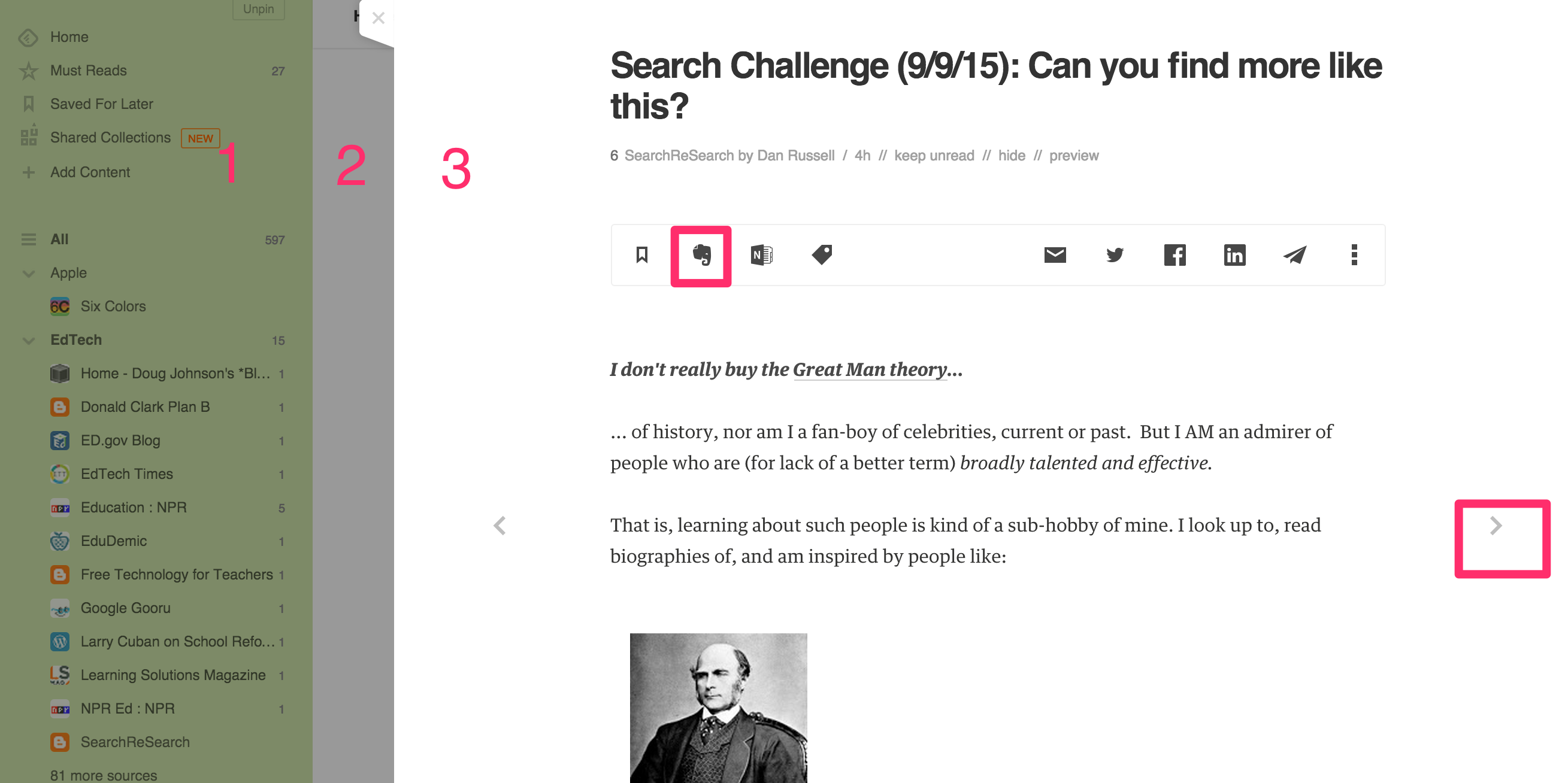
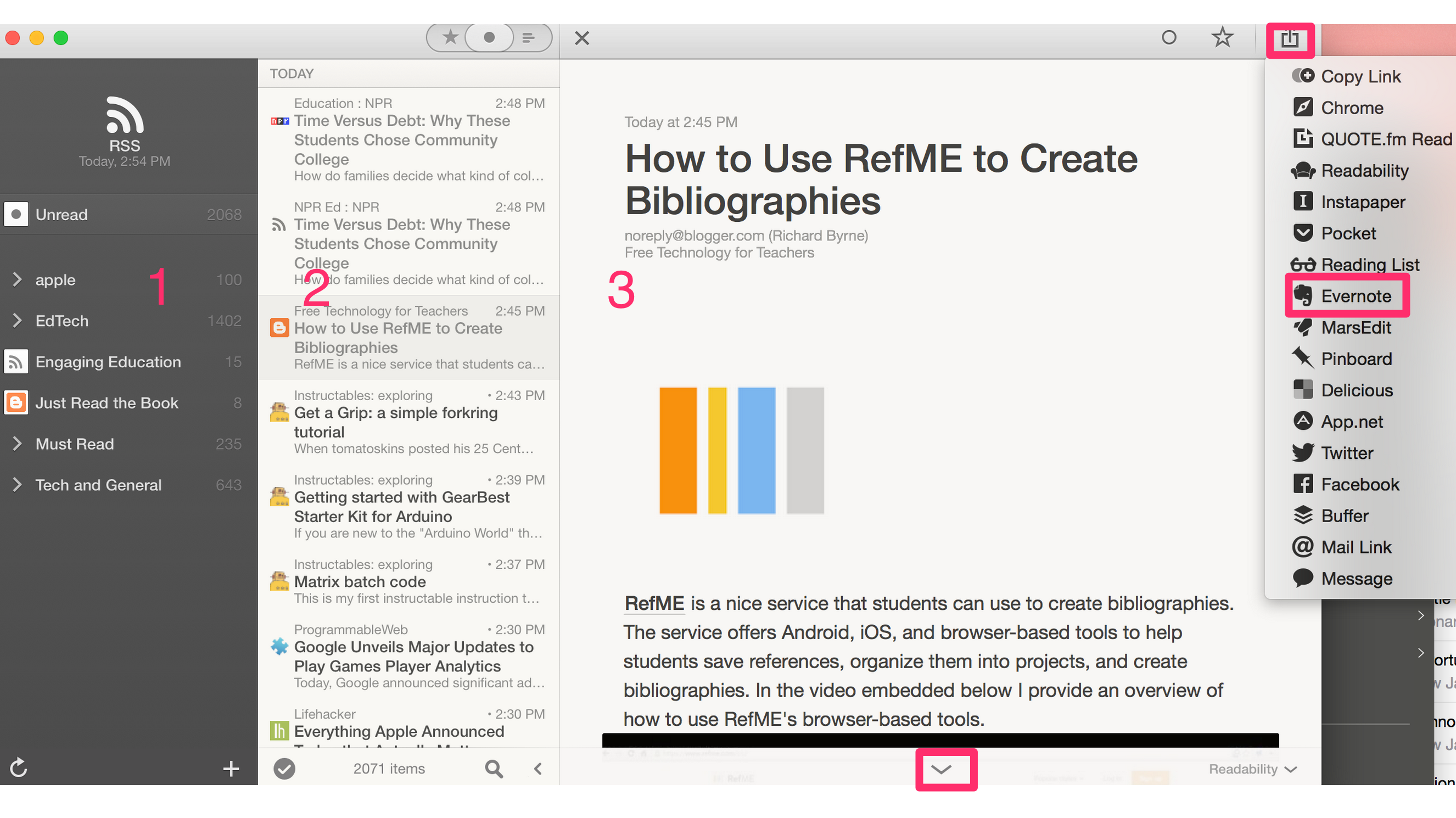
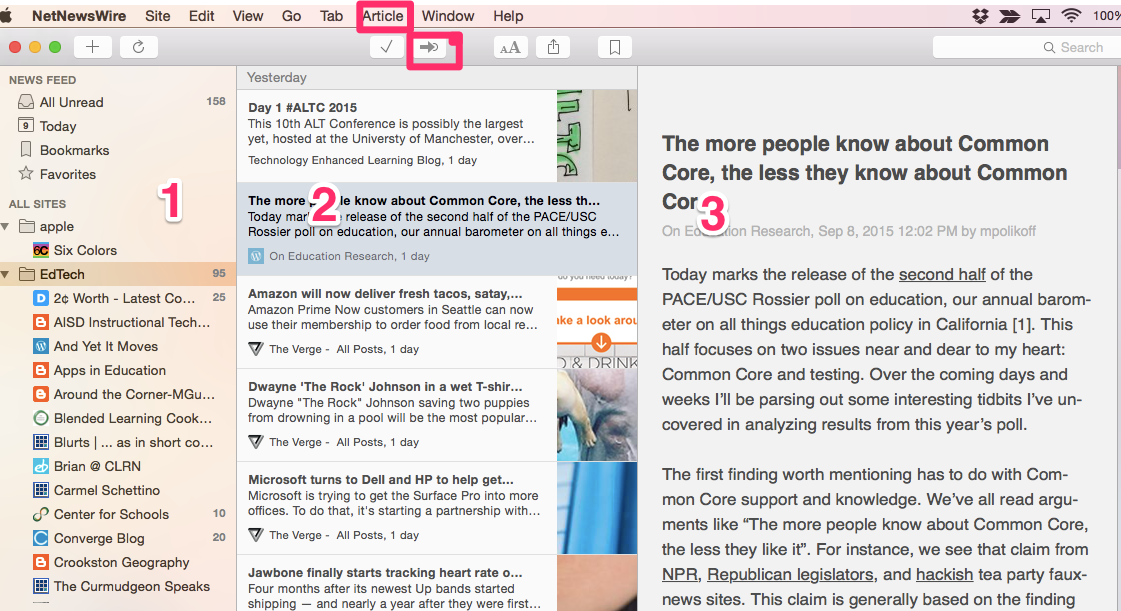
You must be logged in to post a comment.