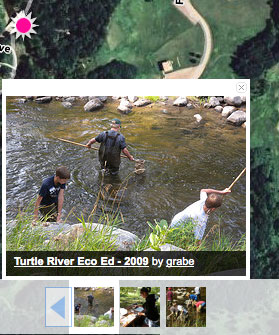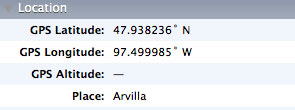I have solved a problem and want to share. It is likely a problem for very few others. YET.
Here is the problem. We have a digital camera with an interesting feature. It has a built-in GPS and stores the exact location from which each picture was taken. These data are stored as part of EXIF (exchangeable image file format) in the same file as the image. If you are a Flickr user you may know that some images are accompanied by information such as the camera used to take the picture, aperture, shutter speed, etc. This is EXIF data. The longitude and latitude (I can never remember which is which) can also be stored as EXIF data.
The location data are very exact and allow images to be connected to a map (e.g., the map available within Flickr). I have been unable to get this to happen automatically (based on the EXIF data) and have had to display the data in iPhoto and then manually associate these coordinates with images once in Flickr. Some Google searches finally led to me the problem and solution.
Evidently, geo-locating images is possibly a security/privacy issue and the default setting in Flickr must be to not import location data. To allow these data to be uploaded with the image, you must locate “privacy and permissions” under the “your account” settings. There is a setting for “Import EXIF location data”.
The results are impressive. Here the position of the image (the pink dot) is positioned on the “hybrid” view of the map within Flickr.
It does make sense that you would not want the location of every image you upload to Flickr to be available to the public. Here is the technique I discovered for entering the same precise information for individual images.
I keep my images in iPhoto. You can connect images to a map location within iPhoto, but it is a little difficult to find the actual coordinates. Under the “photos” menubar heading, there is a feature “Show extended photo info”. This opens an information window that contains location information.
You then use the “add to your map” from the appropriate image in Flickr and enter 47.938236,-97.499985. The image will be added to your flickr map.
![]()