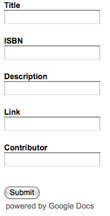Integrating input from many individuals is a common online task. Think questionnaire. Input from an online form is sent to a server allowing the input to be stored in a format appropriate to a database or a spreadsheet.Writing the code to do form processing is a basic task those who work with PHP and MYSQL (or other server scripting languages) cut their teeth on, but what seem like such simple tasks still requires a good deal of work.
Google Documents now offers a convenient way to collect and store data from participants. Any spreadsheet can be updated using the new “form” option. After creating the structure of a spreadsheet (creating column headings), all you have to do is click the “Share” tab. You can then invite people (specify email addresses) to fill out a form. Those invited have access to a simple web page with textboxes corresponding to the cells in the spreadsheet. Fill in the blanks and submit. A new row of data is added to the spreadsheet.
This process if very easy to implement and there must be many educational applications. I like to create simple demonstrations when I encounter a new tool and the idea that first came to mind was to create a list of book recommendations. What follows is a link to the output from the demonstration I created.
I could share the address for the input, but I decided that might not be a good idea. No telling what contributions anonymous spammers might offer. An open contribution process is not what Google has in mind. This is the reason for the email invitation to participants. There is an URL address for the form and this address can be passed around however you might feel to be productive and safe.
BTW – if you would like to contribute your own recommendations to my list of education/technology books just send me an email and I would be happy to send you the form URL. I do insist you provide enough information I would feel comfortable with you adding to this list.markgrabe at gmail
![]()