I have tried many note-taking and note-keeping systems and I pay for Evernote which I think is assumed to be the best. I use such systems to collect content I eventually want to turn into blog posts. The way this works – search, notes, review and annotate, write – is described as a work flow by many.
Taking text notes is not that much of a challenge and most operating systems come with tools that allow the entry (keyboard or cut and paste) of content. It would be easy enough to keep a note file in Google Drive to take and access notes across devices. The feature I really want is often called a web clipper. This is an extension that allows one to collect content to be stored in the note system while viewing with a browser. Not all note-taking systems have a web clipper that works really well. This has probably been the primary reason I like Evernote – multiple notebooks, cross-platform, web clipper, highlighting and annotation.
I just became aware of an open source note taking and web clipper that comes very close to Evernote in functionality (everything I mention above without the highlighting and annotation). This is a great option for those on a budget (not cost, but a donation would be nice.
Joplin is described in this web page. Follow the instructions for downloading the app and for adding the web clipper.
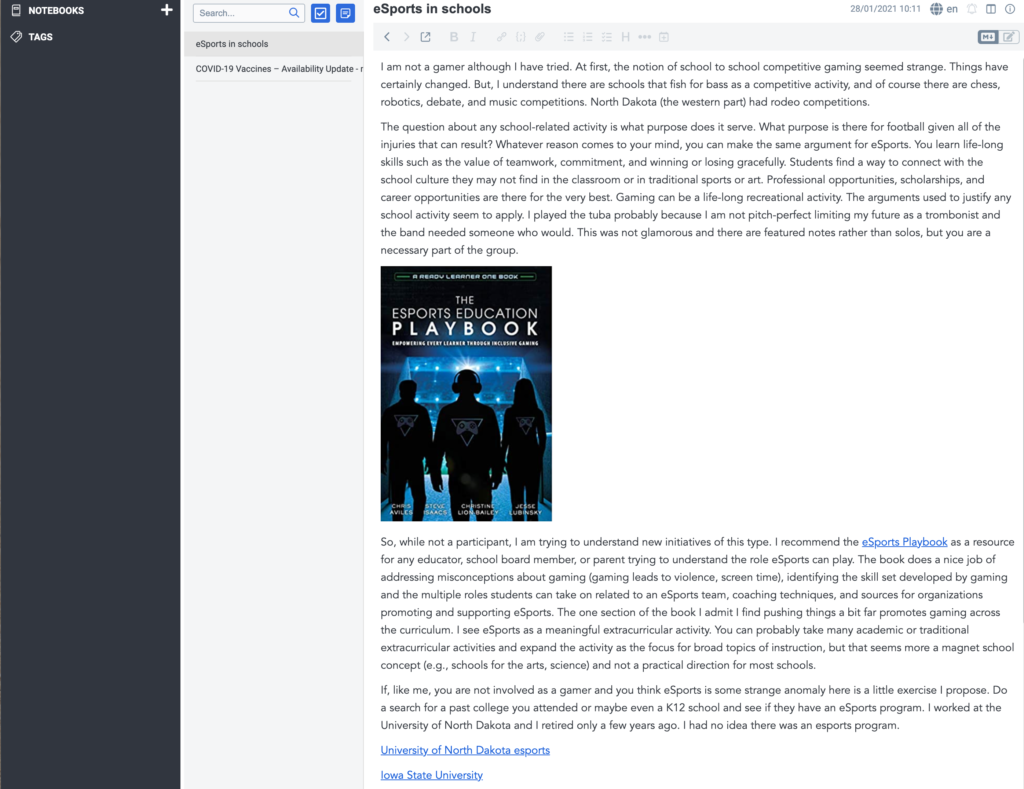
Joplin is a stand-alone application you run on your computer or device. It consists of multiple panels allowing access to multiple notebooks, titles for items stored within a notebook, and the full item.
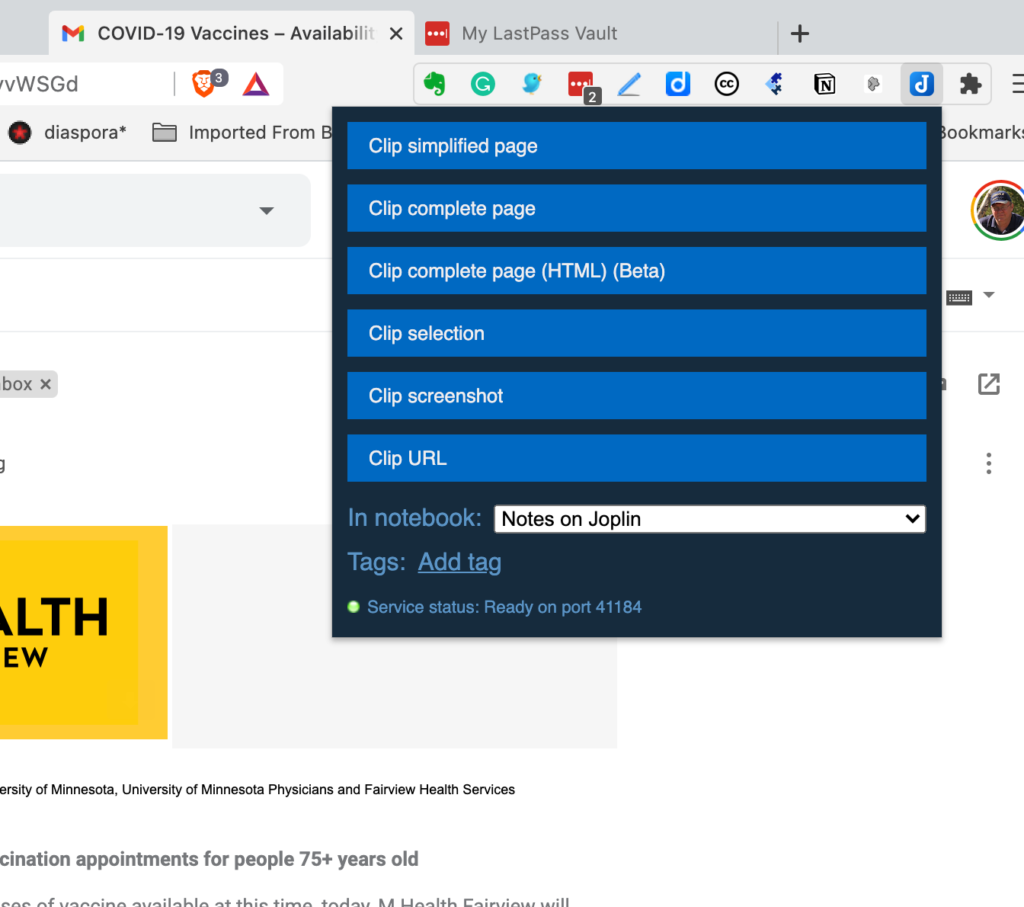
This image should offer insight into what the installed web clipper looks like. When you have access a web page you want to store, you select the menubar Joplin icon which activates a drop-down menu. You select the options want to use – everything from the complete page to just the URL and then clip.
![]()
You must be logged in to post a comment.