Layering for online media
In the first two installments of this series, I attempted to provide a background for the concept of layering suggested tasks on experiences as a way to convert content (or experiences) into learning resources. This post will address just what some of these tasks might be.
To be clear, I have suggested that layering could be a general way to understand what is added to content/experiences to improve the likelihood of learner understanding and application. Even instructional designs such as project and problem-based learning are tasks added on top of content/experiences in order to improve the likelihood of learner understanding and application. My interest is in promoting the more familiar use of layering as has long been applied with traditional paper content and can productively be applied to online content (web pages/web video).
So, let us begin with what I am guessing is familiar. As a college student and perhaps as a professional, many of us used and continue to use some paper textbooks. Often, to improve the processing of this content for immediate understanding and in preparation for later review (studying), many of us added highlighting to this content and perhaps added notes in the margins. We may have noted “key ideas” available at the beginning of the chapter to activate existing knowledge and prioritized our attention to the chapter that followed. We may have used “boxed” recommendations for application embedded within the chapter and used questions at the end of the chapter to check for understanding. All of these additions contributed by the designer or that we added might be considered layered on the basic content in an effort to manipulate the effectiveness and efficiency of our cognitive activity (reading, studying).
If you make use of ebooks, you may continue to use many of these add-ons. You can highlight and annotate. The digitization of this content and the online connection even allows more powerful uses of these tactics. With Kindle books, you can identify the content most commonly highlighted by other readers (a form of group intelligence) and you can search your own additions for a book allowing far more efficient location of your own ideas than would be the case attempting to locate what you had highlighted or annotated in a paper book.
The core idea I am promoting in Layering for Learning is that as a teacher/designer and as a student, tools are available for adding a variety of devices for encouraging effective cognitive activity on top of web pages and web video. These tools are available now. I want to suggest what some of these additions can be. Not all tools offer all of these additions, but all of these additions are available.
- Highlighting
- Annotations (note taking)
- Questions
- Invitations to discuss
- Prompts – suggestions, external links, reminders, added information (images, text, video)
Perhaps you expected a longer list. Recognize that the items on this list are versatile and pretty much allow a teachers/designers to extend existing web content as if they were the original author. Often these tools are available both to the teacher/designer and student and allow information to be passed in both directions. For examples, educators might highlight key points to make certain students recognize these points or have students highlight and see what students see as most important. As was suggested in the second installment of this series, mature learners apply some of these techniques on their own and yet students receive little assistance in learning to take effective notes, to use highlighting effectively, or to generate questions for personal review. The bi-directional shareability of these tools allows expert modeling, peer sharing, and the evaluation of student tool implementation.
Video layering does not allow all of the enhancements mentioned here, but more may be possible than you realize. I will describe video layering in the next post.
![]()

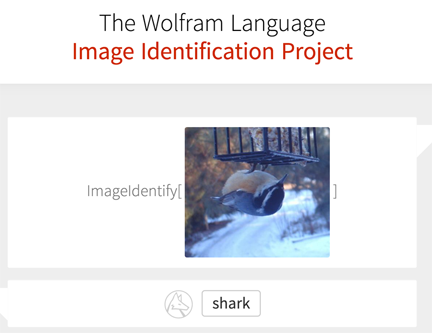

You must be logged in to post a comment.