I differentiate reading for pleasure and reading for work. As an academic reading is a big part of what I do. I sit around and read stuff – books, journal articles, and some web content.
When I read for work, I am reading to understand, but I am also reading as a way to accumulate information for future use. I was never one who could remember names and date so I must generate an external record of what I have read. I must generate an external record of what I think may be helpful to me in the future. In the old days (and with me that means before the Apple II), I used to highlight everything I read and I used to create note cards. The note card would contain a brief summary and the highlighted original would offer greater detail should the comment on the note card indicate the article might be useful. At some point, the note cards were replaced with some method for storing content on a computer. I still have digital versions of note cards I initially generated on the Apple II and the found a way to pass forward as word files over the years.
My strategy for journal articles has changed a lot. I do not really read the physical journals anymore. I have some journals dating back to when I was a junior in college (1971). I do not get out of my chair to walk across my office to my shelves anymore. I download anything I read from a journal as a pdf. This is how I use the college library – the library offers this service. I store the pdfs using a program called YEP and I annotate them using a program called Skim. I should probably describe this process – maybe a future blog.
More and more I am reading books on a device. I started to do this to see if I could. So, in exploring issues such as whether college students could actually read their textbooks from a device, I decided I should have the experience myself. Between Cindy and I we own a Kindle, iPod Touches, and iPads. I can say I have read at least one book on each. Both the Kindle and the iPad provide very acceptable reading experiences as far as I am concerned. By that I mean the visual experience of reading from the screen and my ability to read for extended periods of time are fine. What has been missing is the opportunity to take a more active approach involving highlighting, annotating AND externalizing for future use.
I realize that highlighting and annotating can be accomplished, what I was looking for was a way to generate what Skim lets me generate for pdfs – the external record. I knew there was a way to do this with the Kindle. Thanks to a post by Will Richardson I learned that the Kindle was capable of some things I had not discovered. I am describing the use of Kindle software on the iPad in this case. It turns out that the Kindle software uploads your notes and your highlights back to Amazon. I wondered how they did that popular highlights thing. Amazon must know what thousands of people have highlighted within a given book. You can access this content. The system as is does not provide a way to download this content, but you can save the web page as a text file. This is not a perfect system, but it works.
Kindle highlights and notes can be found at http://kindle.amazon.com/your_highlights . You log in and you should see your collection of books and related notes.
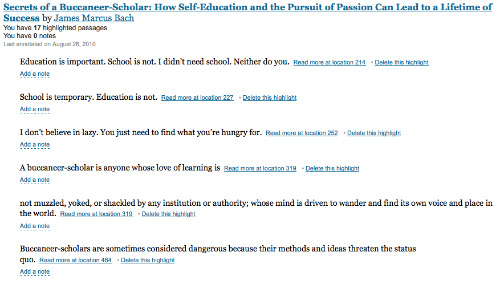
It did occur to me that there is some danger here. You may not like Amazon storing this content. Amazon may not like you downloading the content as I have described. I have no idea if I could highlight and download an entire book. I have no interest in doing that, but it did occur to me that Amazon should probably limit the amount of highlighted text that can be stored.
It turns out I prefer the iPad to the Kindle for this form of active reading. I find the process of selecting chunks of text a bit cumbersome, but I am getting better at it. The iPad seems never to know quite what I intend – when I am selecting text and when I want to highlight the text selected seems to be difficult for the device to differentiate.
Clearly what I am describing here may be different from what you think of when considering how you read a book. Perhaps reading as research might be a way to label what I have described here. I expect that we will all be looking for ways to use the advantages of technology in solving our personal information problem solving tasks. More and more I am thinking in terms of work flow and how to take ideas from what I read and make them my own.
Powered by ScribeFire.
![]()
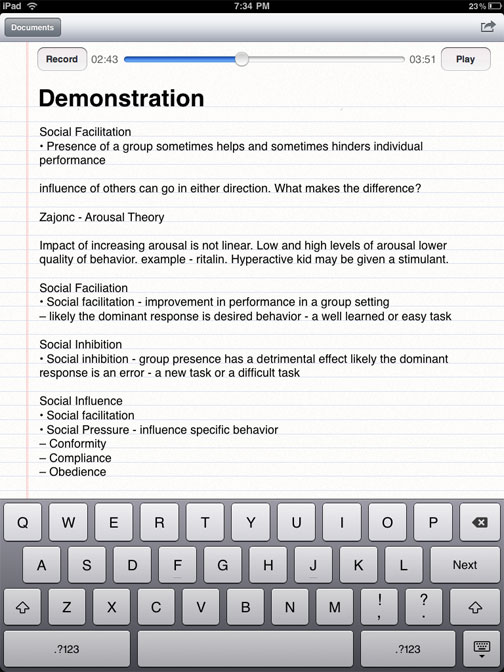
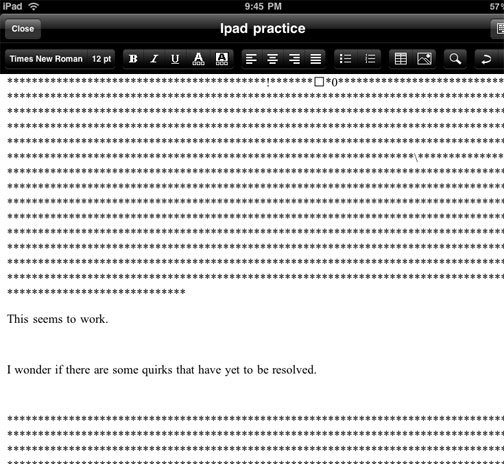
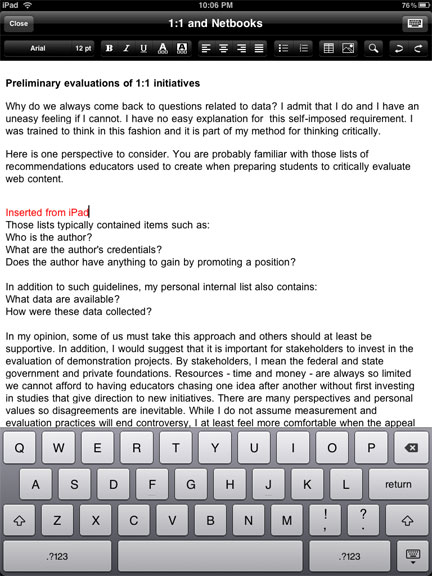
You must be logged in to post a comment.