On June 2 Apple held its annual event for Developers (WWDC – watch the two hour event ). The keynote outlines Apple’s plans for the near future supposedly to guide and encourage software developers. Of course, the rest of watch as well and hope to learn what we might expect from the company in the next few months. Here are some personal comments mostly focused on revelations that may influence the use of Apple technology in K-12 settings. I encourage you to view the presentation and draw your own conclusions.
First, this event is primarily about Apple software development and how developers might take advantage of OS and iOS improvements (mostly) in preparing products and services to be used with Apple hardware. My impression and the impression of the comments of pundits I have reviewed is that Apple proposes some major new innovations. On a personal level, I will find it more convenient to use Apple-enabled software across Apple devices (back and forth between my iPad and Apple computers). I should find that software developers will find it possible to create more powerful services to operate within the Apple ecosystem and possibly I will be able to count on improvements in Apple’s use of the Apple cloud.
I do not necessarily see these changes as opportunities for the K-12 setting. My view of K-12 assumes the use of technology in the classroom and elsewhere (home) and assumes that students will be using multiple platforms (not just Apple). The power I see in the Apple announcements seem pretty much focused on Apple hardware and software (i.e., apps) running on Apple hardware. The use of the cloud appears to play a bigger role in Apple plans, but mostly to store and transfer files between Apple devices. This approach might be contrasted with the Google model in which the hardware is primarily a way to get to the cloud and Software as a Service runs “in the cloud”.
I think there are “work arounds” for the approach taken by any company. You can certainly use Google drive to store files as a method of moving data from one device to another. You can do the same with DropBox, Box and other cloud services. iCloud does allow me web access via any browser and allows me to manipulate files I have created with Pages, Numbers, etc. You can, in fact, use iCloud to store other file types. I must admit I have not used the service for this purpose.
I propose that an issue educators will have to consider is how much time their students spend working within the Apple ecosystem using experiences that require apps running on Apple hardware vs. how much time they use Apple hardware to work online or run software that creates files that can be stored in other ways.
If you have read many of my posts, you know that I lean toward open systems. What I value does not assume services should be provided at no cost. I believe there is value in the most flexible approach possible. It might be argued that the experience of using technology can be made most efficient when one organization controls the experience end to end. Perhaps this is true, BUT a) this requires everyone commit to what this environment will be and b) ad end to end approach has the potential to reduce competition that leads to long term development.
I use a variety of hardware. I do prefer Apple for computers and tablets, but presently not a phone. I have the opportunity to own multiple products in each hardware category. Not everyone is so lucky nor should their income level be a liability in learning with technology.
Here is another perspective on how the WWDC announcements may impact educators.
![]()

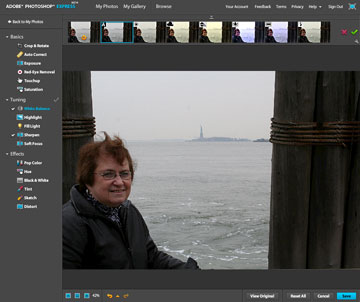

You must be logged in to post a comment.