The Chromecast is a small device that can be inserted directly into one of the HDMI ports (you may have only one) on your television. The device needs to be powered through USB so there is going to be a cord leading to the microUSB connector on the device – the other end of the USB cable either connects to a USB port on the television or to a traditional power adapter plugged into an electric outlet. The device does need to be powered.
The Chromecast costs $35 and it was this cost that attracted our attention. For personal use, we have a television in our lake place that is located where we cannot connect to the input from the satellite in a way we would find acceptable. If we used a splitter, I would have to watch Dancing with the Stars rather than the ball game should my wife be using our main television. I think there are great applications in the classroom. The device is inexpensive, portable, and can display content from a wide range of devices to a television. One might contrast the potential with that of the Apple TV.
Here is how I think about what you can do with a Chromecast. Think of the Chromecast as connecting to the Internet (via wifi) and you controlling what you connect to using a phone, Pixel, chrome browser, tablet, etc. Perhaps the comparison to a television remote would be helpful. If this approach makes little sense (you are not sending the content from the device to the Chromecast), note that once the programming is selected (e.g., a video), you can move on to the the phone, tablet or computer for a different purpose.
Control is exerted through Chromecast apps or Chromecast as an extension within the Chrome browser.You download the app to tablets/phones and the downloaded app works with other specific apps (YouTube, NetFlix, Google Movie and Music, Pandora). Note not every possible app that displays content is supported. Note also that the Chrome browser on tablets and phones are not expandable with extensions. Hence, it does not seem you can display browser content from phone or tablet (at least as far as I can tell). In contrast, you do not add apps to your computer, but you can add the extension to the chrome browser on a computer. The extension allows the content the chrome browser displays in a specific tab to be displayed on the television.
If the extension is installed, you stalled you should see the “cast” button (see red square below) and the use of this button allows the content of that tab to be displayed.
Here is possibly a way to think about what I have said. Say you wanted to watch a YouTube video on your television. If you were using a tablet or your phone, you would use the combination of the ChromeCast and YouTube app (you would need to have both installed). On your computer, you would use the Chrome browser (with the Chromecast extension) to view YouTube.
I believe it also accurate to suggest, you could not view a Vimeo video on your tablet, but you could from the Chrome browser on a computer.
This explanation is based on my personal experience with a Nexus 7, Chromebook Pixel, iPad, Samsung S4, and chrome on several computers. Expect future developments as modifications are made to existing apps (see this Verge article).
![]()

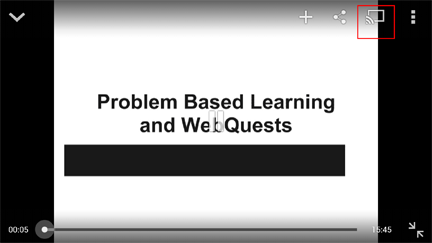
You must be logged in to post a comment.