What can be done to reduce the time spent on our devices has become a very public question. The issue has resulted in K12 schools being legislated in many areas to prevent students from bringing their phones to class and concerns are common that the rest of us should also cut back. I have written previously about the issue when present in young phone users and whether heavy use should be characterized as a physical addiction or a bad habit.
The present post originated from my continued reading on this topic and an article I read related to the bad habit perspective proposing that adolescent screen time could be reduced if adolescents became more aware of their screen time and begin to think of it in terms of time not spent on other activities they value. This article described a program called Project Reboot and the Clearspace app. The app allows a user to set specific limits and informs the user when limits are being exceeded. The notion of improving mindfulness and the exertion of personal control seemed related to the bad habit perspective. Is awareness enough or should use simply be prevented?
Research on apps that intervene
It seemed likely that researchers would have investigated digital strategies to address a problem that originates with digital devices and I located a meta-analysis of such strategies (Tahmillah and colleagues, 2023). I recommend anyone interested in this topic take a look at this article because it does a great job of categorizing apps and the approaches taken to impact screen time. Just the list of apps was informative (Clearspace was not included) if for no other reasons than many may be unaware that such interventions exist and because the costs vary greatly. Identifying the apps proven to have an impact on behavior in combination with the mechanisms employed by such apps was informative. Simply blocking the use of an app or taking phones away limits screen time, but technology in general and most apps specifically have both opportunities and limitations so most of us in the long run would be better off making decisions about when and for how long to use our apps.
The classification system
Rahmillah and colleagues proposed the following categories:
- Block
- Self-tracking
- Goal advancement
- Reward/punishment
Categories were further differentiated by underlying processes. For example, goal advancement, the approach that most interested me, included among the processes the opportunity to set a goal and a goal warning that the limit was approaching.
The idea of the meta-analysis was to identify the apps that had demonstrated success in reducing screen time and then consider the underlying processes used by the more successful apps. In reviewing the studies found to impact screen time, I discovered the built-in screen time capabilities of iOS were listed (example of iOS screentime study available online). Given the costs I had found associated with other apps, this seemed important to me as users might be reluctant to consider costly apps this seemed important.
Description of iOS Screen Time Controls
iOS Screen Time offers capabilities that seem examples of the goal-setting and goal-warning processes of a Goal Advancement approach. The following describes how to set up an iOS device to provide these functions.
The following image shows important iOS settings for limiting use. These features are available from the System settings. The Screen Time button (left-hand panel) provides access to multiple settings in the right-hand panel. Goals can often be accomplished in multiple ways and I am describing just one sequence here.
From the following image, note the following. The settings you can implement can be protected by a password (red box near bottom of image). If you wanted to set controls on a child’s phone to prevent access or limit the time on an app, you might want to protect the setting with a password. For your own use, you might not want to use a password offering you a way to ignore the notice that you had reached the limit you had established. You can set limits in several ways – individually or by category. If you decide to set limits by category, you might want to exclude some apps from that category. Always allowed provides a way to do this.
The approach I am taking here makes use of the See All Apps and Website Activity option (Green box).
The Apps activity option shows time spent by app or by category. You can toggle between the two presentations by selecting the button shown in the smaller green box (this would take you to the app view from the category view). Toward the right end of a category, you should see the > symbol. Selecting this symbol will reveal the apps associated with that category.
You can now select the category or individual apps to set limits. I have selected Instagram.
I can then set the maximum time per day and customize the time during a week should I want to do something more complex such as extend the limit for the weekend.
What happens when you exceed your goal? You will encounter the following Time Limit Screen. If you have a password set, you (or someone with the password) would have to enter the password to provide you more time. If no password has been set, you see the following options and can make an informed selection to continue.
Summary
Apps are available to help individuals manage their screen time and research indicates some apps do produce improvement. Of course, research studies do not claim every individual will respond in this manner. Some techniques allow individuals to set goals and inform the user when they have spent the maximum time they intended to spend. This approach is based on the assumption that the lack of awareness is a reason many exceed the amount of time individuals intend to spend and behavior will change when a method of improving awareness is provided. iOS has screen time controls built in that allow for goal setting and goal awareness to be provided. Because these functions come with the operating system on Apple devices a user does not have to spend money on additional capabilities. This post explains how to set goals in iOS.
Reference
Rahmillah, F. I., Tariq, A., King, M., & Oviedo-Trespalacios, O. (2023). Evaluating the effectiveness of apps designed to reduce mobile phone use and prevent maladaptive mobile phone use: multimethod study. Journal of Medical Internet Research, 25, e42541.
37 total views
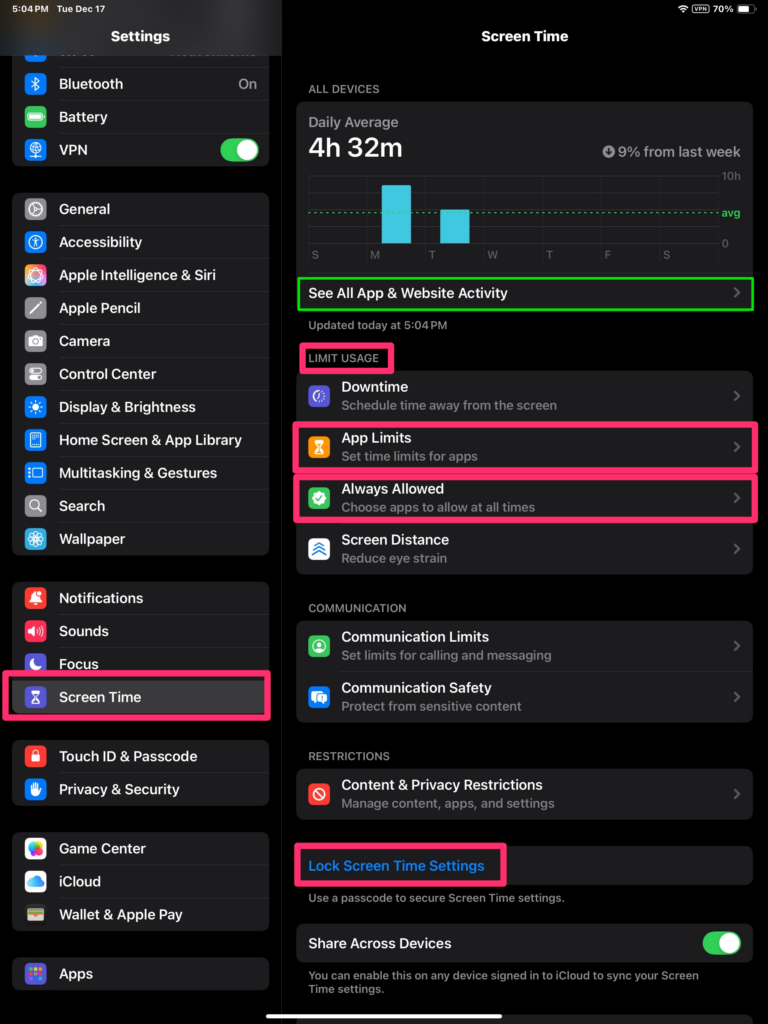
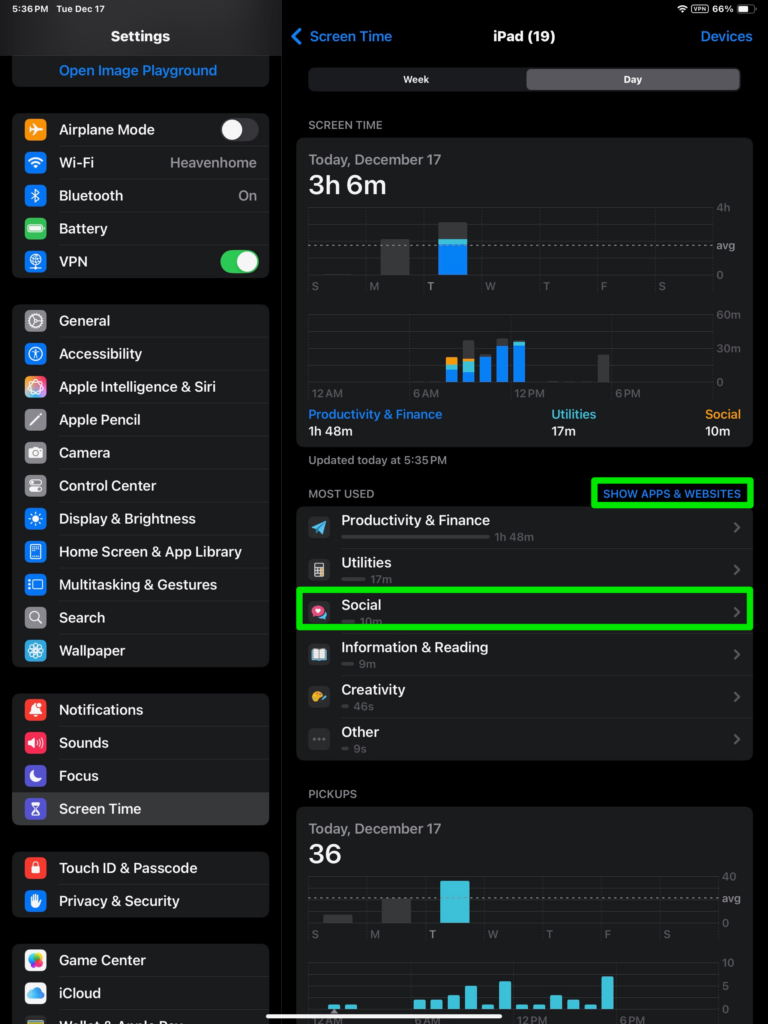
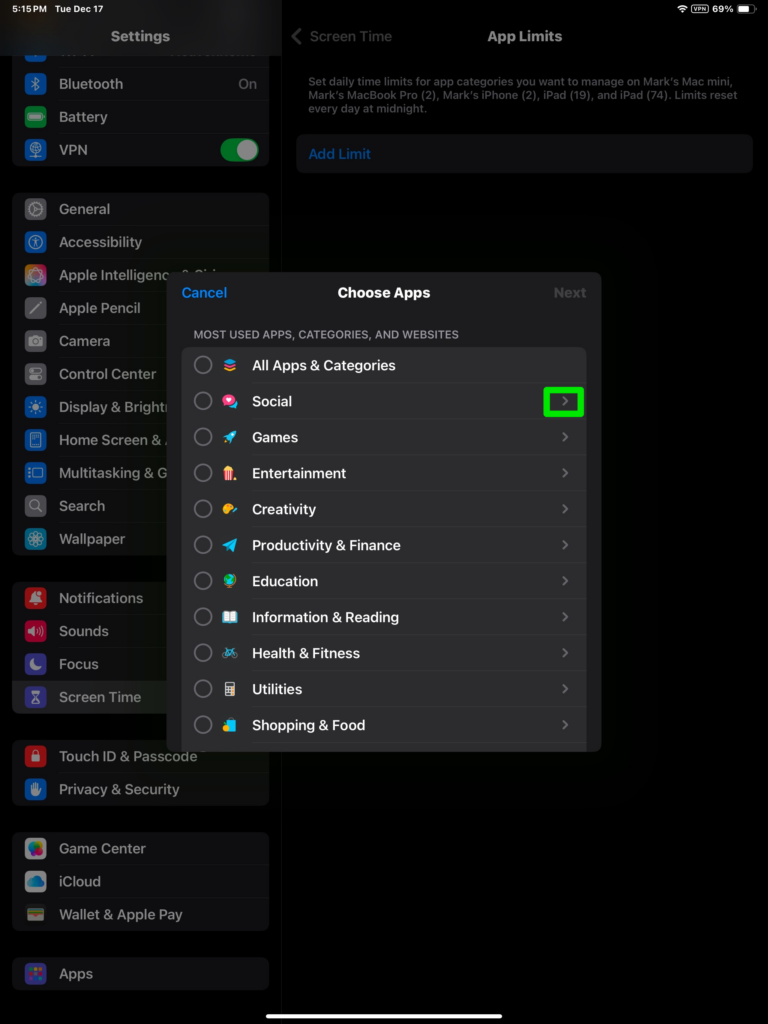
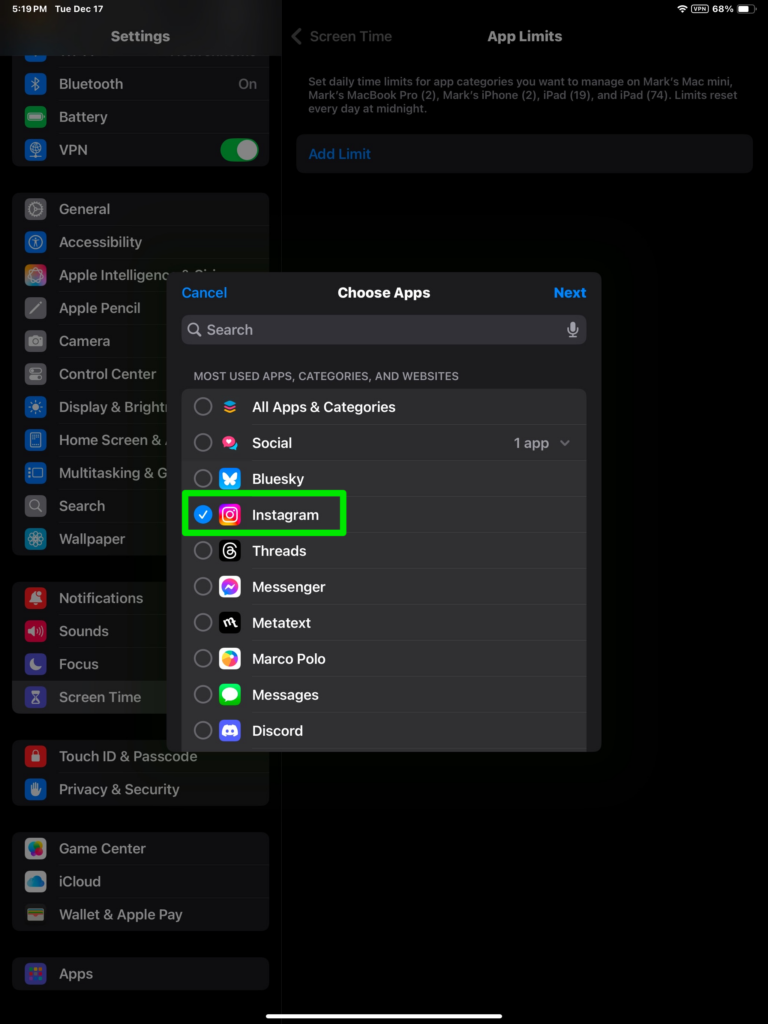
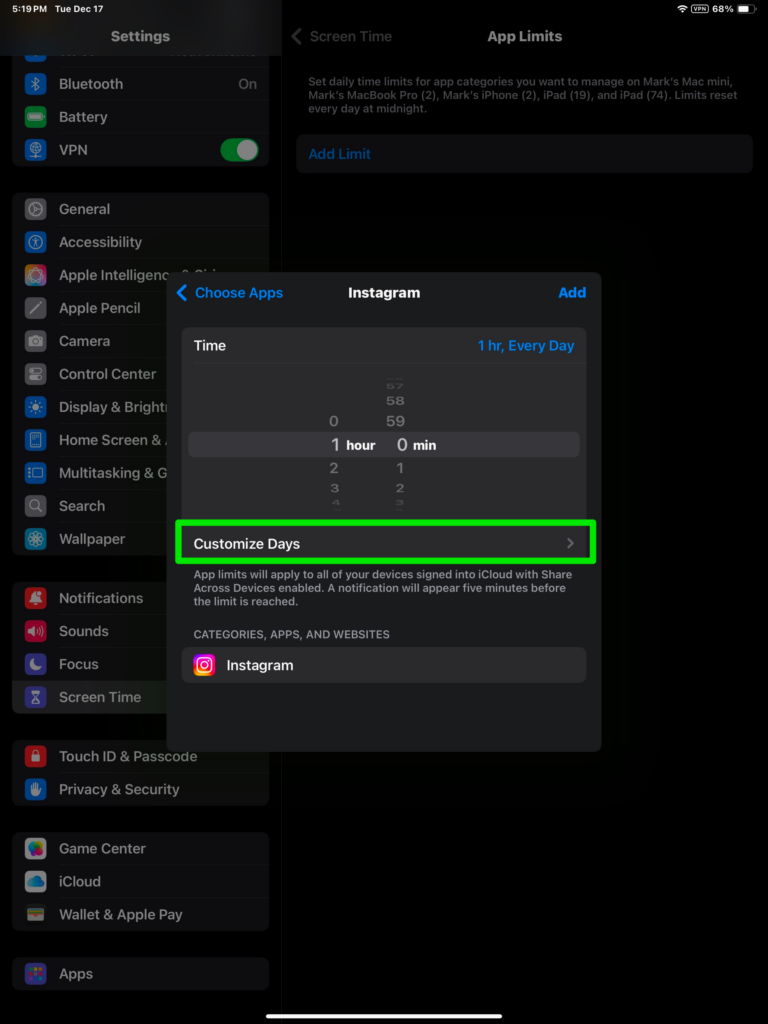
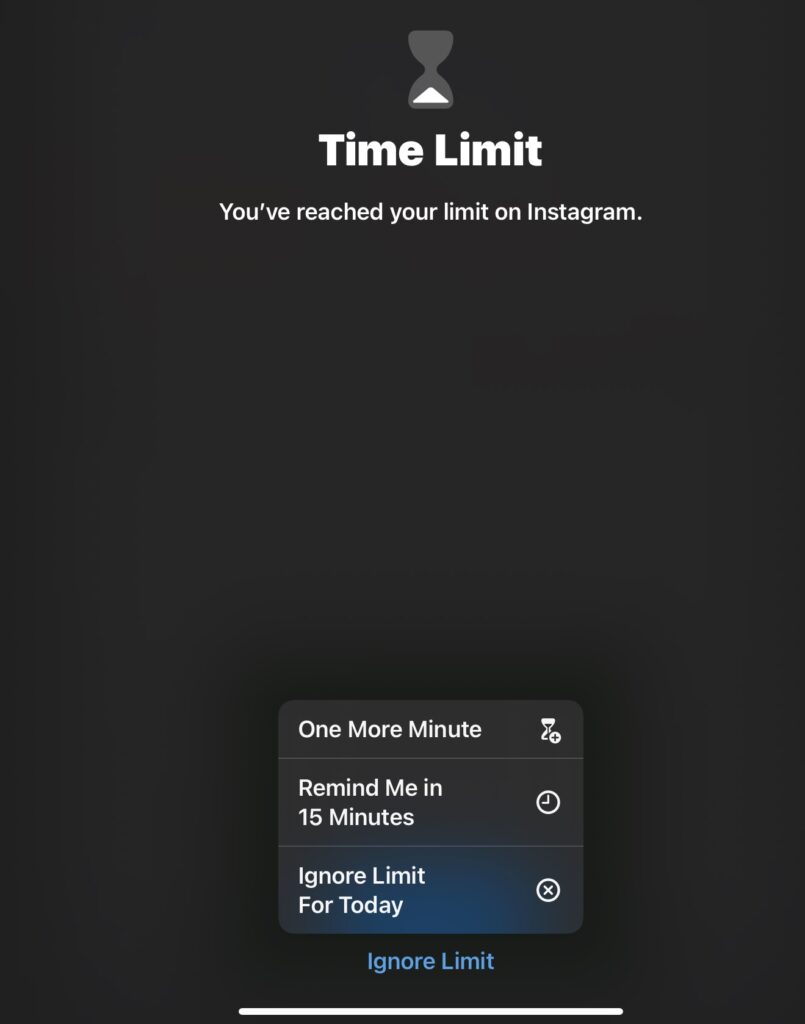
You must be logged in to post a comment.