I take a lot of notes and have done so for years. I have tried many different tools over this time period. Social Annotation is a subcategory of these tools that allows users to share their highlights and notes. The idea is that the sharing of notes allows individuals to find resources they have not personally explored and offer their own discoveries to others. Glasp serves these purposes.
I have written about Glasp on several previous occasions. A unique capability allows built-in AI capabilities to “chat” not only with your own notes, but also the annotations stored by others.
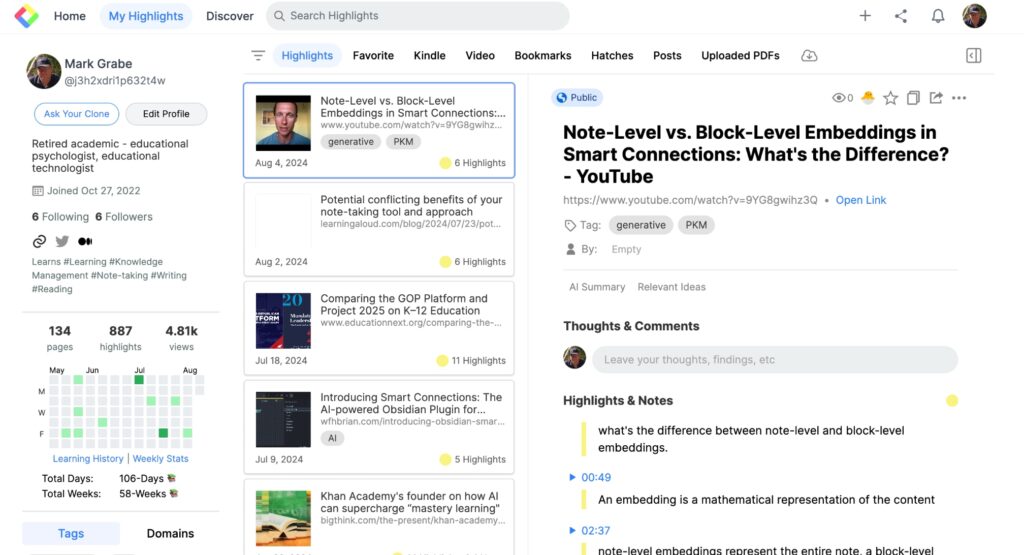
Glasp is a combination of a Profile page that is the online location allowing access to the content you have collected (see above) and a browser extension that provides the means to highlight and annotate the content viewed within your browser. Kindle content is imported automatically. Glasp could provide the storage location for all of your notes, but I export notes to Obsidian to take advantage of more advanced features.
I don’t spend a lot of time collecting information from Youtube because most of writing is based on books and journal articles. There are exceptions when I review tutorials for software tools and want to keep track of specific tactics. I understand that others use YouTube extensively and I wanted to explore the capabilities of Glasp with this information source. The following video is my effort to describe how notes and highlights are generated from YouTube content.
85 total views , 1 views today
You must be logged in to post a comment.