Humata AI is another of those AI tools for exploring designated content. It is being promoted as a tool for researchers, but its use is not limited to any specific category of content explorers. An easy comparison would be ChatPDF as the service allows a user to upload and then interact with a pdf. However, the “pro” version also allows a user to interact with a collection of documents (see my description of other services with this capability).
You can presently explore the capabilities of this service at no cost for individual documents. The Pro version is $15 a month for 250 pages and an additional penny a page after that page allocation is exhausted.
Humata automatically generates a short summary of the document uploaded and proposes some questions. It is not clear to me which large language tool is being used to power this service. The product description proposes that a user can ask for descriptions (summaries), ask questions, and generate responses and write material based on the content that is uploaded. If you have used other AI tools, you can use this tool in a similar way and just see what it will do in response to requests.
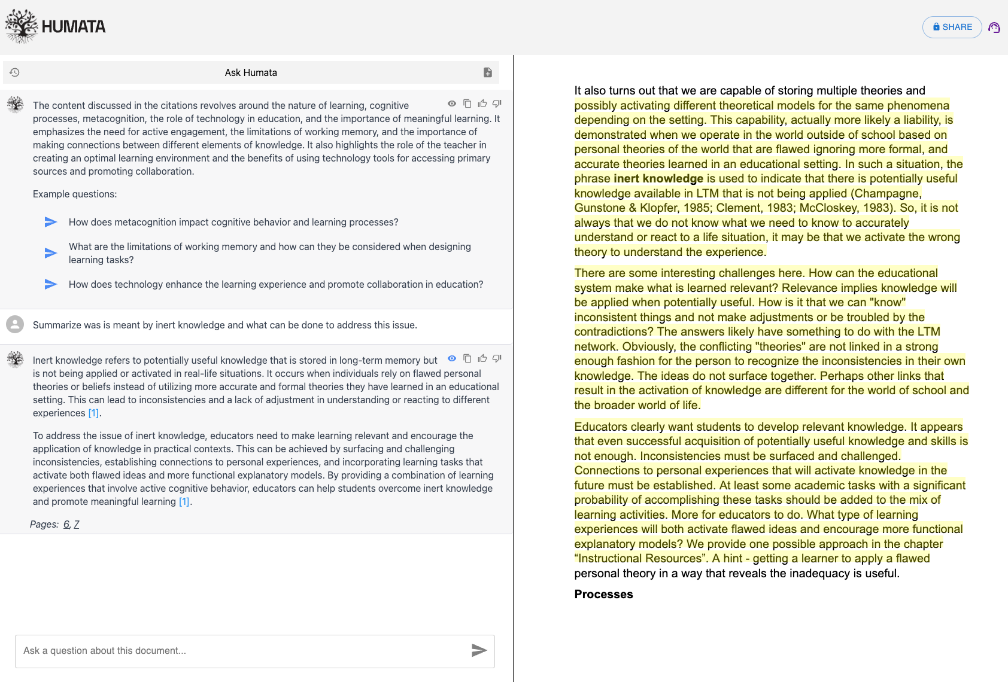
The one feature I found uniquely useful in comparison to most of me experiences with other tools is that it assumes you may want to connect the content generated with the source material. It will both highlight and link to this material in an adjacent window (see image).
Here is another description of this product.
66 total views , 1 views today
You must be logged in to post a comment.